GoSELL features
-
1. Interface
-
2. Transport
-
3. Payment
-
4. Product management
-
5. Inventory management
-
6. Service management
-
7. Supplier management
-
8. Order management
-
9. Cash book
-
10. Employee management
-
11. Barcode
-
12. Multi-branch management
-
13. Loyalty
-
14. SEO
-
15. Email marketing
-
16. Affiliates management
-
17. Multi-language
-
18. Create promotions
-
19. Create blogs
-
20. Create order links
-
21. Sales report/revenue
-
22. CRM - customer management
-
23. Flash sale
-
24. Create "buy X get Y"
-
25. GoSELLER
1. Design the interface of the sales website
No coding knowledge required, you can instantly own a professional e-Commerce sales website interface with a rich template library as well as unlimited interface customization. Just a few simple drag-and-drop operations to attract customers and showcase your unique style and brand.
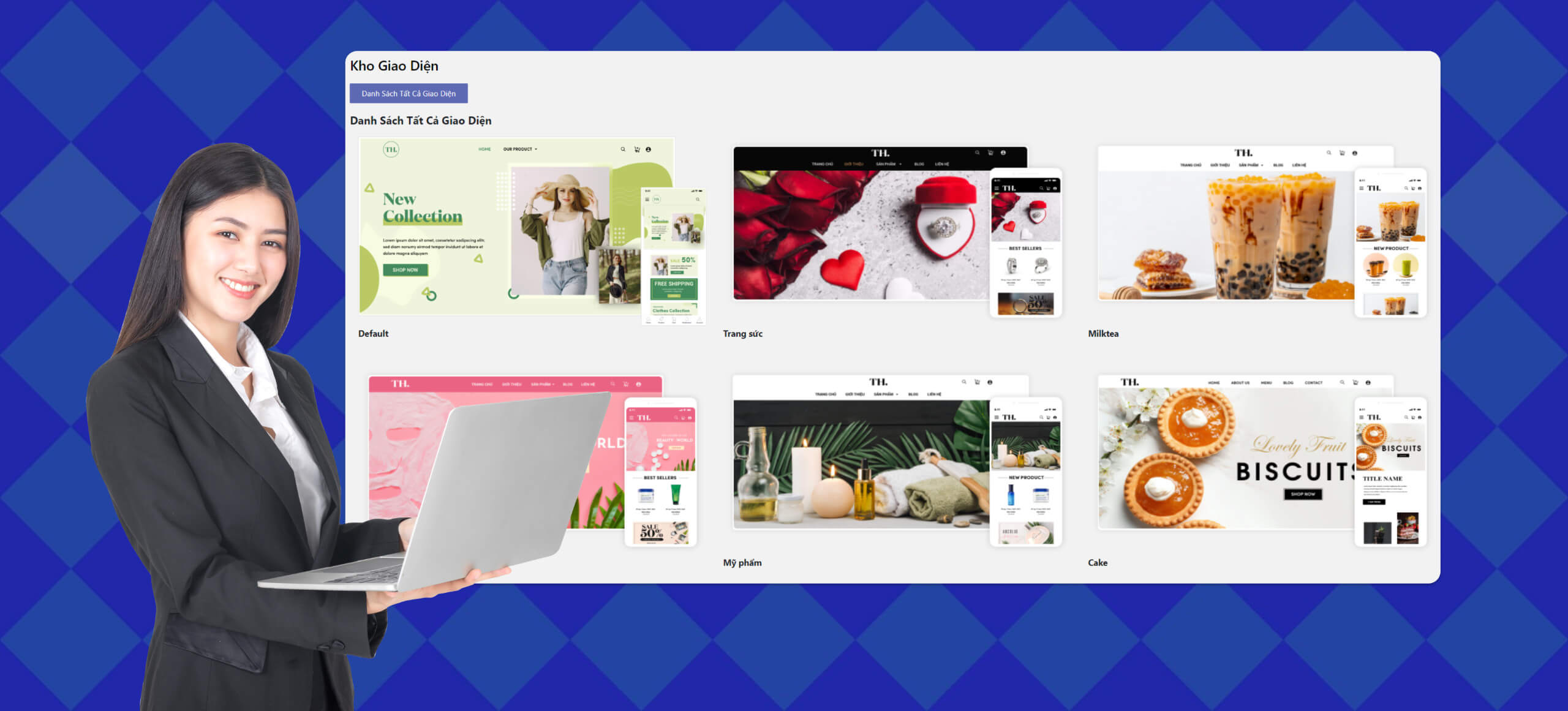
Adjust your interface to your needs flexibly
Allow you to freely create interface of sales website to your needs with a few straightforward drag-and-drop. Besides, you can easily and flexibly modify, add, or remove components in the interface without the need for a deep understanding of programming or design.
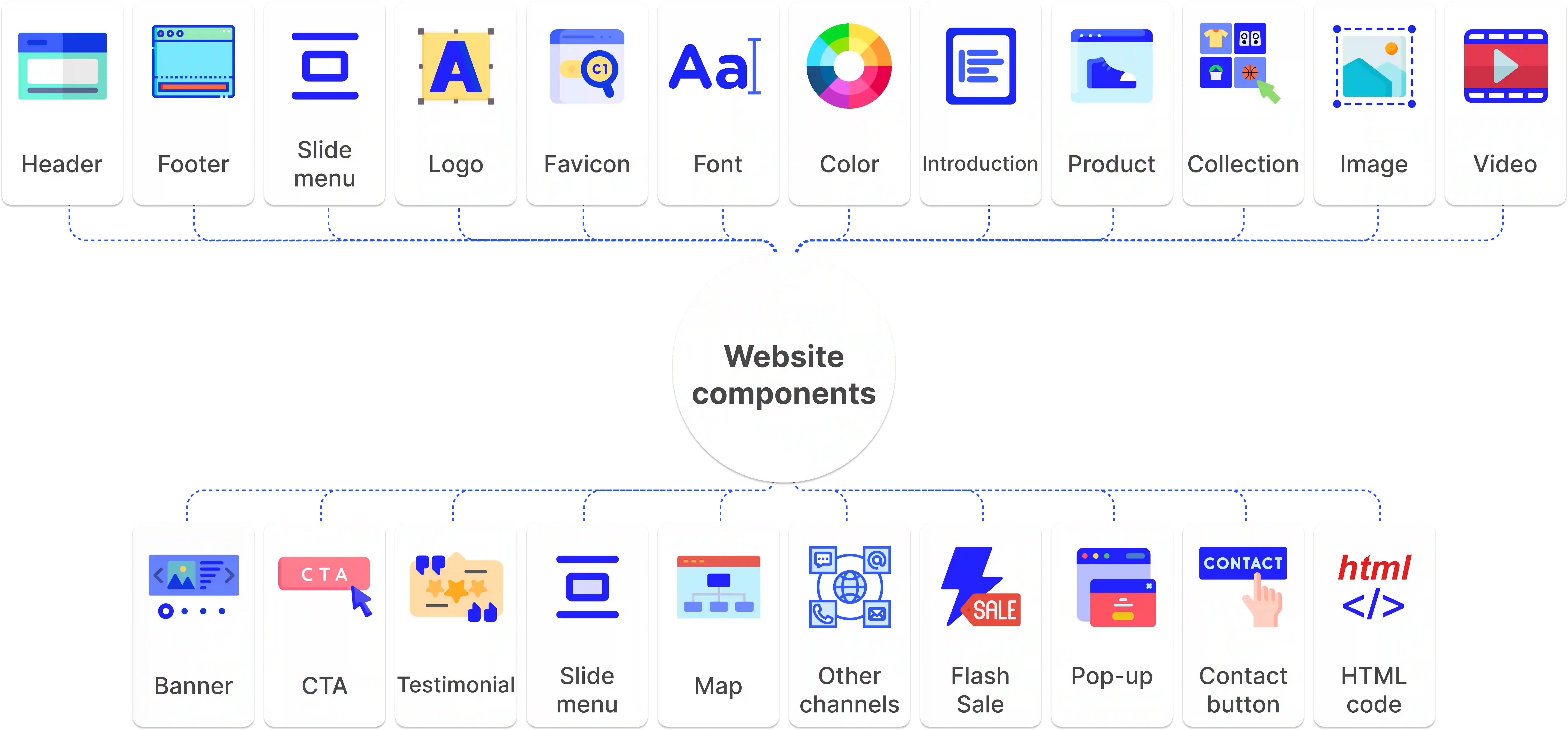
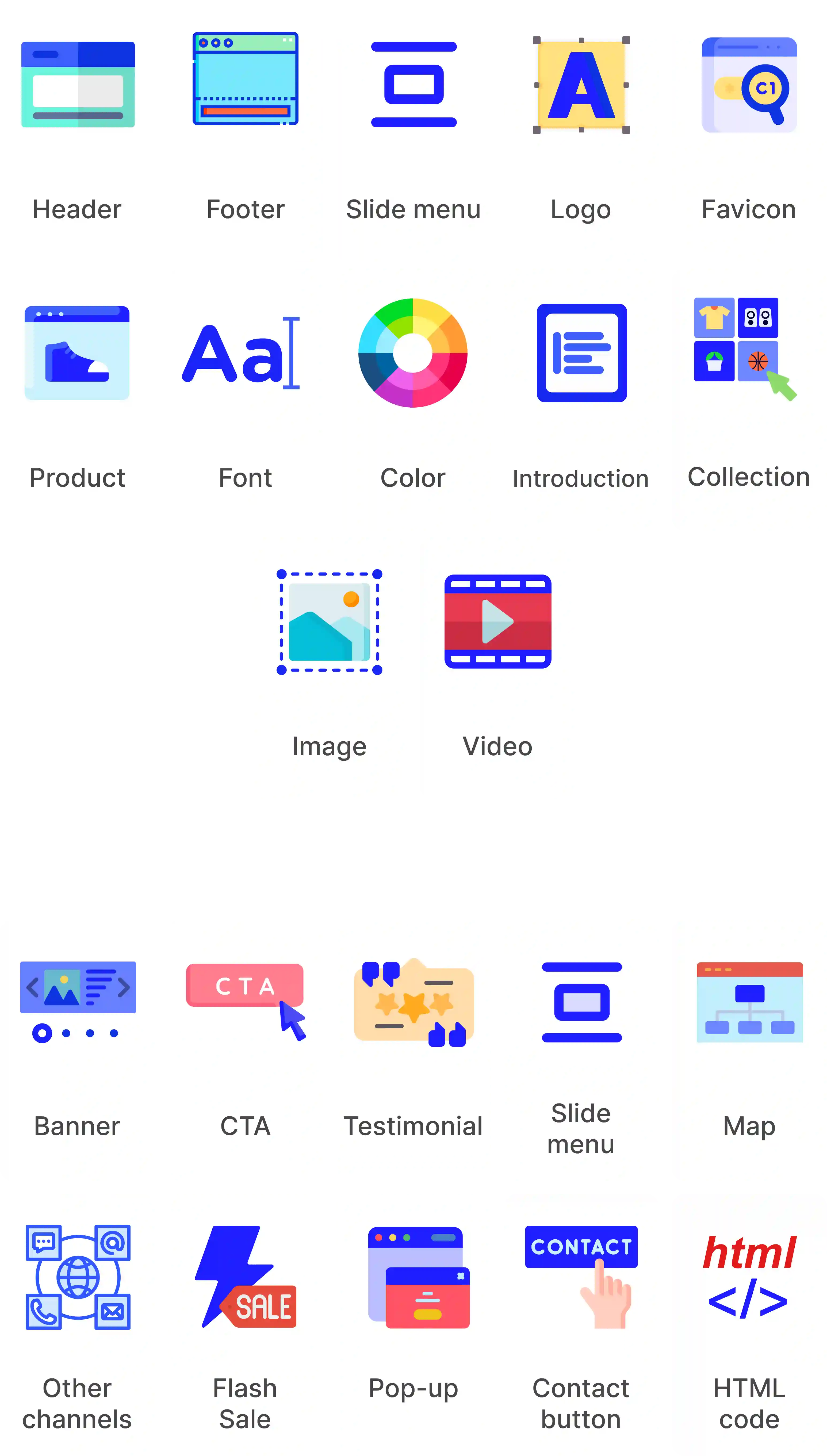
A diverse and professional template library
Bring the most optimized experiences to customers when acessing sales website with:
A standard UX/UI web interface
GoSELL possesses a library of beautifully designed, modern interfaces, following UX/UI standards, with well-organized layouts that adhere to industry standards, suitable for most business sectors and fields.
Optimize display on all devices
All sales website interfaces are implemented with responsive technology to assist in smooth displaying: PC, laptop, tablet, smartphone.
Customized interface just for you
You can design an exclusive interface with your own brand identity and still utilize all the convenient e-Commerce features of GoSELL using HTML code.
Change structure of menu website flexibly
Help users easily search and navigate information on your website more quickly.
Build category on website
Allow you to build website structure completely, including main category in menu such as product site/product collection, service site, blog, contact site, etc. and subcategory beneath.
Easily change the display of menu website
You can freely configure the menu display, such as horizontal menu, vertical menu, menu for multiple products, top menu, bottom menu, etc., making it easy for customers to navigate and overview the content on the website.
Customize the details of website interface the way you want
Professional interface - Boost interaction - Keep customers engaged longer
Update product collection easily
Allow you to customize functions in product/service collection like sorting, uploading information, creating filter, displaying purchased quantity etc. helps buyers look for goods based on industry and their needs.
Attract customer with outstanding brand awareness
Create a distinctive impression with customers by changing brand identity elements on the website interface, such as color, font, store logo, favicon, cover image, pictures, videos, etc.
Add advertising banners to the interface
You can create one or multiple banners displayed at diverse positions on the website (top, middle, bottom of the page) to attract the attention of customers and highlight product information, events, or upcoming promotional programs.
Build customer trust with a testimonial
Spread authentic stories, feedback, and testimonials from customers who have experienced your products/services, without advertising language techniques, to enhance your brand's credibility with customers.
Boost conversion rate with CTA button
You can set up a call to action (CTA) on advertising banners or at every position on the sales website to encourage customers to leave their contact information, facilitate shopping, or monitor the site as desired.
Customize footer content on website
You can customize the display of certain content on the footer, such as contact information, store map, terms and privacy policy, affiliated units/platforms, ministry of industry and trade logo, etc., to provide additional information to customers and make the website appear more professional.
2. Intelligent transportation management
Flexible pricing setup directly on the system, enhance customer experience and trust.
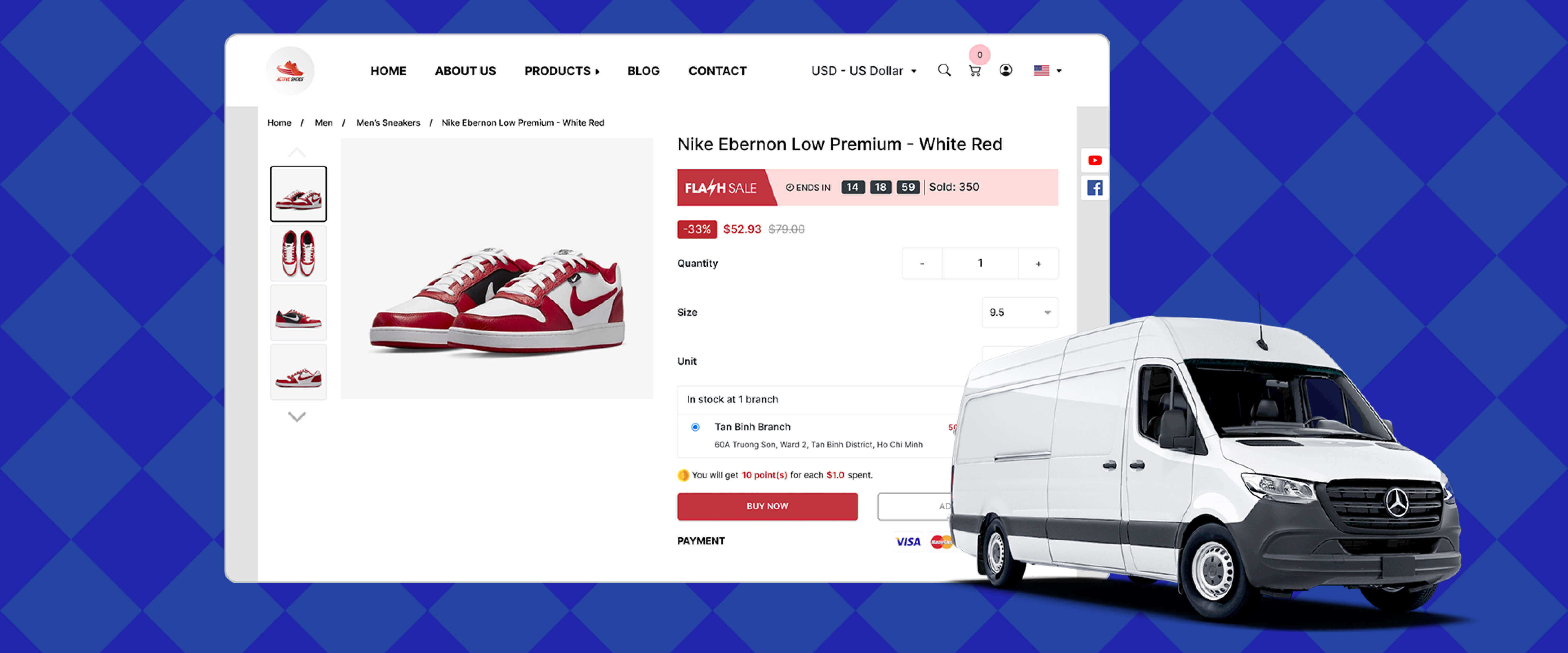
Allow sellers to handle their own shipping
To ensure safety during transportation and expedite the delivery of goods to customers, the system also allow you to choose a self-shipping method with a separate fee based on dimensions, distance, and automatically applies accurate pricing for each order.
Centralized delivery management
The system will automatically update the delivery status of each order across all channels, enabling you to easily manage and control thousands of orders simultaneously, centralized in one place.
Analysis of transportation reports
Delivery reports help you summarize total shipments, shipping fees, etc., in a visual and clear manner directly on the system. Additionally, it allows you to track the number of orders in specific statuses (waiting for pickup, picked up, etc.) with detailed information (tracking code, customer details). This enables quick feedback to customers and helps mitigate instances of delayed deliveries.
3. Diverse payment options
Enable customers to have a wide choice of payment methods from domestic to international.

Provide suitable payment methods
In addition to domestic payments, GoSELL helps you expand your customer base by allowing international customers to shop and make payments through PayPal directly on your website.
Enable sales and debt management
Customers can make flexible purchases and payments, both in-store and directly on the website. The system will help you track outstanding receivables for each customer and maintain accurate cash flow control.
4. Product management & synchronization
Allow you to create and track all product details on a single administration platform.
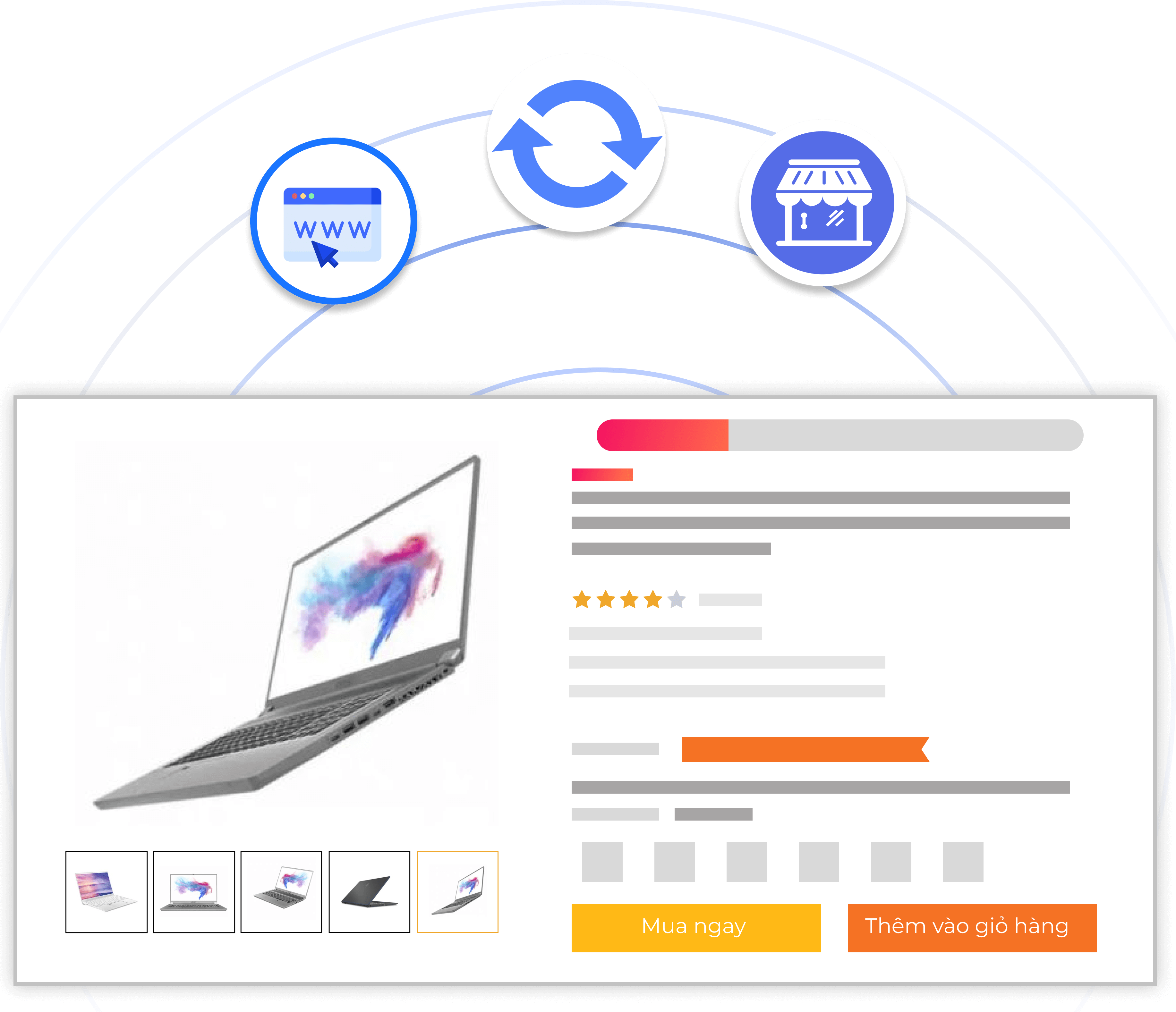
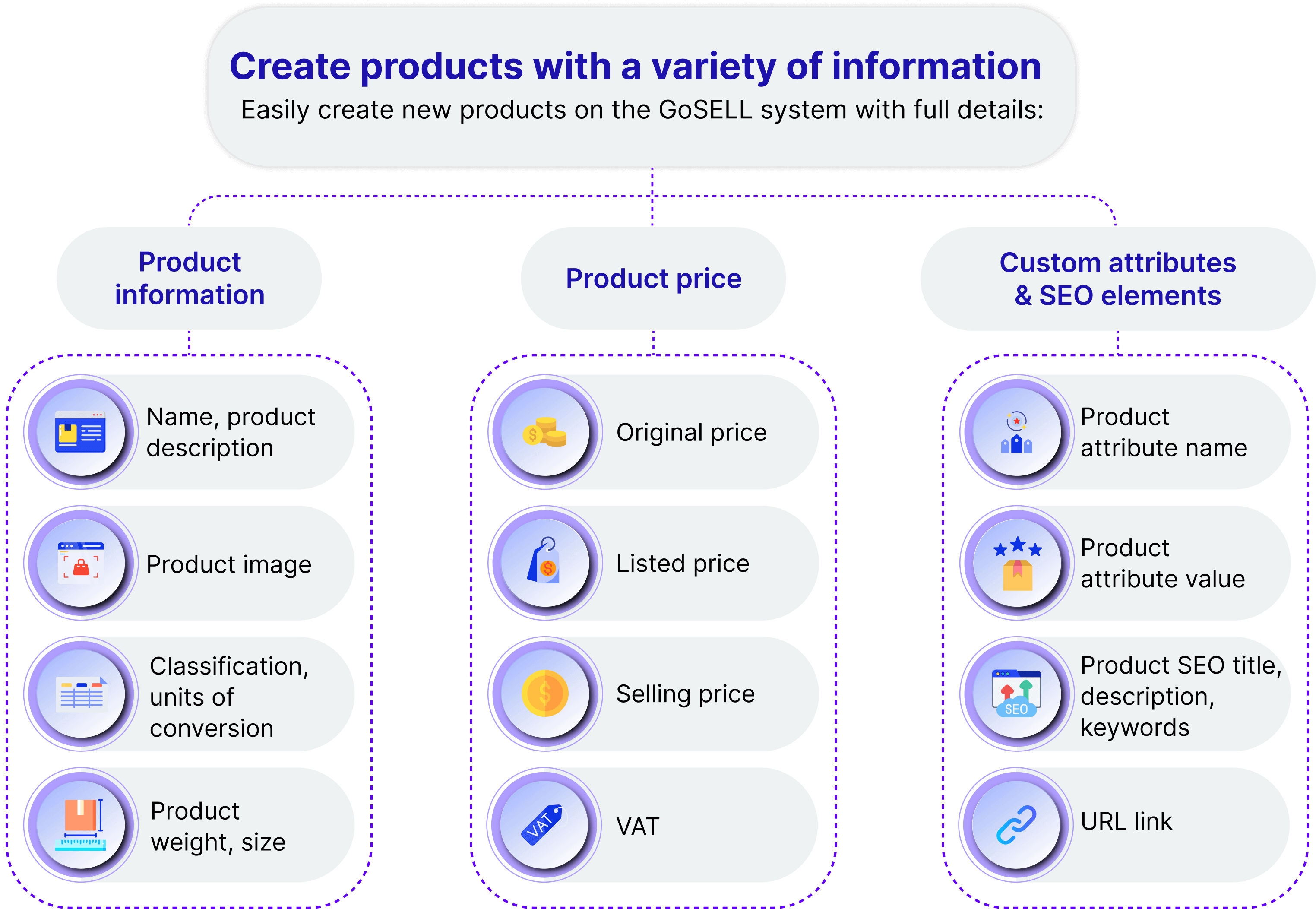
With the GoSELL system, you only need to create products once, and they will synchronize directly on e-Commerce platforms and sales channels without posting multiple times.
GoSELL allow you to synchronize products from the admin screen to various sales channels and vice versa
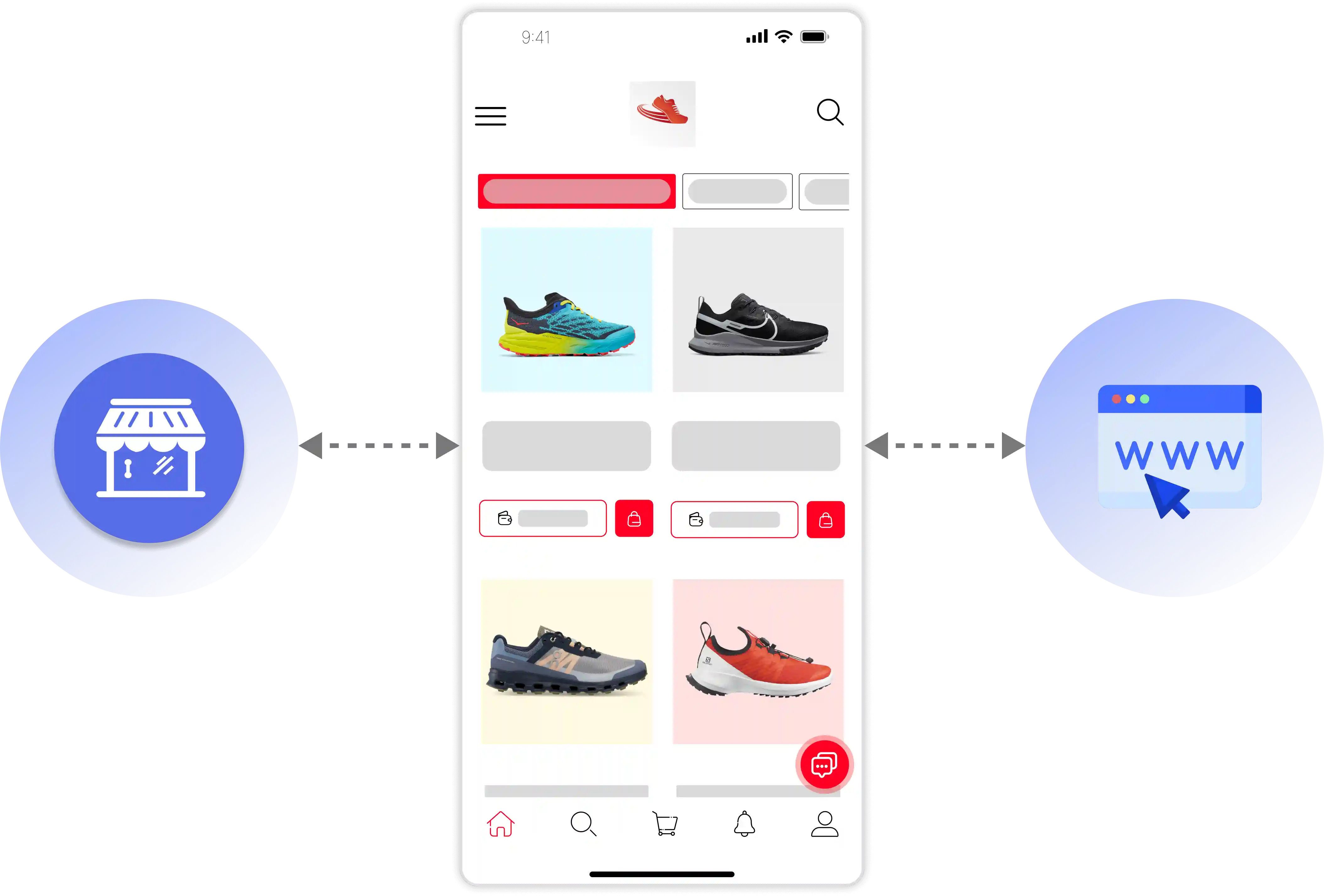
Optimal management of products on GoSELL's system
Product management by batch and expiry date
Efficient batch product management ensures a precise understanding of shipment expiry dates. This minimizes employee workload, prevents store waste, and guarantees the supply of quality products to the market.
Product management by different units
The conversion unit enables precise control of the quantity of products packed in larger units, such as boxes, cyclones, blisters, and packages. Each redemption unit receives its own barcode, facilitating accurate inventory tracking, saving time, and simplifying the setting of wholesale prices for larger units.
Product management by barcodes, SKUs code, IMEI code
You can create and manage your products correctly by barcode, SKU, IMEI code (available on your product). With each code for products, you can search and manage each product, accurately capture information, location in stock, sold in which order.
Product management by attributes
Products with different attributes such as size and color having different selling prices. You can classify product attributes and set special selling prices to strictly manage on the system.
Supportive features help optimize your sales on your website
Wholesale price settings
Encourage customers to buy in bulk and increase profits from your products by creating and lying various wholesale prices to different customer groups. Additionally, you can receive a product deposit in advance, requiring customers to make a deposit before purchasing.
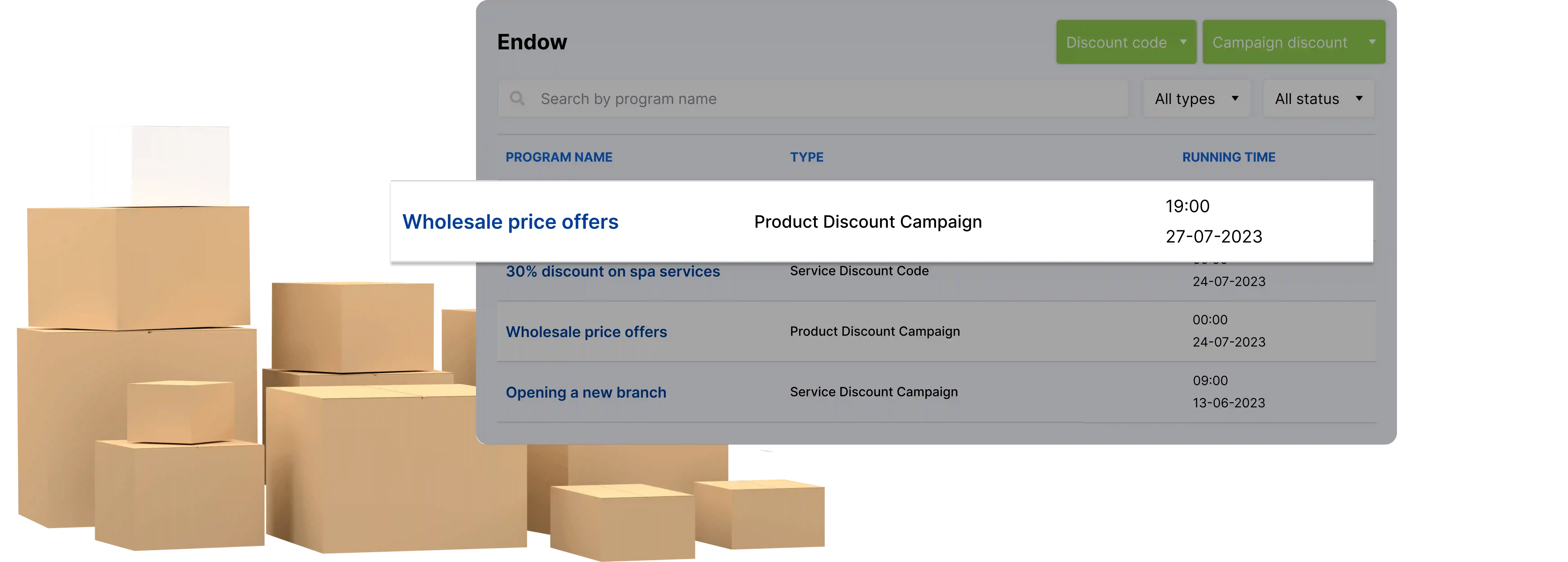

Hide product prices
For products requiring advice, you can choose to hide the price entirely, encouraging customers to contact us directly for specific guidance. This enhances the chances of purchase conversion, gathers customer information, and minimizes price comparisons.
Product reviews
Enable buyers to leave product reviews on your website. This makes it easier for potential customers to make purchase decisions, and it also allows you to enhance the quality of your products and services.
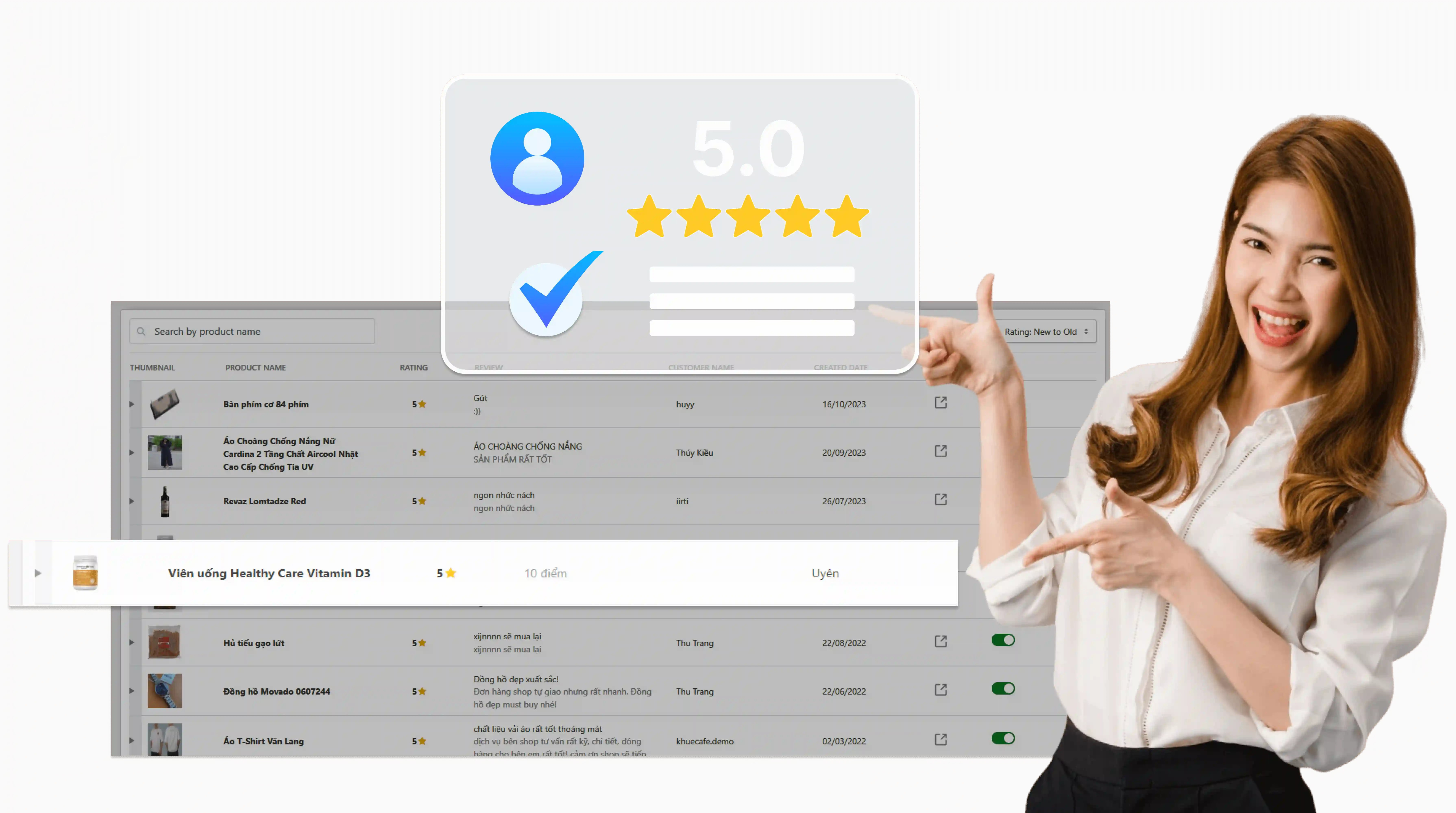
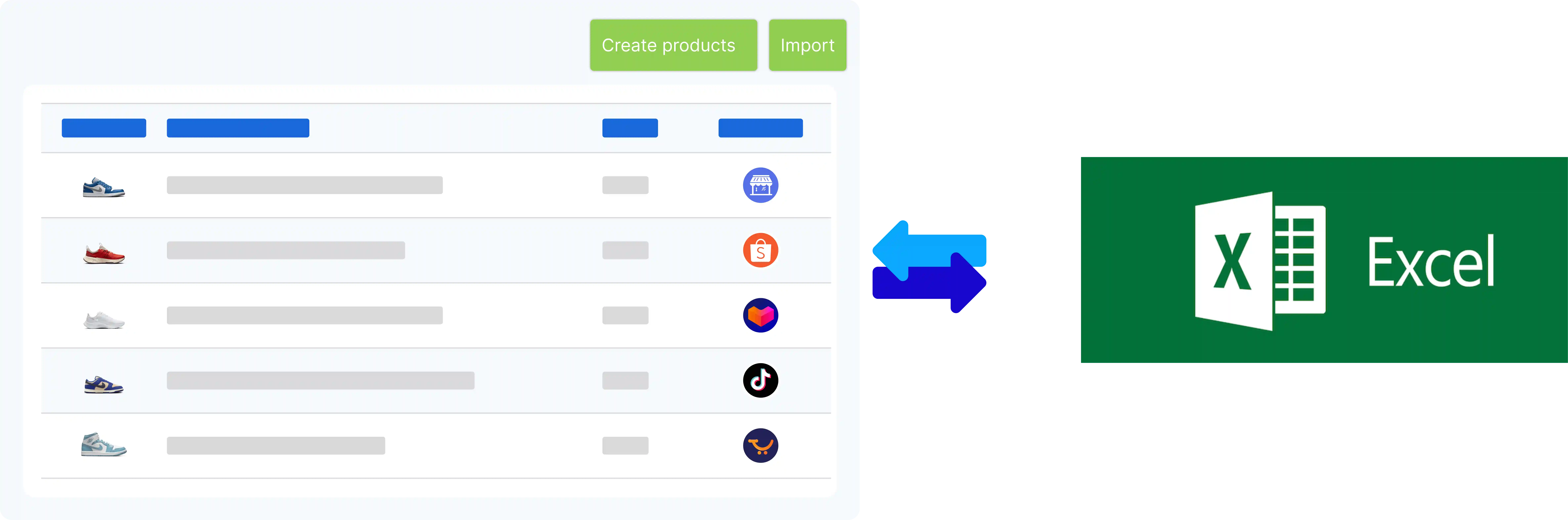
Import and export product lists
GoSELL allows you to simultaneously import data for the list of wholesale products or all products into its system through Excel files. Conversely, GoSELL also supports quick export of product lists from the system into Excel files.
Prioritize your products
GoSELL enables you to set the priority order for each product. Products with higher priority will ear at the top of the "all products" list when using the filter.
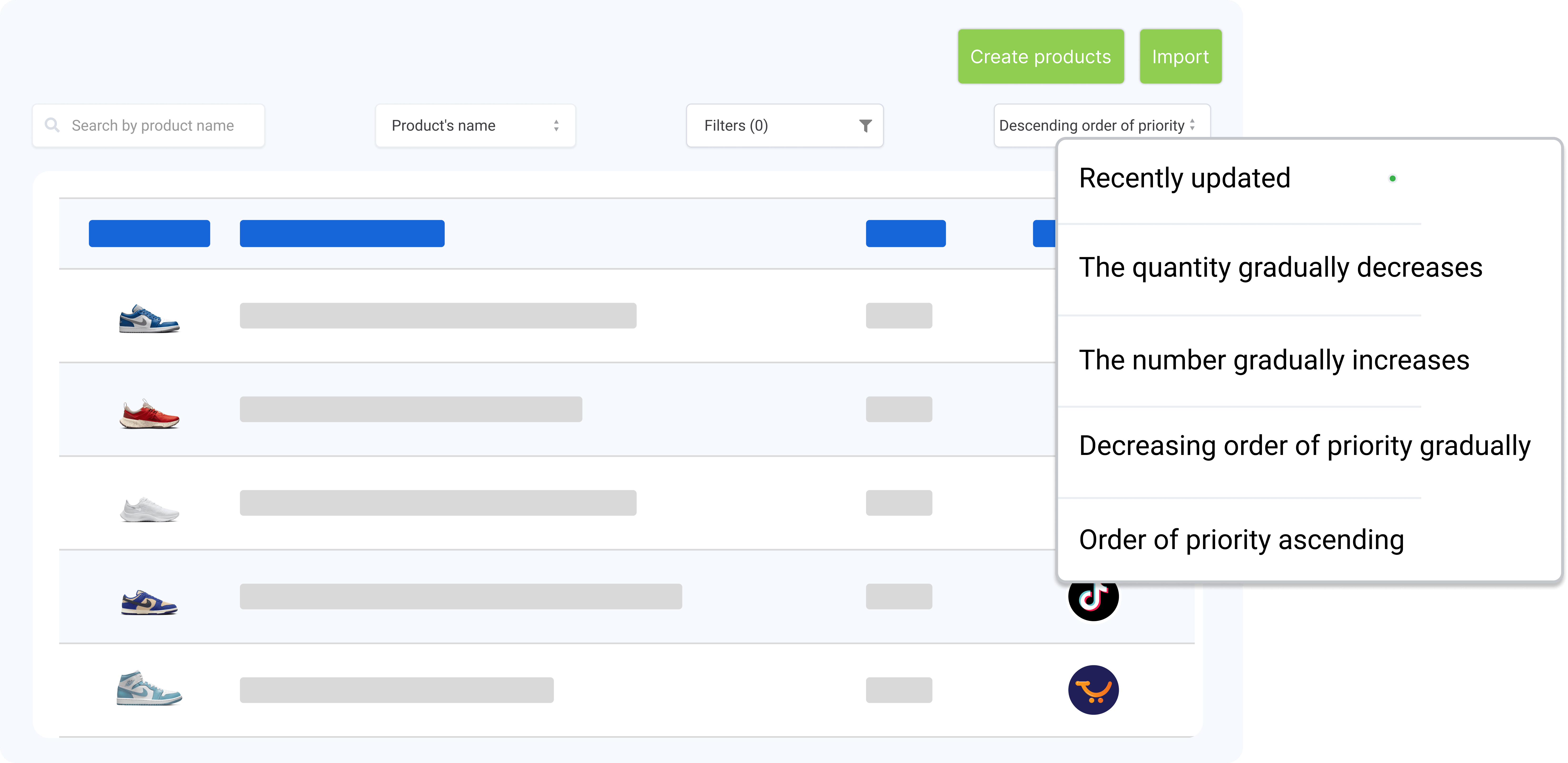
Create a product collection
Help you easily and accurately manage products of the same type and let customers search for your products more quickly.
Create a collection of products with full details:
Collection name
Description image
Target customer segment
List of products in a product collection
Easily create collections in 2 ways:
Manually: Add each product to the collection.
Automatic: Add eligible products that you set to your collection spontaneously.
Create filters for product collections
You can manually adjust the filter fields lied to your product collections right on the GoSELL system.
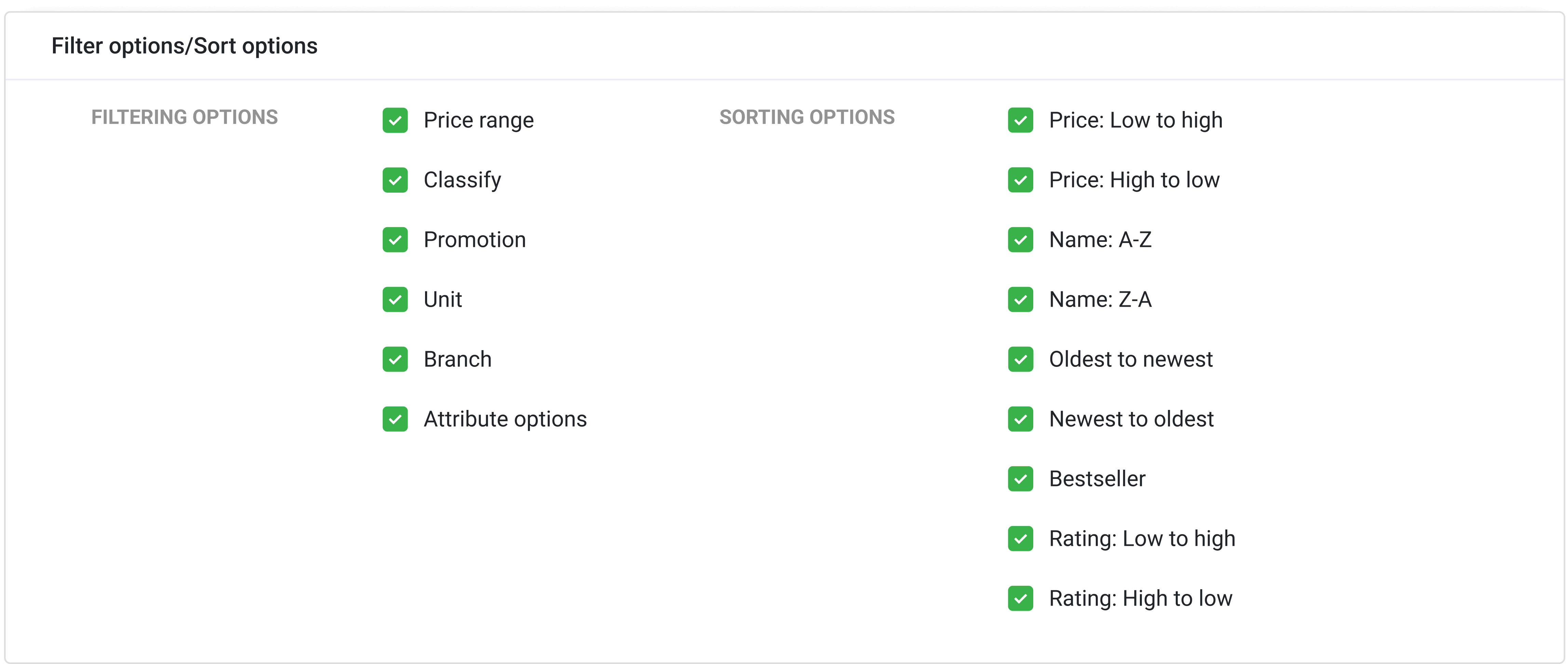
5. Tight inventory management for each sales channel
A professional inventory management system helps you accurately grasp the inventory quantity, minimizing errors and losses in goods.
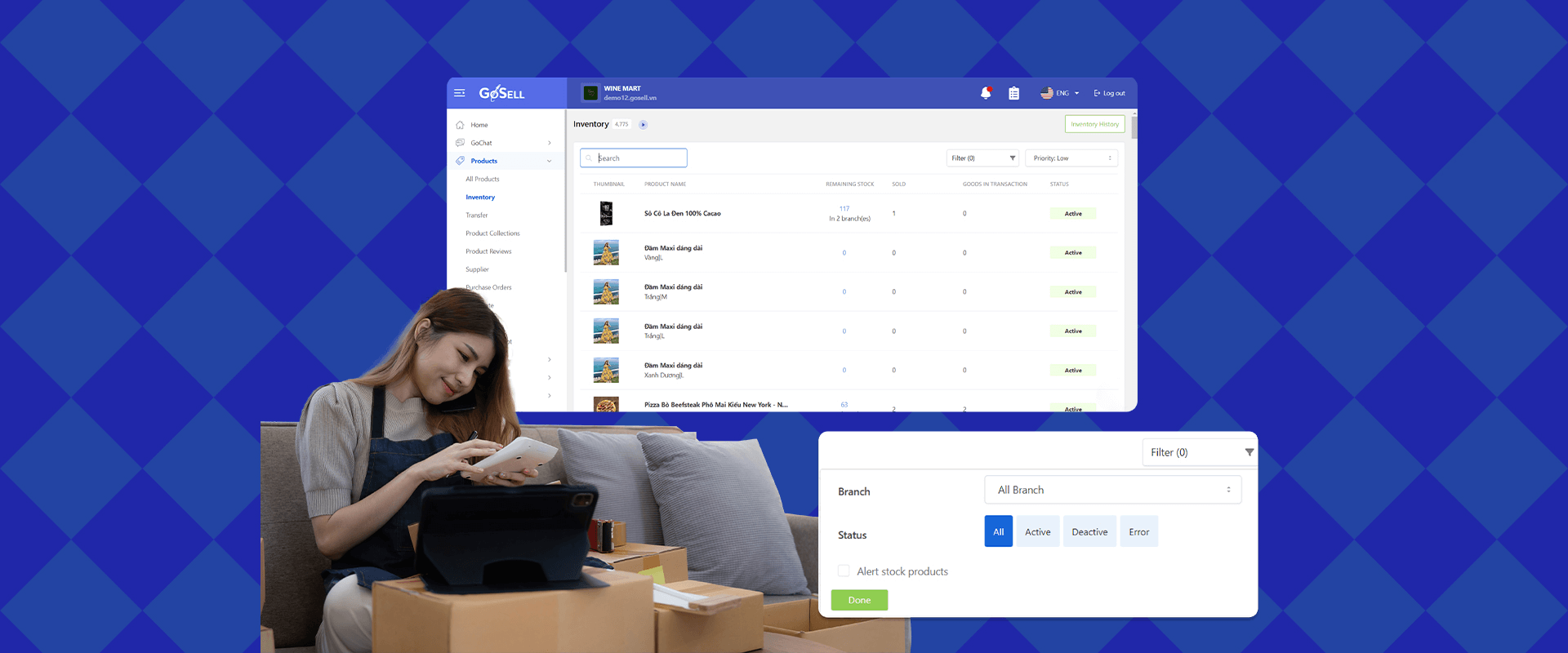
Optimize inventory management for stores/branches and website correctly
Accurate inventory management
All inventory information when doing multichannel business is centrally managed on the GoSELL system, helping you accurately manage goods without errors anytime, anywhere.
Automatic inventory updates
Each order arises at offline stores or online channels, the system will automatically subtract and update inventory, so that you can control the exact amount of inventory.
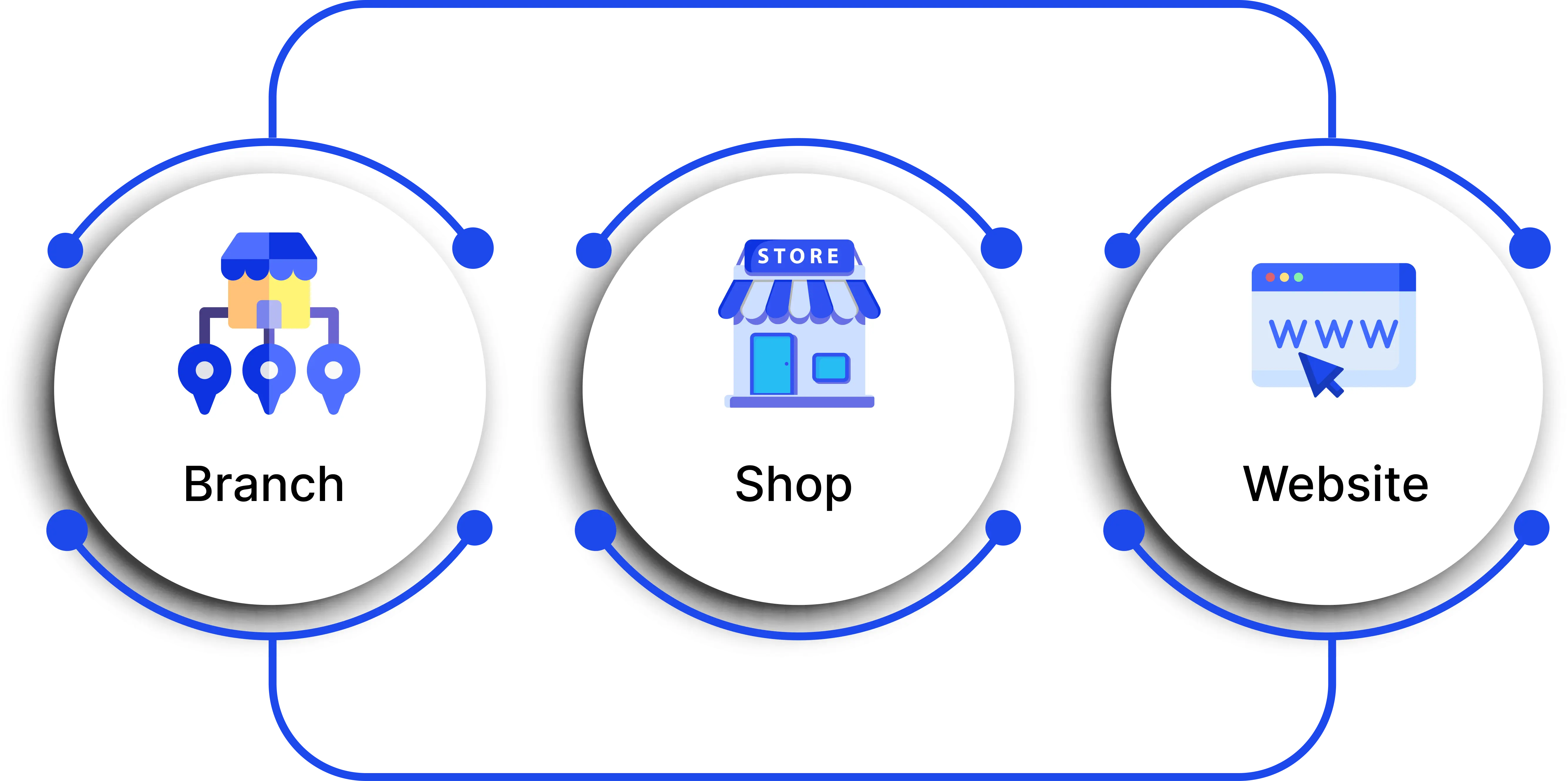
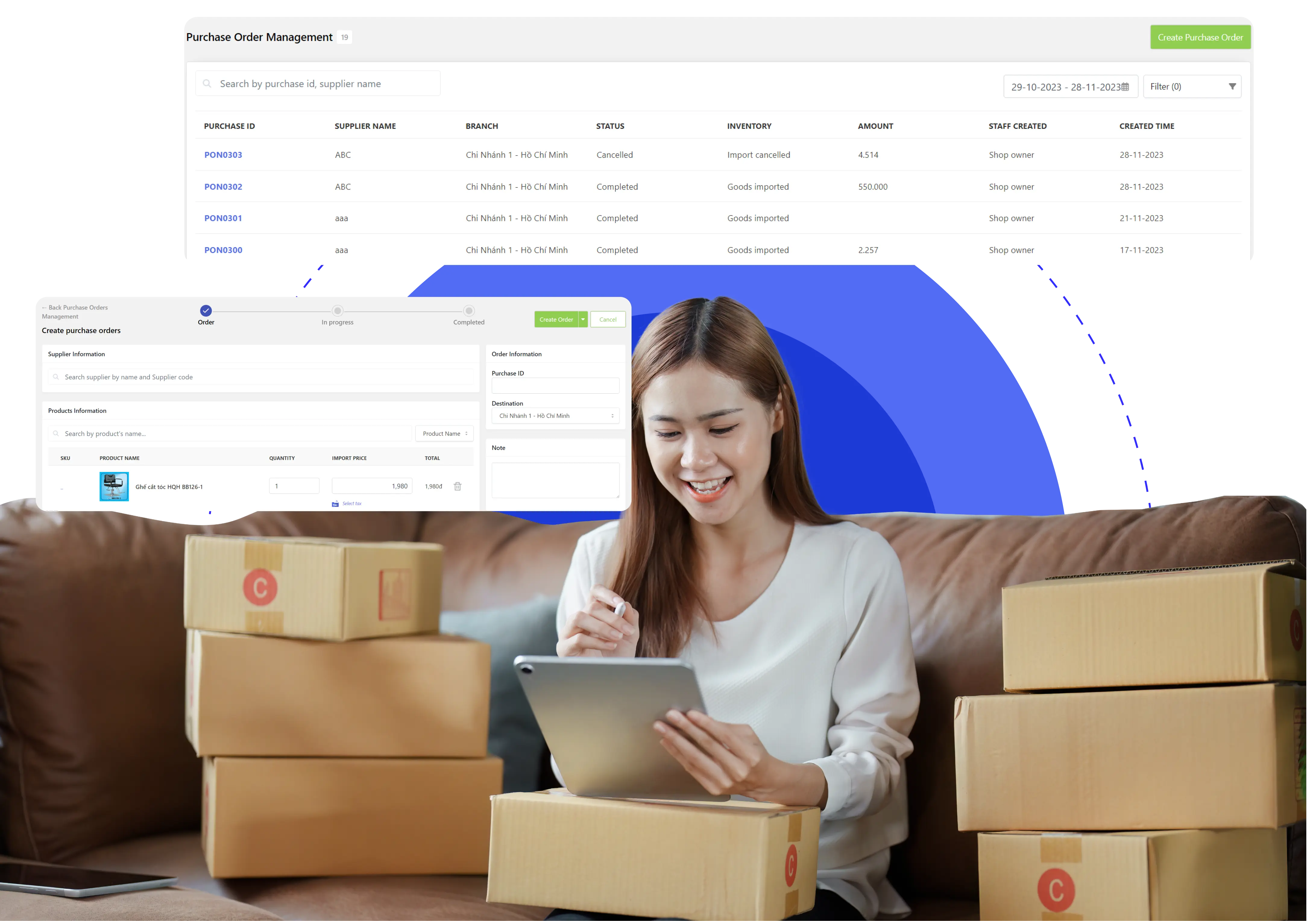
Quickly update inventory
In addition to automatically updating inventory when an order arises, you can also update product inventory yourself at one, or all of the branches you are doing business easily.
Flexible product inventory management
You can inventory and look up detailed information of products with management forms such as:
SKUs
Barcode
IMEI code
Help you quickly grasp the status of your inventory with product filters.
All products
Selling product
Discontinued product
Defective product
Help you track and review warehouse - Related fluctuations throughout the business process
Track inventory history
The system will fully store detailed warehouse data for each branch at each specific time with built-in smart filters, through which you can manage goods closely, limiting losses.
Control returns to warehouses
For returned orders, you just need to create a return order and confirm that the system will automatically update and add the returned product to the warehouse, ensuring that the inventory quantity on the system is equal to the actual quantity of goods.
Warehouse location allocation
You can create a product inventory (original location) with locations in the warehouse by name, code, size (length, width, height) and import/export products from the location at anytime, helping you know exactly where the product is located in the warehouse for easier pickup.
Fast shipping between branches
To ensure that the inventory status in branches is not redundant or understocked, you can distribute goods between branches by creating a delivery slip and tracking the shipping status right on the system. At the same time, the system will automatically update the amount of goods between branches when the shipment is successful.
6. Professional service management in all fields
Bring a satisfying experience to all customers using services at your store (spa, nail, salon, dentistry, beauty salon, etc.) with accurate and professional appointment booking and management.
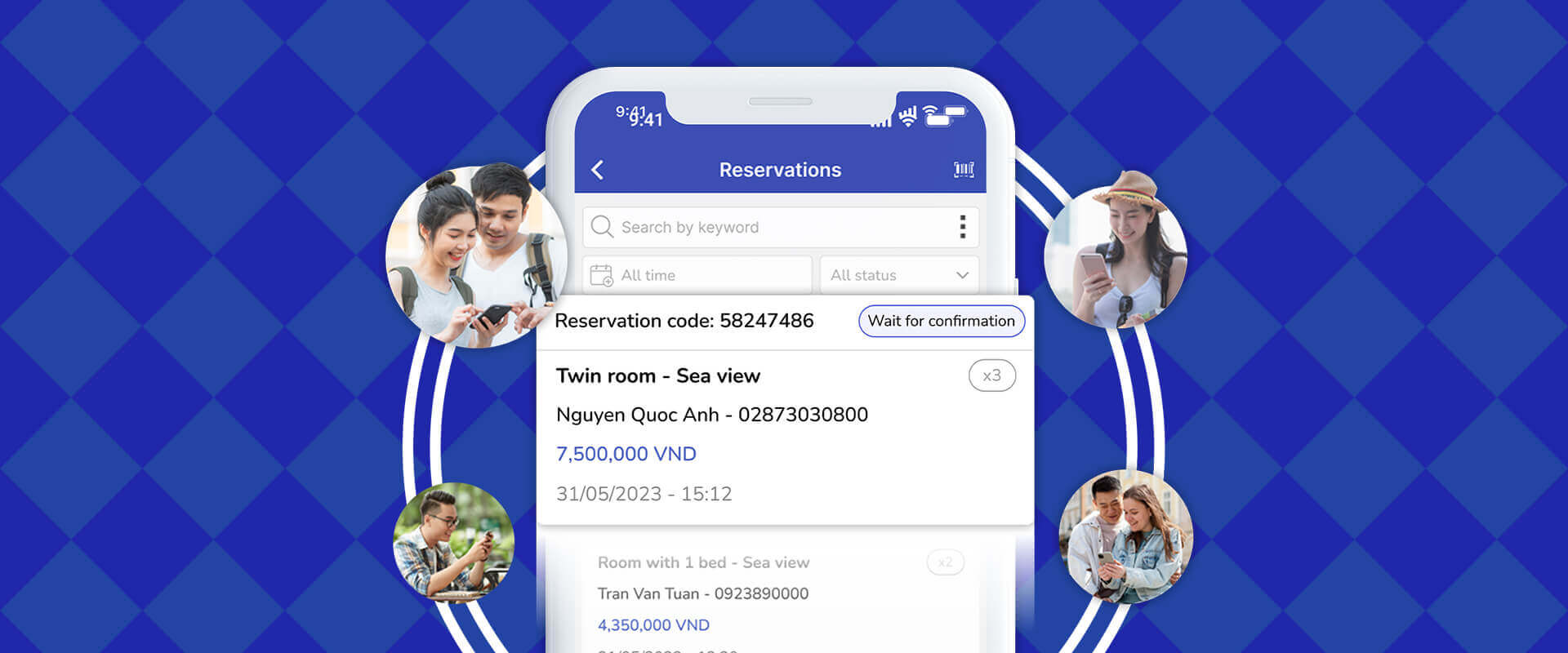
Customers can book appointments on website
Fast service
experience - No waiting required
Allow customers to access your website for easy and quick appointment booking with just a few simple steps.
Select services you want to use
Service name
Branch
Specific time
Number of guests
Freedom to select attractive benefits
Discount code application
Various payment methods
Member loyalty points
After successfully booking a service, customers can track their reservation information directly on the shopping website. Simultaneously, the reservation details are instantly updated in the system for you to process promptly and avoid oversights.
Powerful service management system
Fast service -
Smooth operation
Create services and collection
In order for customers to freely choose the available services, you can create services/collections of services manually or automatically with corresponding time slots and branches.
SEO service and collection
Easily optimize services/collections with important elements such as title, description, keywords, URL links due to the instructions built into the system, helping you reach more customers.
Smart appointment management
You can manage the reservation list with detailed information (customer name, branch, time, etc.) and easily confirm appointments to proactively organize staff for the best customer service. Additionally, the system displays booking receipts and generates invoices as soon as the reservation is successfully made.
Professional report
Provide service reports with visual charts to easily track total service revenue and reservations at specific times. This allows you to monitor service fluctuations, enabling you to develop suitable strategies for service improvement.
7. Manage detailed supplier information
Build a professional and scientific supplier management process, helping you ensure a stable source of goods for your store to operate smoothly.
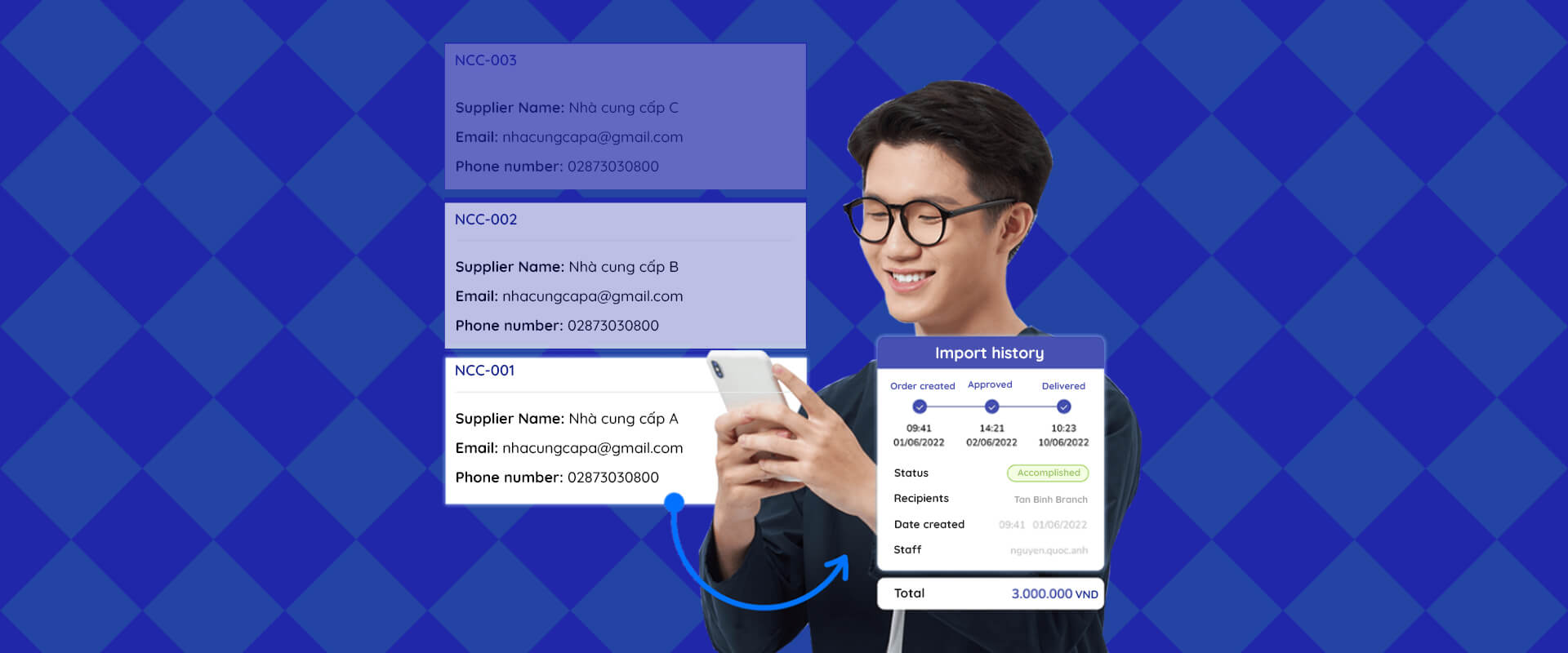
Easily add new suppliers
With just a few steps, you can create and edit full supplier information right on the system.
Supplier name
Supplier code
Phone number
Email address
Total outstanding balance
Supplier status
Track supplier list details
When the inventory depletes, you can proactively reach out to the supplier to promptly restock the store/branch using the visually displayed information on the GoSELL admin page.
Decentralize staff to manage suppliers
You can delegate authority to staff responsible for managing supplier-related tasks, such as adding/removing suppliers, confirming imports, creating debt orders, with just a few simple steps.
Track the import process from suppliers
Create purchase orders from suppliers
You can create an order quickly from the list of suppliers with all specific information:
Supplier name
Import branch
Product quantity
Product name
Total amount
Payment methods
The system will automatically update inventory when you successfully import goods.
Track detailed import history
The system allows you to filter/search and track detailed import history with information fields:
Supplier code
Supplier name
Import branch
Import status
Warehouse for imports
Total amount
Supplier debt
Person creating purchase order
Time creating purchase order
This will enable you to understand the process of importing goods from suppliers anytime, anywhere, ensuring a sufficient supply at all branches/stores.
Supplier dept management
The system allows you to create and track receivables/liabilities with suppliers within a certain period of time.
All debt information from suppliers can be exported into Excel files, making it easy to track, check and reconcile.
8. Multi-channel, multi-branch order management
Efficiently and precisely track order status, from the moment customers place an order to the time they receive it, ensuring a seamless and straightforward business process.
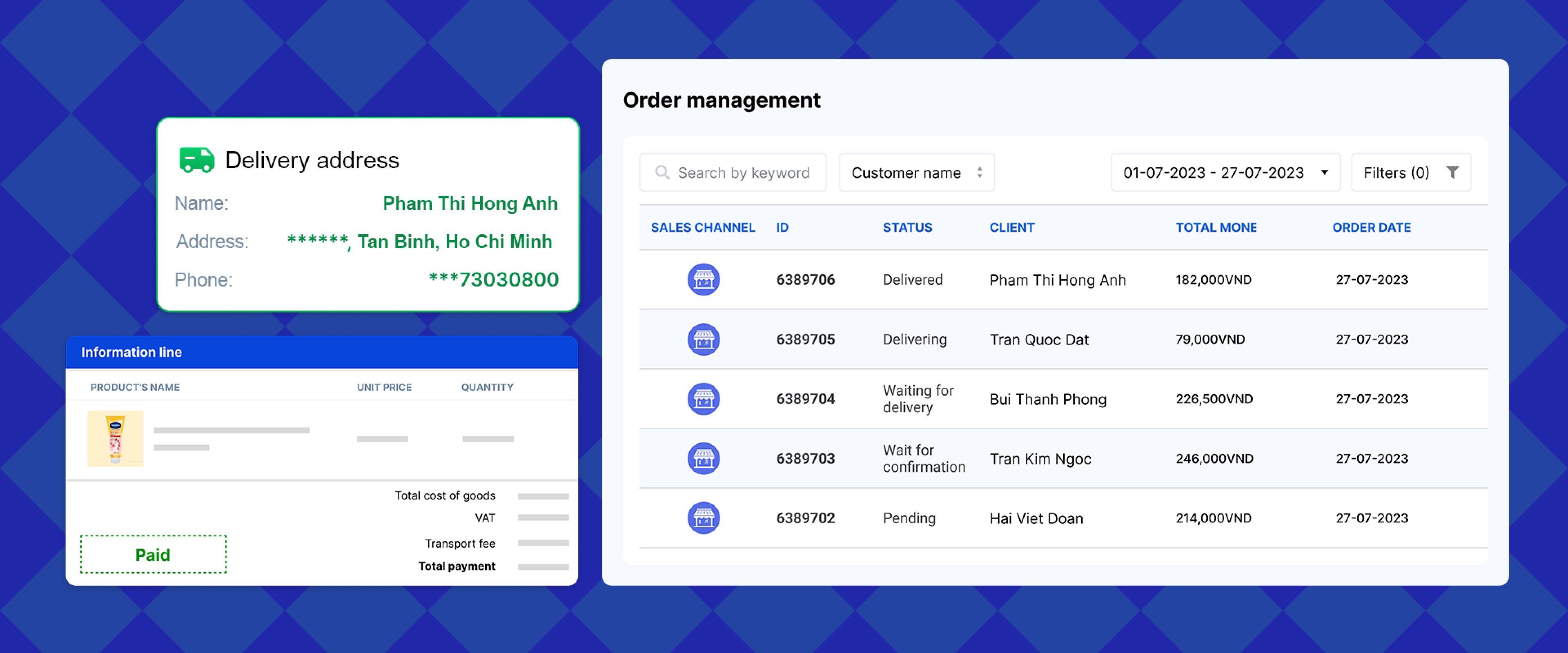
Establishing comprehensive order processing procedures
Process all orders (store/branch, website) on the same unified management system with just a few clicks. This helps save time and ensures the fastest delivery of goods to customers.
Receive oder information
Order packing
Track oder status
Reconcile payment & bill of lading
Report summary, order reporting
Initiate and centralize order creation and management
To save sales time and enhance the customer experience, you can create orders for customers yourself. Simultaneously, customers can easily initiate purchase orders on your online sales channels.
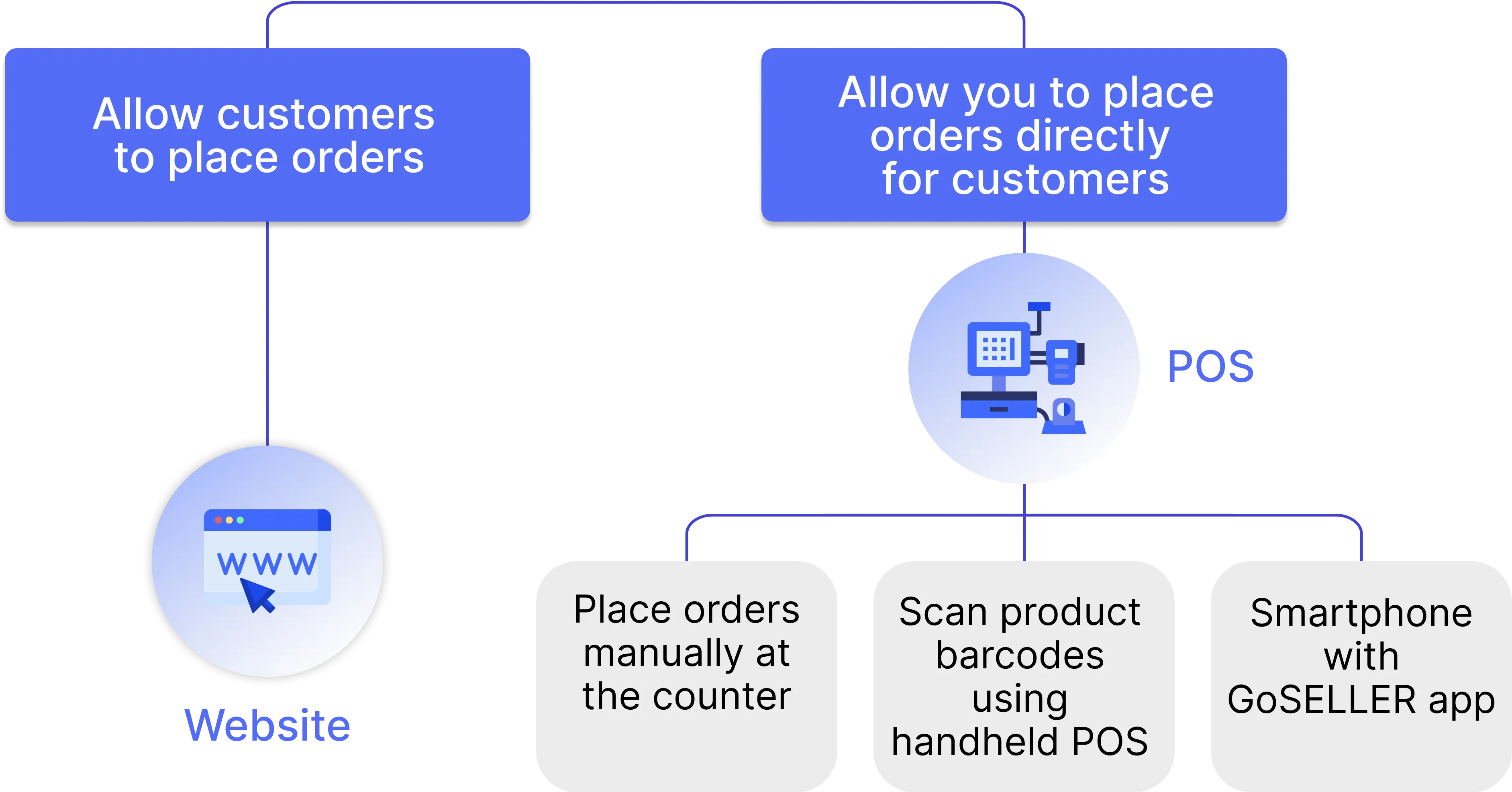
All platforms and multi-branch orders are managed synchronously on a single system, helping you minimize delivery time to shoppers.
Returns management
You can easily create and track returns with complete information (product name, quantity, return branch, etc.) directly on the system, enable you to identify returned products and devise a more effective restocking plan.
Debt order management
Allow you to create and consolidate multiple debt orders for a single payment. Simultaneously, it enables precise control of the receivable amounts for each customer, meet the capital rotation needs in business.
Affiliate order management
All orders from affiliates, including detailed information (individual code, affiliate code, total amount, discount, etc.), will be updated in real-time, make it easy for you to track and reconcile.
9. Establish an advanced accounting process by using a cash book
Detailed and accurate revenue management helps you control cash flow and minimize financial risks.

Accurate management of cash flow books
Allow you to manage all revenue sources (sales, customer debt recovery, etc.) and expenditures (production costs, raw materials, supplier repayment, electricity, water, space rent, etc.) of each branch, according to a certain period of time, so that you can evaluate and balance revenue and expenditure appropriately.
Cash flow analysis
All fluctuations of cash flow (total revenue, total expenditure, opening balance, ending balance) at branches will be updated immediately on the system, making it easy to update the financial situation accurately in real time, avoiding errors.
Create orders/Payment quickly
Easily generate invoices for receipt confirmation and track expenses right within the system. Each transaction comes with a unique code for effortless tracking and reconciliation.
Integrated with sales system
Smoothly capture transaction data from stores/branches and websites, assist in tracking with advanced filters for easy categorization and retrieval.
10. Build the professional employees management process
Improve security, ensure transparency in decentralization and manage the performance of each employee in your platforms, multi-branch sales system.
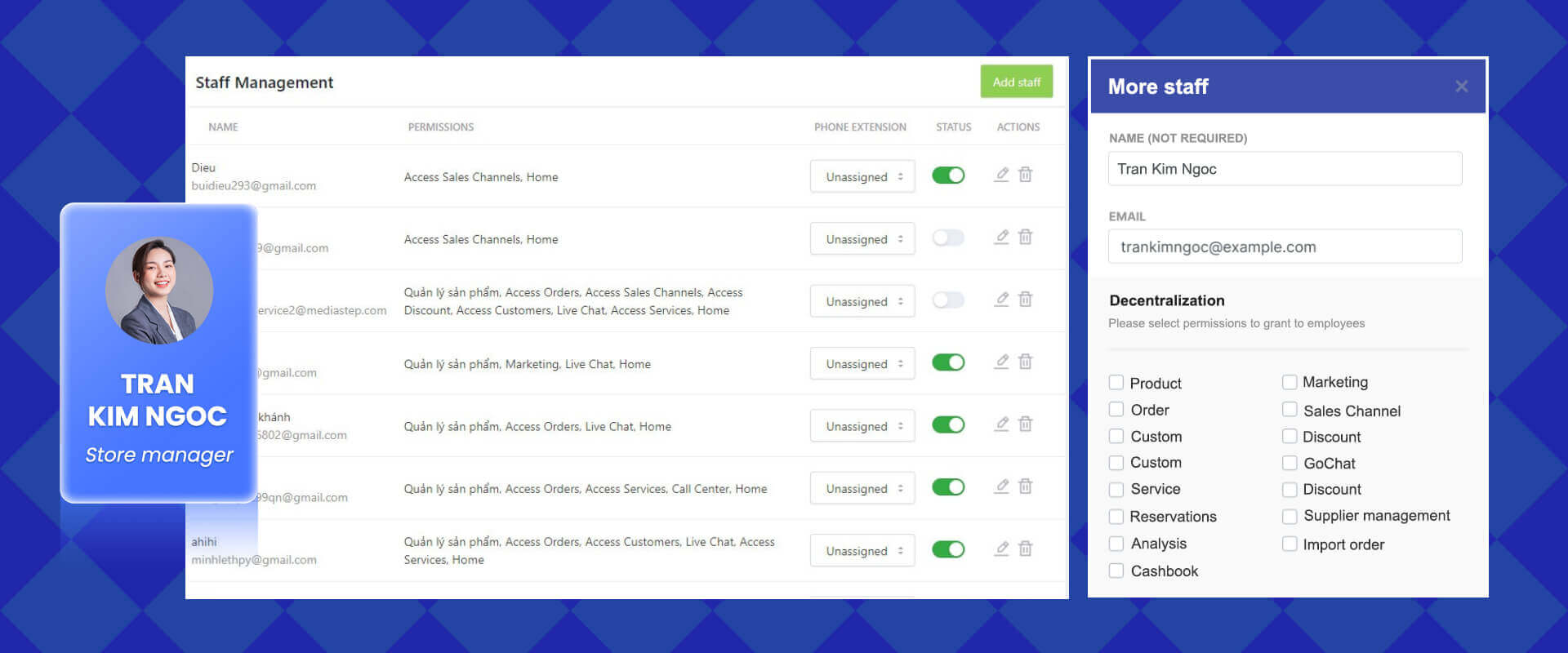
Simplify management tasks for you with many outstanding advantages
User-friendly interface
Even if you are not very tech-savvy, you can enter information and set permissions with just a few taps.
Data synchronization
Information about sales and orders of employees is focused on 01 detailed reporting platform.
Automate the process
Employees can only operate on the task decentralization page, optimizing security and initiative in work.
Optimize performance
Manage the business performance of each employee easily with clear and transparent bonus/penalty strategies.
Synchronize and comprehensively manage the employee system
Unlimited number - Decentralized multi-tasking - Improve the business efficiency of each employee.
Add new unlimited quantity of employees
Allow you to add and manage an unlimited number of employees by branch with detailed information such as (name, email, job assignment) with just a few simple steps. As a result, no matter how large the number of employees are you can still manage strictly and accurately.
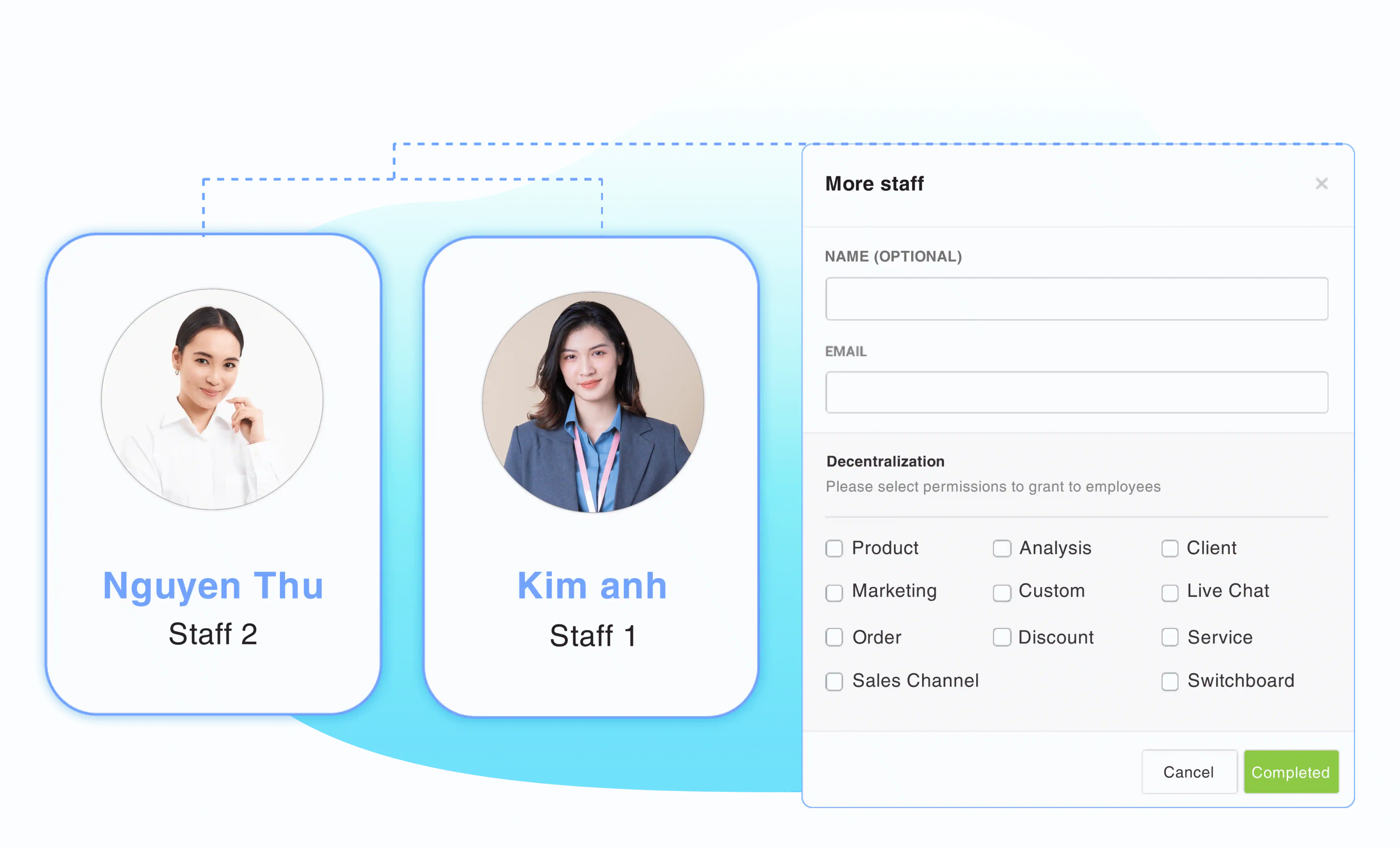
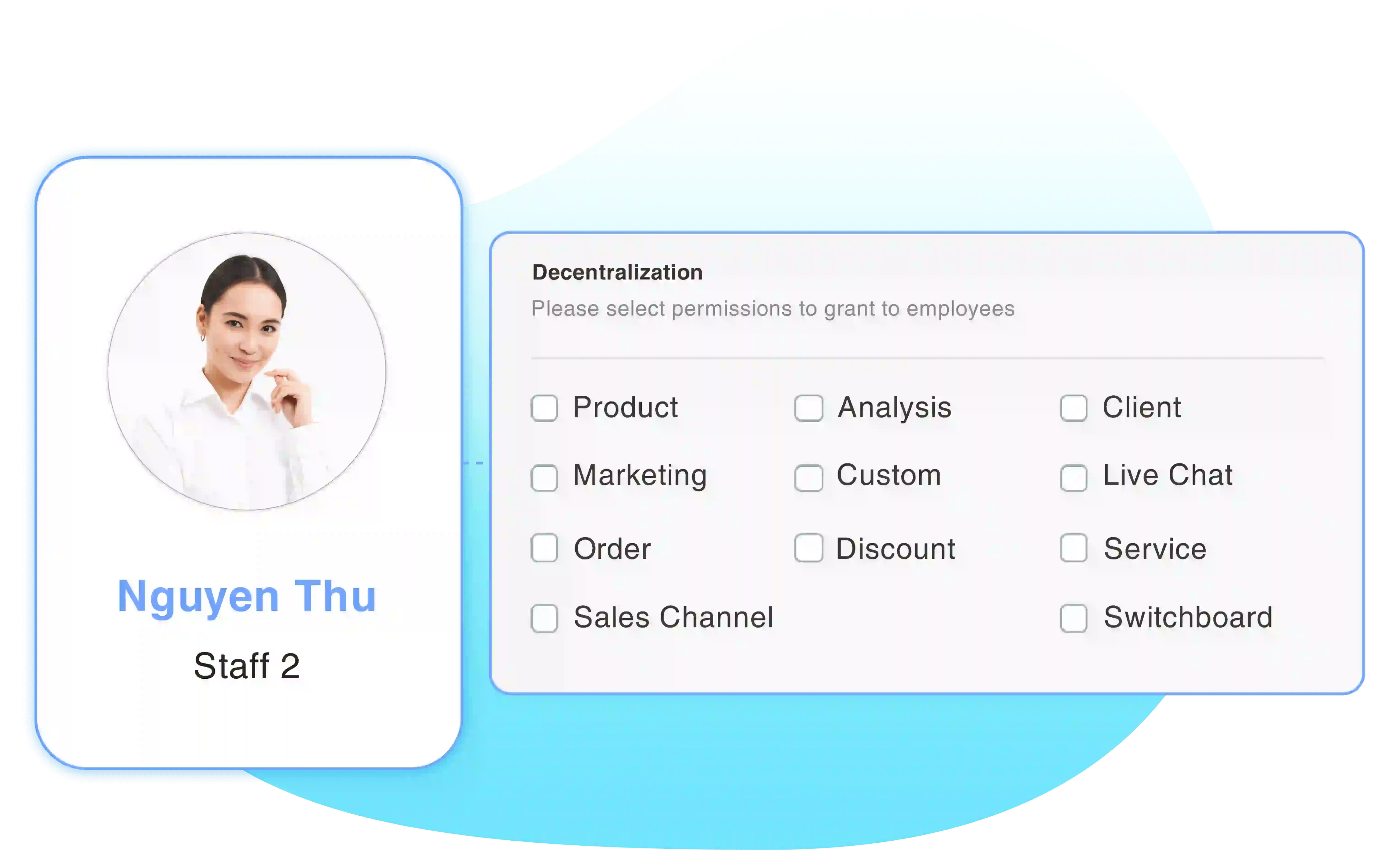
Freedom to assign permissions for employees at each specific branch
You can set up work groups with specific access permissions on the GoSELL system and assign employees to take on corresponding work groups, making it easy to manage employee performance and activities while keeping information confidential thoroughly.
Report performance details of employees
Support to closely manage the work of each employee through specific indicators (sales, total orders, total profit, etc.) in each certain period of time. At the same time, the system also displays the top employees with the best sales revenue, so that you can ensure transparency and consistency in your employee reward system.
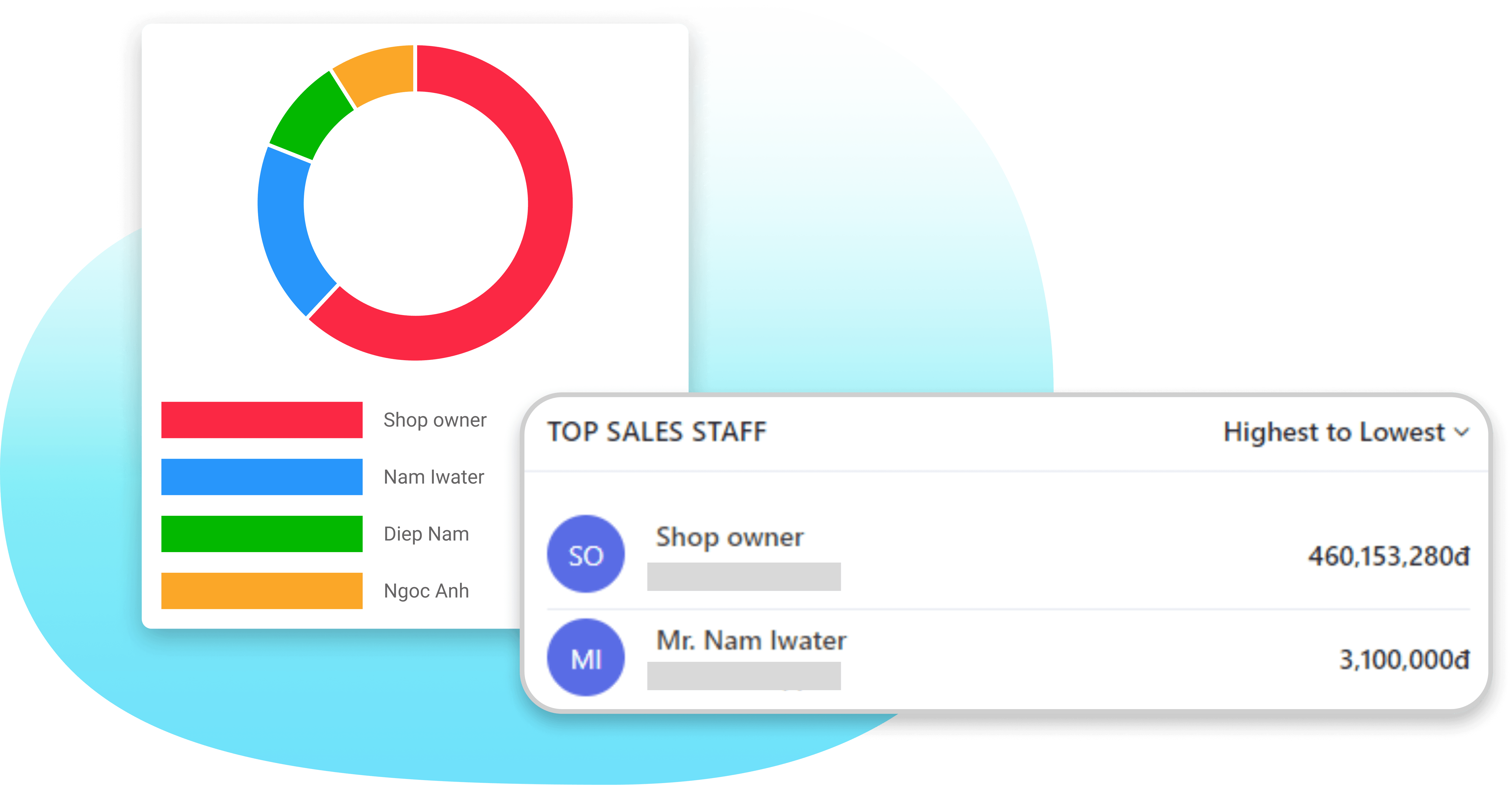
11. Super utility barcode generation system
Assist you in generating barcodes for precise management of product and customer information, while accelerating the order creation speed through the simple process of scanning product barcodes.

Batch create product and customer barcodes
You can simultaneously generate multiple product and customer barcodes within the GoSELL system or leverage existing product barcodes by saving them to the system.
Scan product barcodes and make applications quickly
Utilize the GoSELLER management app or handheld barcode scanners to swiftly scan product barcodes, create invoices, and seamlessly connect to printing devices for instant invoice and barcode printing.
Customer barcode management
The system will automatically assign an identification barcode to each customer. Use this barcode to effortlessly retrieve customer information, enhance convenience in the process of receiving information or making payments.
Product barcode management
Through product barcodes, you can easily search and track product status, inventory quantities, import and export processes, etc. without having to memorize, help to minimize errors in the goods management process and simplify sales activities.
12. Easily multi-branch management
All sales information from branches will be consolidated onto a platform for your convenience in monitoring and managing business at each branch.
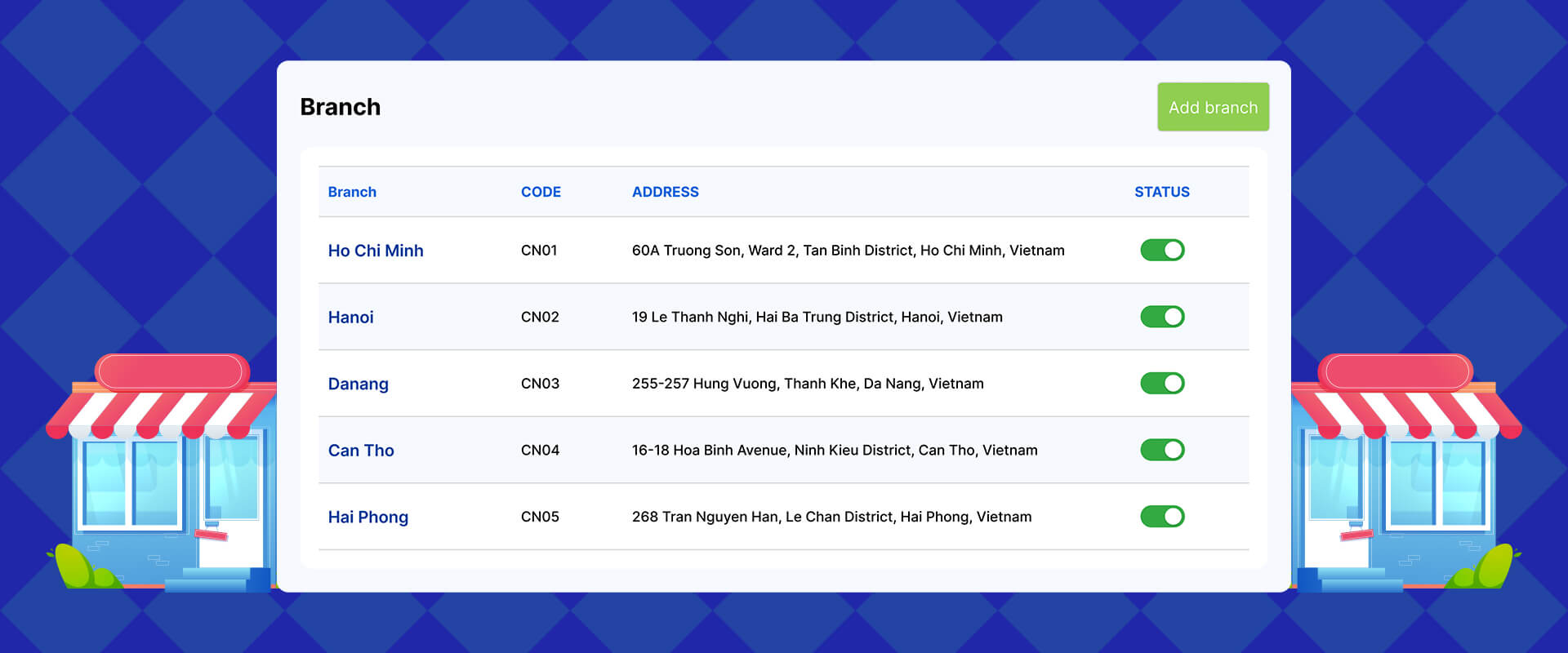
Centralized data management
GoSELL helps you centralize and synchronize sales data (products, warehouses, orders, employees, etc.) from all branches onto a single management platform. This enhances data management efficiency, reduces information processing time, ensures accuracy in tracking and reporting, and improves the ability to respond promptly to business issues.
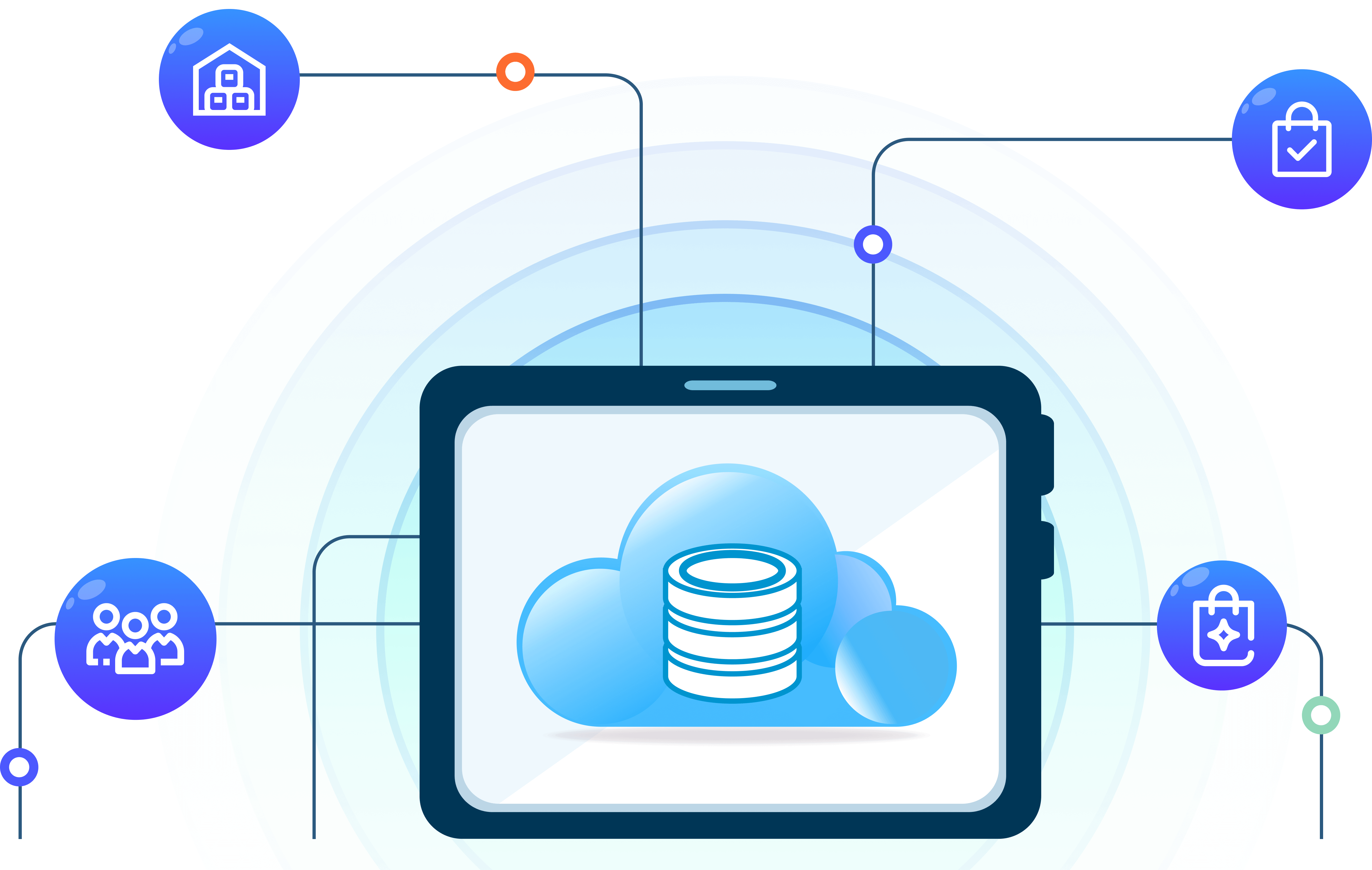
Detailed inventory status management
Accurately capture the status of goods with specific quantities at each branch, help you more conveniently in the process of tracking goods, making a reasonable turnover, import, and discharge plan.
All products
Selling product
Discontinued product
Defective product
Inventory transfer management
To balance goods between branches and avoid shortages, you can move goods by creating and tracking shipping slips. The system will automatically update the quantity of goods, reflect increases or decreases between the two branches once the shipment is successful.
Employee system management
Allow you to add an unlimited number of employees to each branch, assign them to specific work groups within that branch. Additionally, you can track the performance of each employee, including sales and the number of orders, provide a basis for implementing a fair reward or sanction policy.
Create appealing promotion campaigns for each branch
You can create and apply promotions and offers to all stores or specific branches directly on the GoSELL system. This helps maximize sales opportunities for branches, fostering customer loyalty and trust in the brand.
Analyze revenue reports by branch
You can compare the business performance between branches and formulate the most insightful business strategies with detailed real-time sales metric reports.
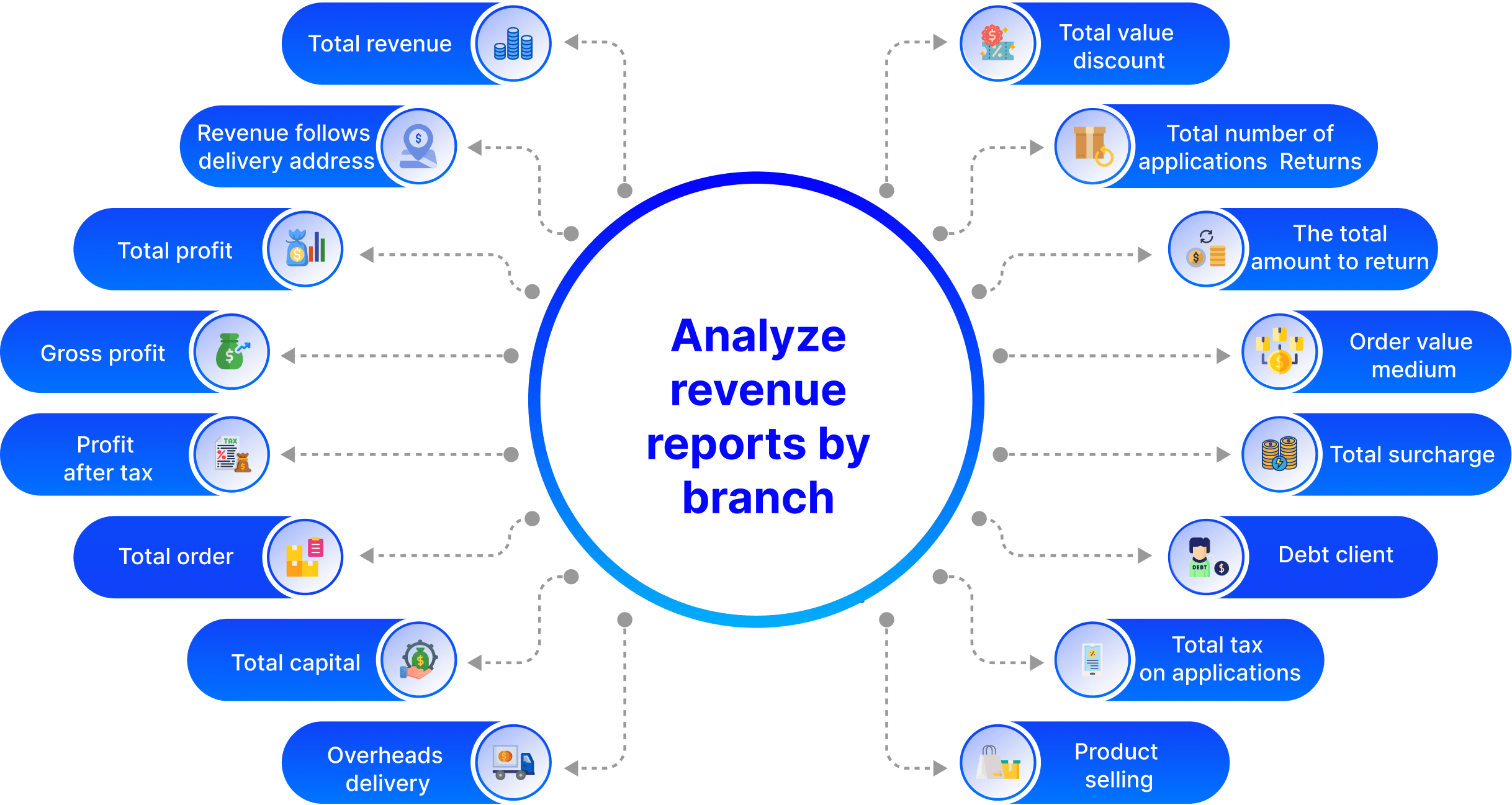
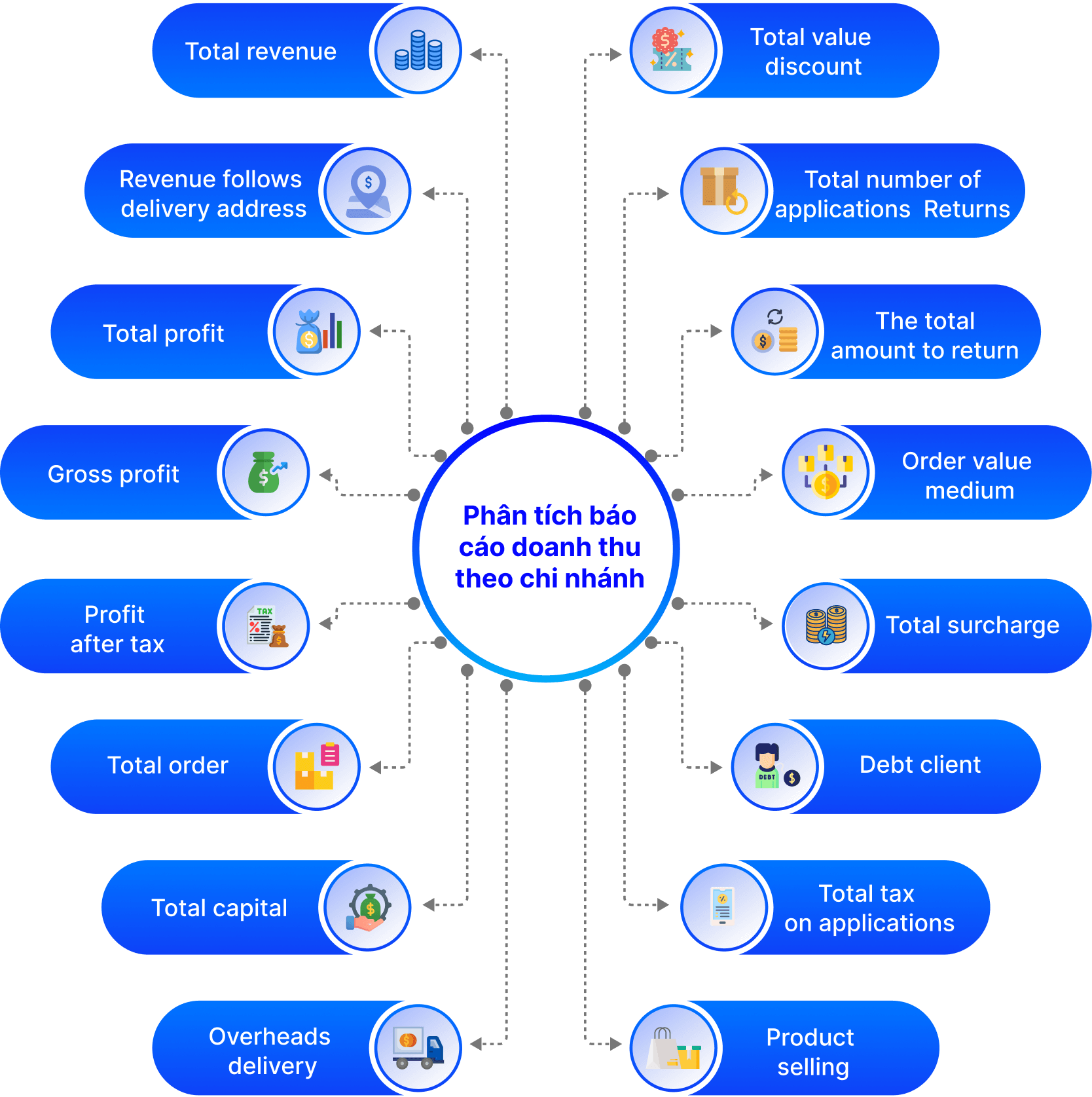
13. Loyalty program - Build a loyal customer database
Give customers a reason to return to your store with a loyalty program, accumulate flexible reward points along with many other enticing benefits.

Are you having a headache because of difficult customer management and customer retention?
Disparate data, difficult to measure
Customer information and behavior scattered across channels, difficult to consolidate and analyze into a comprehensive customer profile.
No loyal customers
Not fully leveraging the existing customer base, a near-zero repeat purchase rate leading to a poor brand image and reputation.
Wasted marketing budget
High advertising costs to reach a potential market, but low conversion rates, ineffective remarketing to existing customers.
Lack of cohesion between channels
Resulting in a significant loss of potential customers due to inconsistent experiences across online and offline shopping channels.
Multi-channel automatic loyalty points system - Provide a seamless experience
Stimulate shopping and enhance customer loyalty with a loyalty points program - redeem points and membership ranking based on accumulated points after each purchase. The system will automatically update reward points and membership levels on the customer's account for easy tracking.
Multi-channel/multi-branch point synchronization
Synchronize points accumulation with every customer purchase, provide a seamless and consistent experience for your customers, whether they shop at any branch or channel. Automatically upgrade membership and offer special benefits, give customers a reason to come back and make purchases.
Website
POS
Customize the customer points accumulation method
Depend on your policies, you have the freedom to set up a loyalty points program, allow customers to use points to convert into cash for payments on subsequent orders. This is how you attract and make customers stick with you.
Customize the customer points accumulation method (1,000đ = 10 points).
Activate expiration dates for member points to drive customers to shop.
Display the earned points information on the product/service page for easy tracking by customers.
14. Support optimizing search engines with SEO
Make your products easily accessible to your target customers to boost conversion rates and enhance brand awareness in their minds.
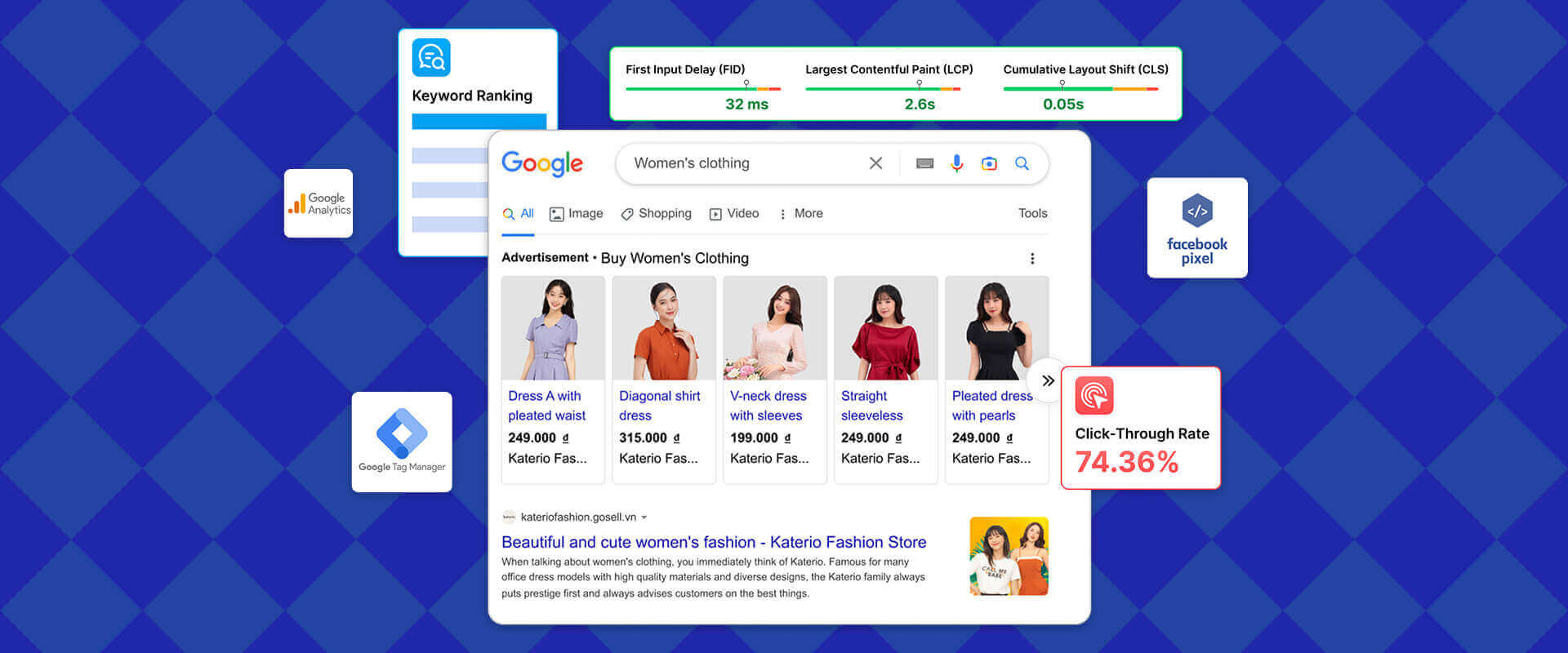
Optimize title and description tags
To ensure that your content appears accurately and attracts attention on the Google search engine, you can easily set the character limits for title tags and meta descriptions with corresponding keywords using the available guidelines in the interface.
Provides SSL security certificates
Better protect your website with a free SSL security certificate from GoSELL, avoiding information theft and maintaining high rankings on search engines.
Optimizing content on the website
Optimizing all content on the website such as images, videos, product links, articles, keywords, etc., so that your website not only receives high appreciation from Google but also visiting users.
User-friendly interface
The interface on your website is user-friendly across all screen sizes, from mobile devices, laptops, and tablets to desktop computers. This allows your customers to access it from any device they prefer.
Intergrate a set of website optimization tool
You can track every customer behavior and enhance website performance with professional measurement tools such as Google Analytics, Google Tag Manager, and Facebook Pixel.
15. Promote your brand to customers based on unlimited email marketing
Professionalize the brand image in the eyes of customers with free email marketing campaigns. Easily guide customers to visit and shop on your website, encourage faster revenue growth.

Freedom to promote the brand and take care of your customers comprehensively
Email marketing tools help you convey messages to customers, convert potential audiences into customers, care for and motivate previous customers to make a purchase again with just a few simple setups.
Free
Send messages directly to the mailboxes of a series of customers at "0" cost.
No limit
Freely set up unlimited email marketing strategies to taking care thousands of customers.
Increase conversions
Motive customers to visit your website with an attractive discount program.
Comprehensive care
Optimizing customer experience with "personalized" messages tailored to each event, promotion, customer birthday, etc.
Better engage with customers to drive more sales through email marketing
Set up email marketing campaigns in just a few steps
Easy to use and manage
Freedom to edit all campaign information for effective tracking, searching, and management.
Target the right audience
Send custom emails to special customers or customer groups in line with your campaign goals.
Intuitive customization
Boost the email open rate with an attractive title and persuade customers using a collection of professional email templates suitable for various fields.
Smart navigation
Freely attach links to direct customers to any page on the website, make it convenient to close orders immediately.
Save time, minimize work with professional management process
Manage on 01 platform
Update status details and the last time of each campaign's edit for comprehensive management, avoid errors and confusion.
Duplicate with 01 click
Optimize the time and effectiveness of high-conversion campaigns by duplicating with one click to send the same message to more customers.
16. Generate exponential sales with the affiliate marketing associate model
Market expansion - Cost savings - Revenue enhancement
Join GoSELL in leading the affiliate marketing trend by leveraging your existing customers and turning them into your sales affiliates.
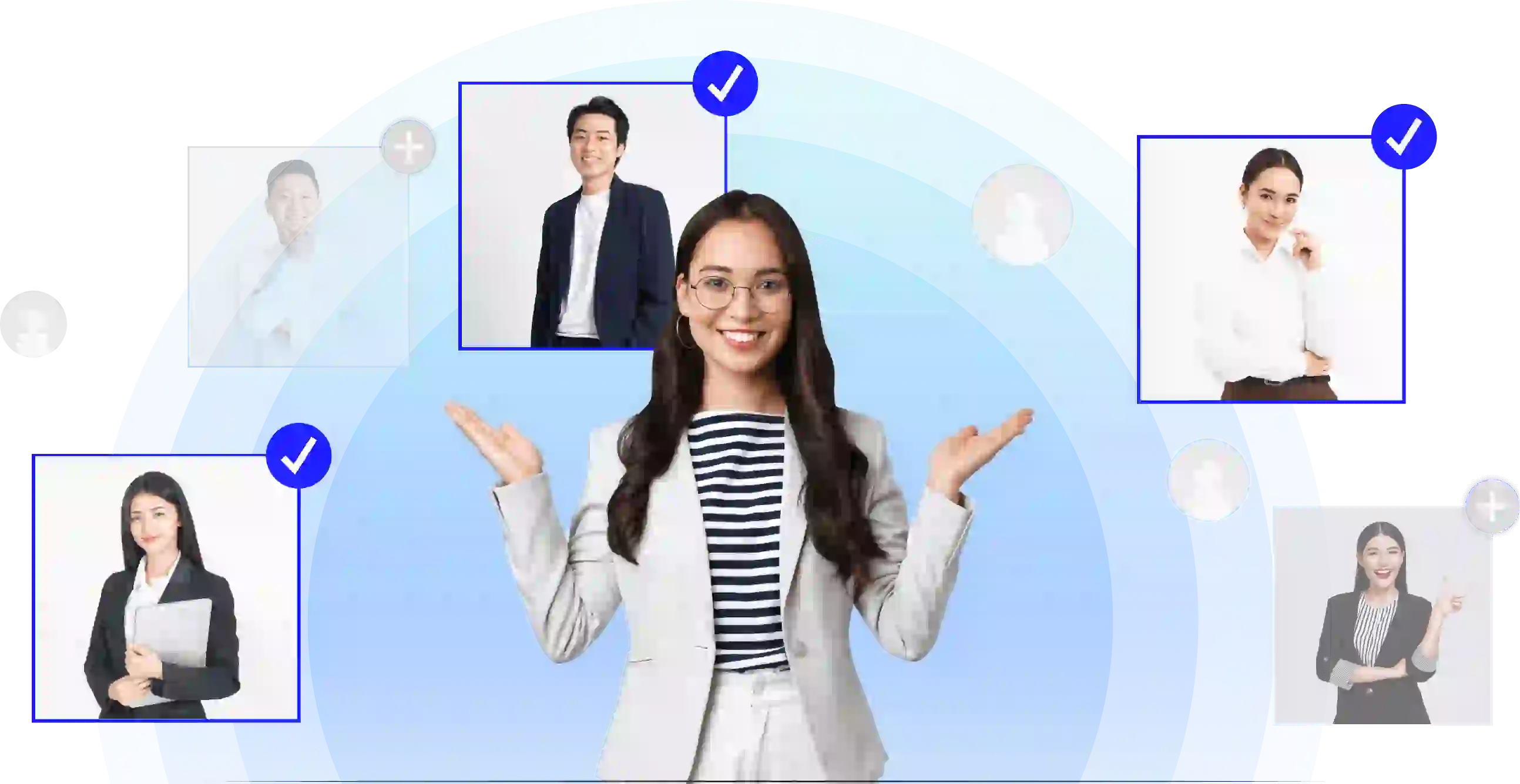
Why do you need to build an affiliate system?
No risk
You don't have to pay any fixed salary, just commission for affiliates when there's a sale.
Zero-cost marketing
With word-of-mouth marketing from your own affiliates, you'll build your brand in the simplest and most cost-effective way.
Revenue breakthrough
Sales channels help increase revenue independently.
No geographical barriers
Expand the scale of affiliates without limitations on the number and geographic locations.
Build an affiliate marketing system
Right on your website
Affiliate marketing is a business model that using affiliates to promote, share links to your products, generate orders for customers to earn commissions without the need to handle inventory. You will receive complete order and customer information for shipping processing and customer management.
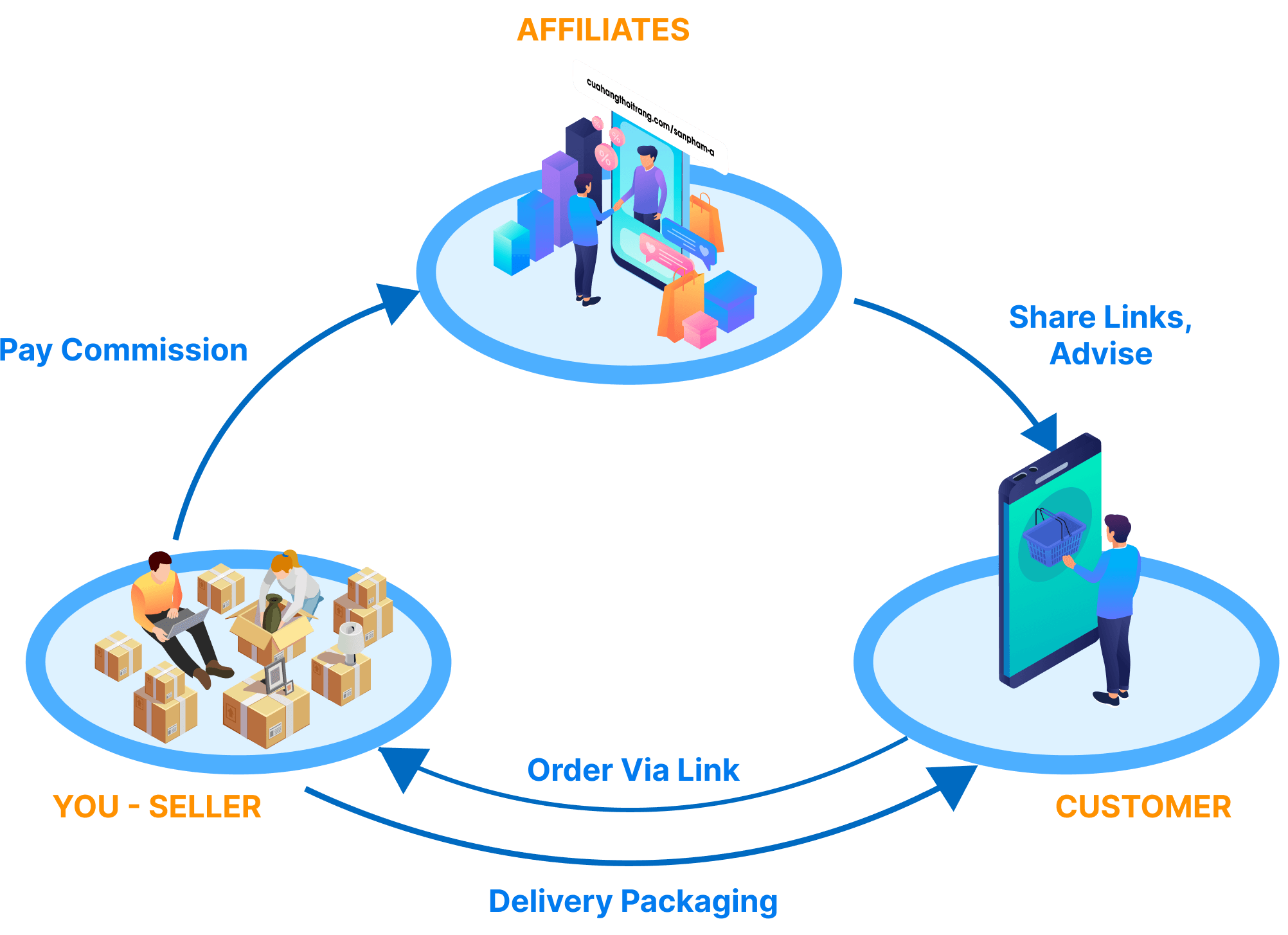
Your affiliates
- No need to handle inventory.
- Take control of your time and location.
- No need for delivery.
- Earn attractive commissions.
- Manage order clearly.
You - Seller
- Actively deliver to the customer.
- Collect customer data for easy upselling.
- Manage detailed commision of each affiliate.
- Actively install a variety of discount.
- Easily manage affiliates without limits.
Let's explore the features of the standard affiliate system in detail
Easily create and manage affiliate account
Create and customize information flexibly to manage business performance in detail for each individual, order, and customer through the affiliate marketing strategy.
Create affiliate account
Allow you to create affilicate account with two step:
Affiliates sign up their accounts on your website - you accept and set up commission levels for them.
You can create affiliate account and set up commission for them.
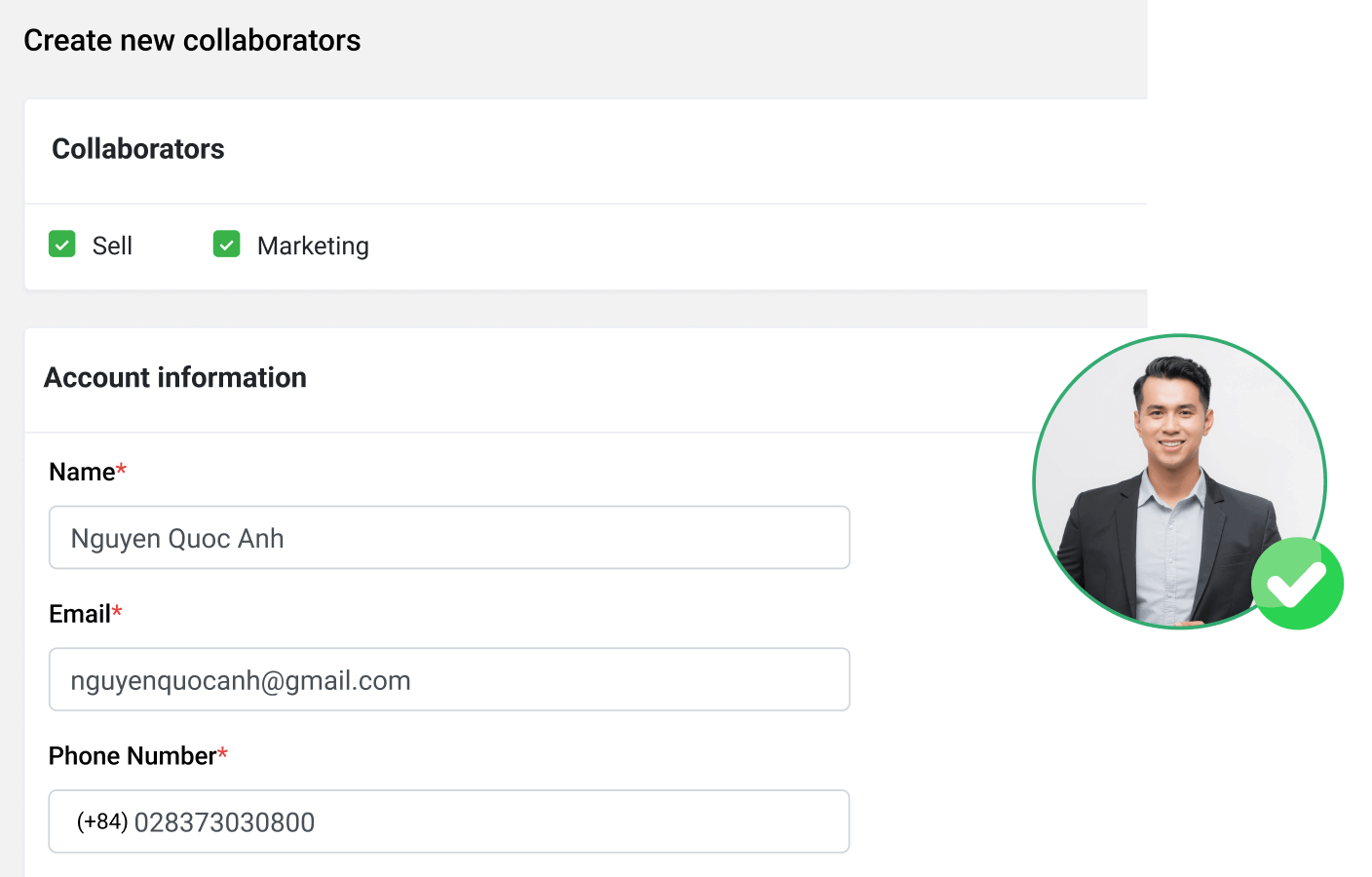
Various commissions for affiliates
If you want your affiliates to consistently promote your products and brand, set attractive commissions. With GoSELL, you will have the flexibility to create a variety of discounts according to your needs.
Commissions based on product
You can set up a variety of commission for each affiliate based on product, by collection, or apply to all products.
Commission based on revenue
Easily set commission rates for affiliates based on the monthly revenue they achieve, with various levels of revenue.
Customizable commission attribution period based on cookies
According to your policy, you can set the effective time for calculating commissions for affiliate when customers have clicked on the affiliate's marketing link by configuring behavior-tracking cookies.
Connect and establish your affiliate scheme to increase sales volume
Diverse criteria in the affiliate program for you to set up according to your business strategies.
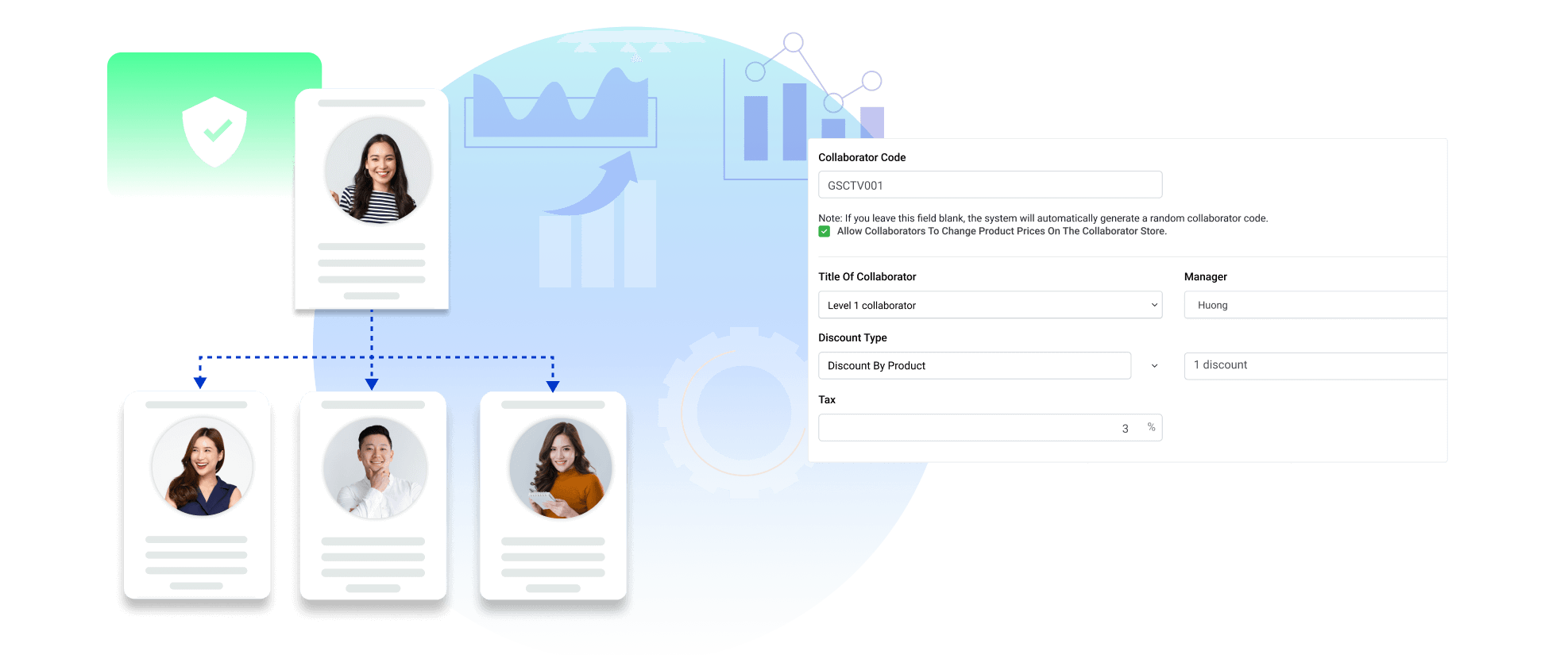
Easy to set up
Set up the commission based on product or revenue and easy to add new affiliate members.
Strict management
Manage the affiliate’s information such as product inventory, orders, revenue and status.
Ensure accuracy
The system automatically calculates commissions, ensure 100% accuracy for each affiliate.
The process of handling orders from affiliates is simple and accurate
Order status and commissions are updated in real-time - Ensuring accurate management.
Affiliates can easily create orders in two ways
Affiliates create orders on the website for their customer
You can authorize affiliates to place orders directly on the website. The system will automatically notify you of new orders from affiliates so that you don't miss any customer orders.
Buyers create orders themselves using the affiliate marketing link
Affiliates can create their own marketing links to share with customers. Customers can make direct purchases through the marketing link, and the order will be immediately sent to you for delivery processing.
Optimize order processing time with centralized order management capabilities
All affiliate orders will be centrally managed in real-time on GoSELL with complete detailed information for easy tracking and shipping processing. At the same time, inventory data is synchronized with other sales channels.
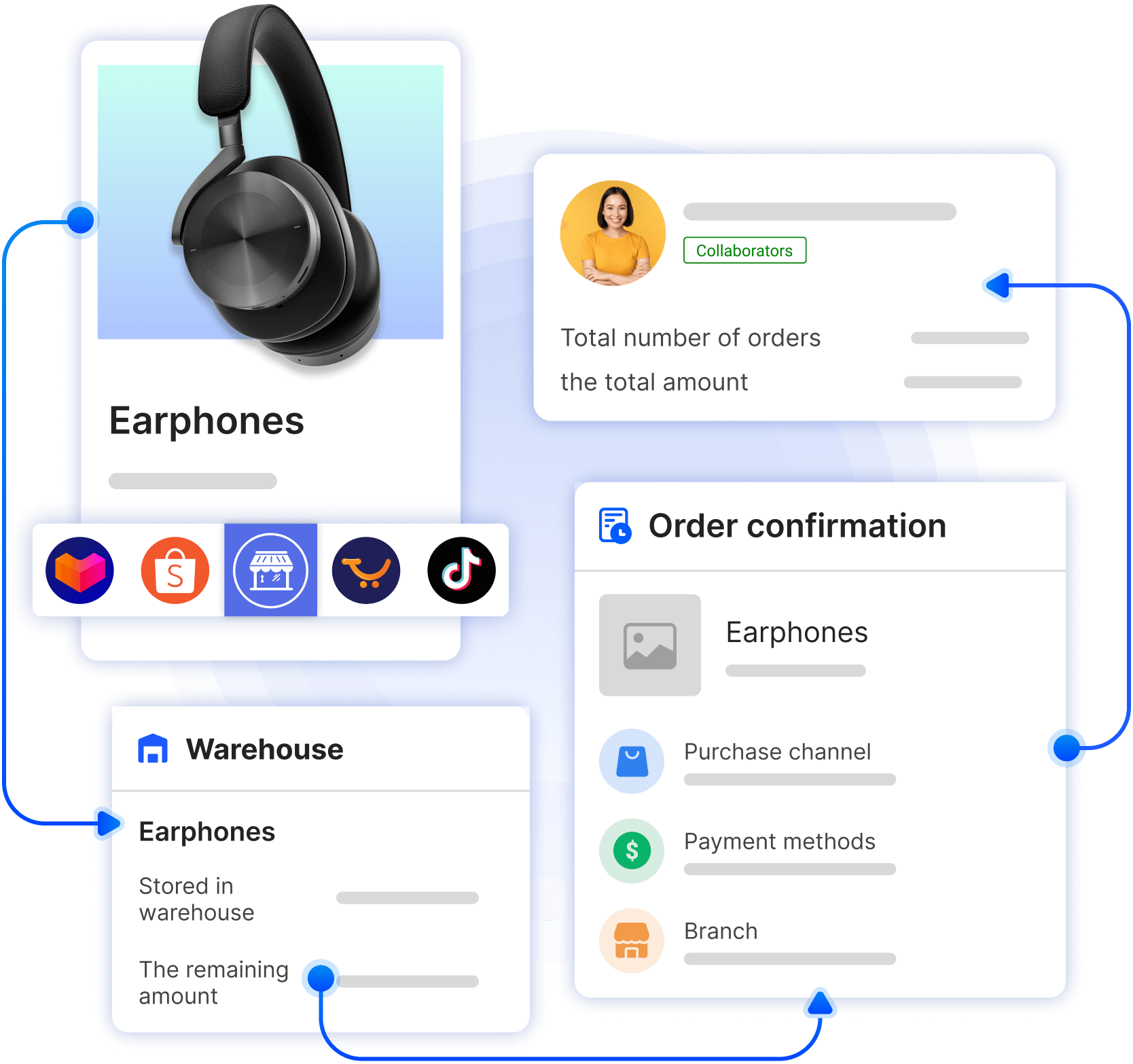
Manage customer data when purchasing through affiliate marketing links
All customer information from the affiliate's purchase link will be stored in detail in the CRM system.
No worry about losing customers
You won't have to worry about losing customers when affiliates stop collaborating with you, can control all customer data right from the beginning.
Understanding your customers
Analyze and group customer information based on specific characteristics.
Remarketing
Conduct remarketing campaigns through GoSELL's tools.
Manage commission payments for the affiliate marketing system
The system will automatically calculate commissions accurately and update them in real-time for both you and affiliates to track.
Automatically update and transparently track the commission payment history.
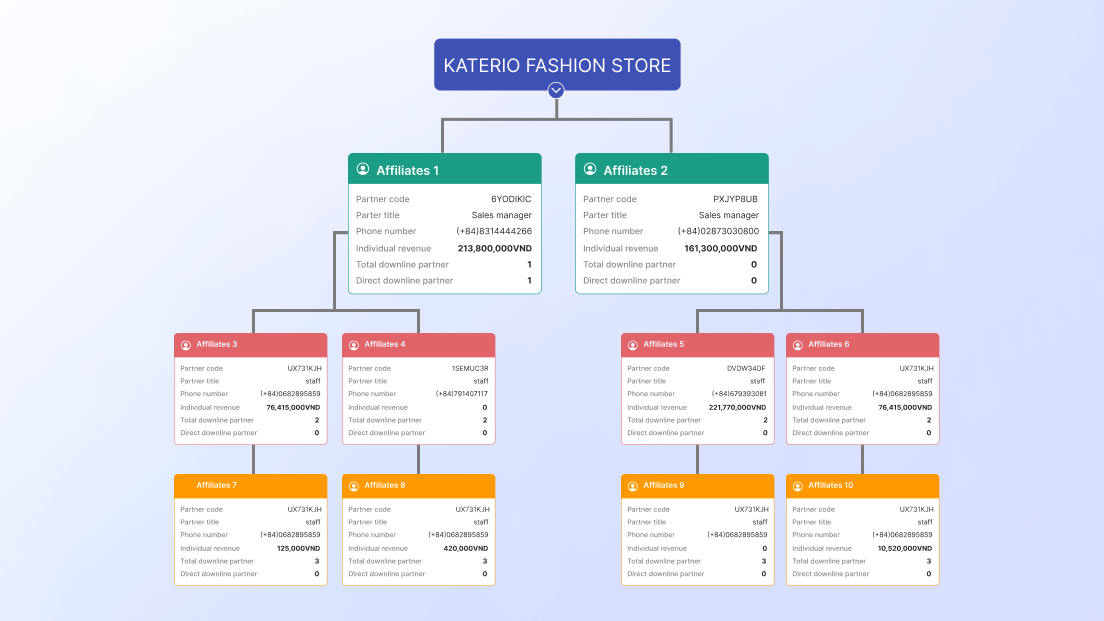
17. A multilingual toolkit
Unlock global sales potential with a multilingual editor for your website.
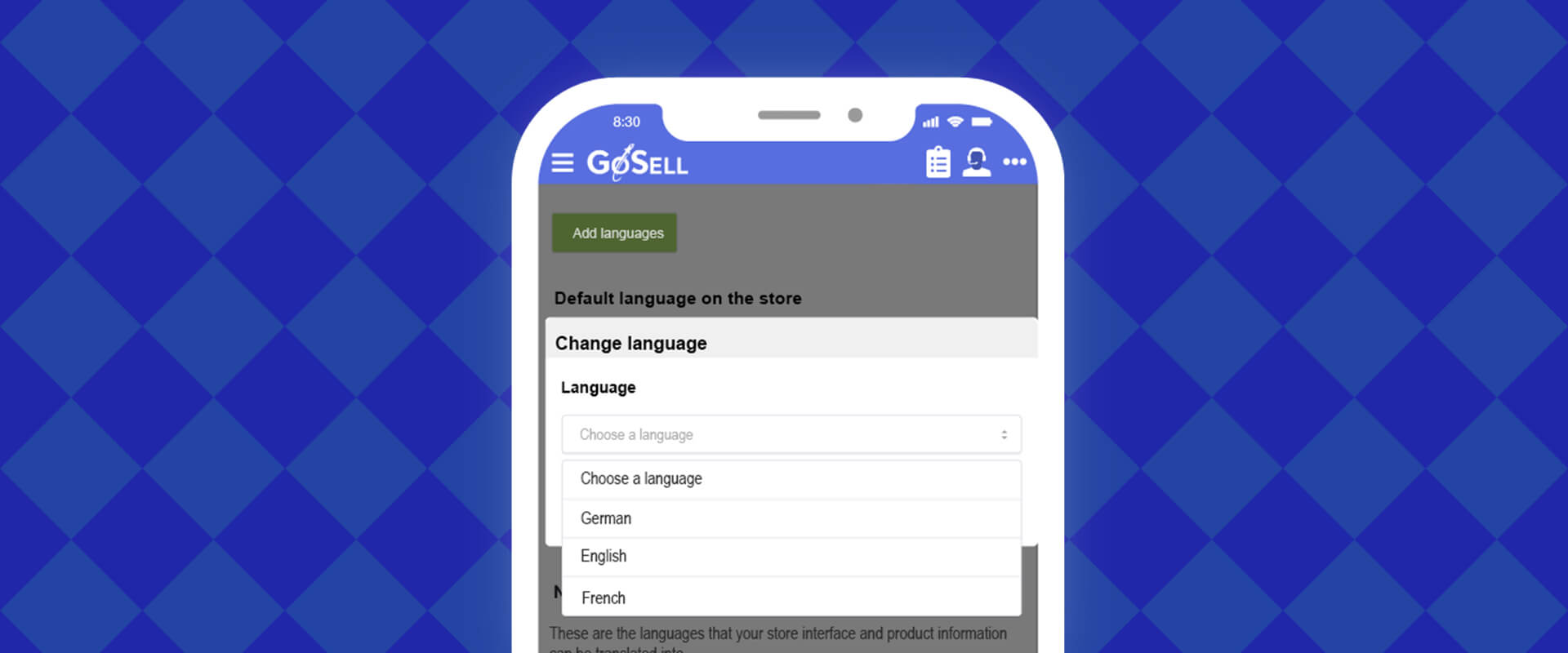
Create multilingual sales website
Open up cross-border sales opportunities for you with a multilingual editor on your website.
Convert and translate language
Allows you to switch from the default language to other languages to suit the target audience, facilitating the process of customers interacting and shopping for your products.
18. Attracting customers by creating discount code
Attract customers to come back and stay loyal to the brand, helping you sell more and achieve successful revenue growth.
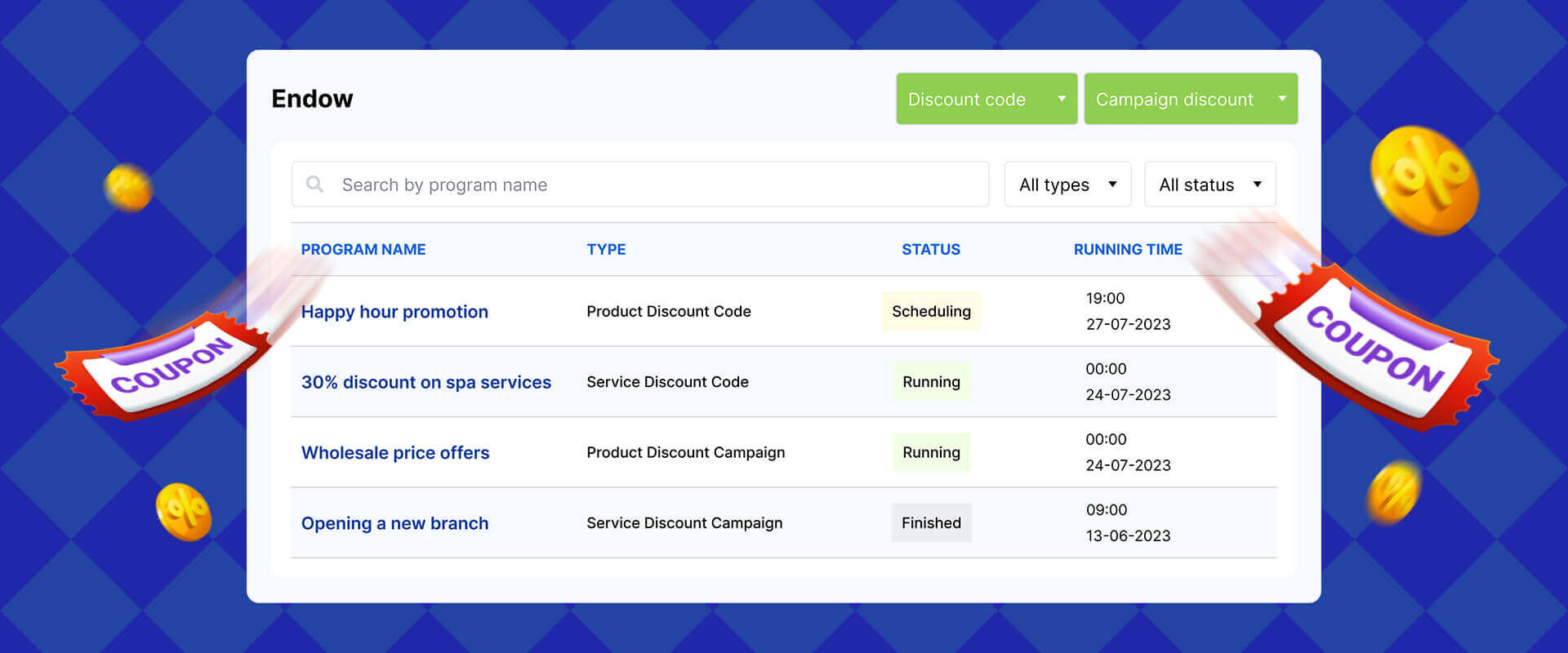
Stimulate shopping demand - Increase the order conversion
rate
with diverse discount codes
Attract potential customer
Invite customers to be interested and buy your products/services.
Build customer loyalty to the brand
Helps you have more opportunities to connect and interact with customers.
Boost sales revenue
Create incentives to encourage customers to buy more and pay faster.
Reduce inventory
Handle inventory quickly and efficiently.
Easily create discount codes directly on the GoSELL
system
Whether you're doing business on any platform
Website
Store/Branch
Freedom to choose enticing discount methods
To diversify the customer experience, you can create discount codes applicable to all products, product collections, or specific items for a specified period, with various forms:
Discount by percentage
Discount by a specific amount
Free shipping
Easily set up the conditions for applying discount codes
Depend on the goals of your business and marketing plan, you can set up attractive discount codes with various conditions right on the same GoSELL admin page.
Minimum requirements
Conditions apply to discount codes.
Customers group
Customers are allowed to use discount codes.
Payment methods
Payment methods are applicable to discount codes.
Usage limit
The number of times customers are allowed to use discount codes.
Applied branch
Branches apply to discount codes.
Discount code suggestion
Display enticing discount code suggestions in the customer's cart section on the website to accelerate shopping and checkout, boosting order completion rates.
Support marketing campaign
You can leverage integrated marketing tools on the GoSELL system, such as push notifications, email marketing, to send discount codes to customers and stimulate immediate shopping.
19. Blogs features
Drive website traffic and increase conversion rates through the effective communication of product/service information.
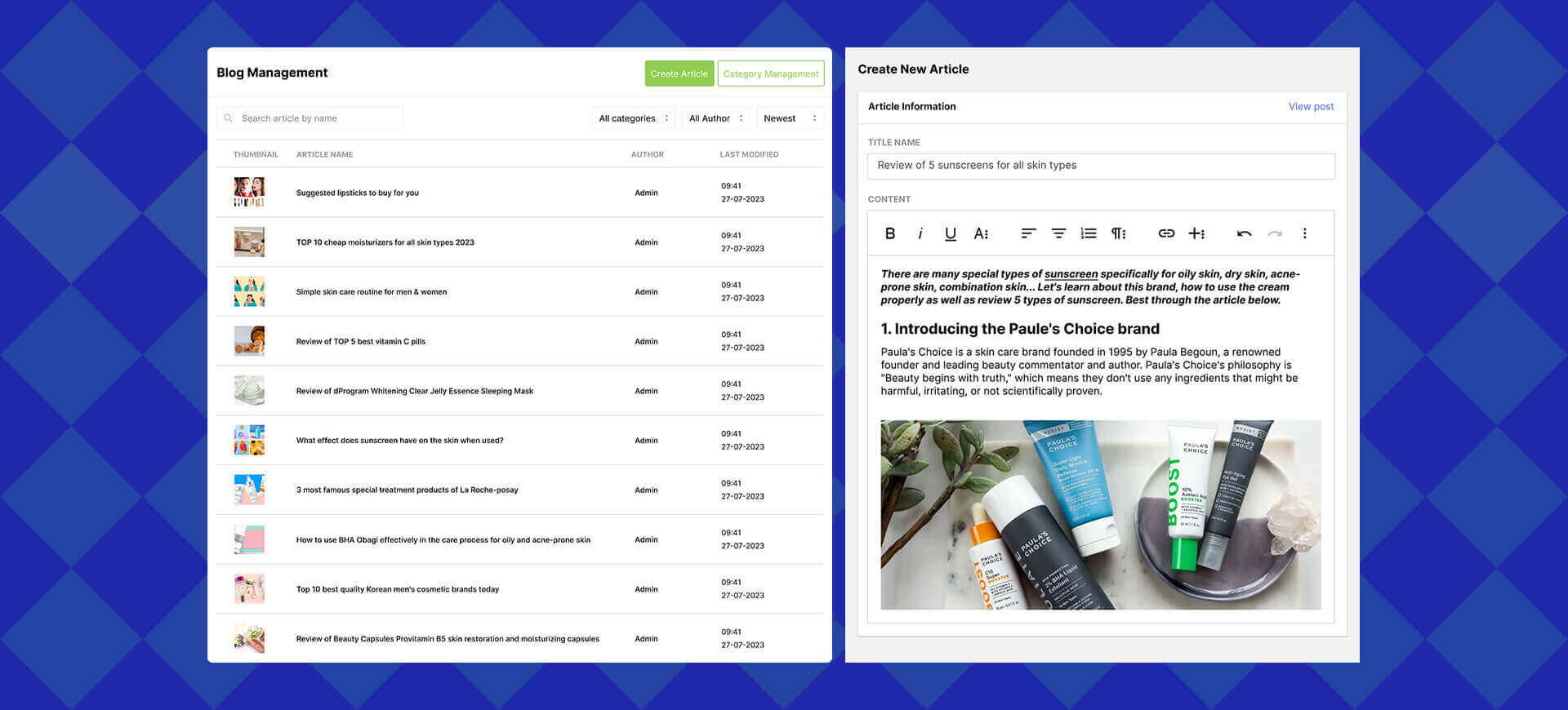
Create and manage articles on the website
Easily create and edit article layouts before posting on the website. All articles will be stored right on the system to help you easily manage, search and update at anytime.
Optimizing article content
Optimize content, titles, meta tags, URLs, etc., to align with SEO keywords, helping the website reach potential customers better and increasing the conversion rate.
Create a category of articles
Create categories for articles with similar content or specific topics, make it easy for viewers to search, follow, and capture information relevant to their needs right on your website.
20. Expedite the shopping process with a purchase link
Allow you to create a shopping path redirecting customers to the checkout page or a specific product group. This way, you can freely share this link with customers through various advertising channels to boost shopping speed and increase the success rate of purchase conversions.
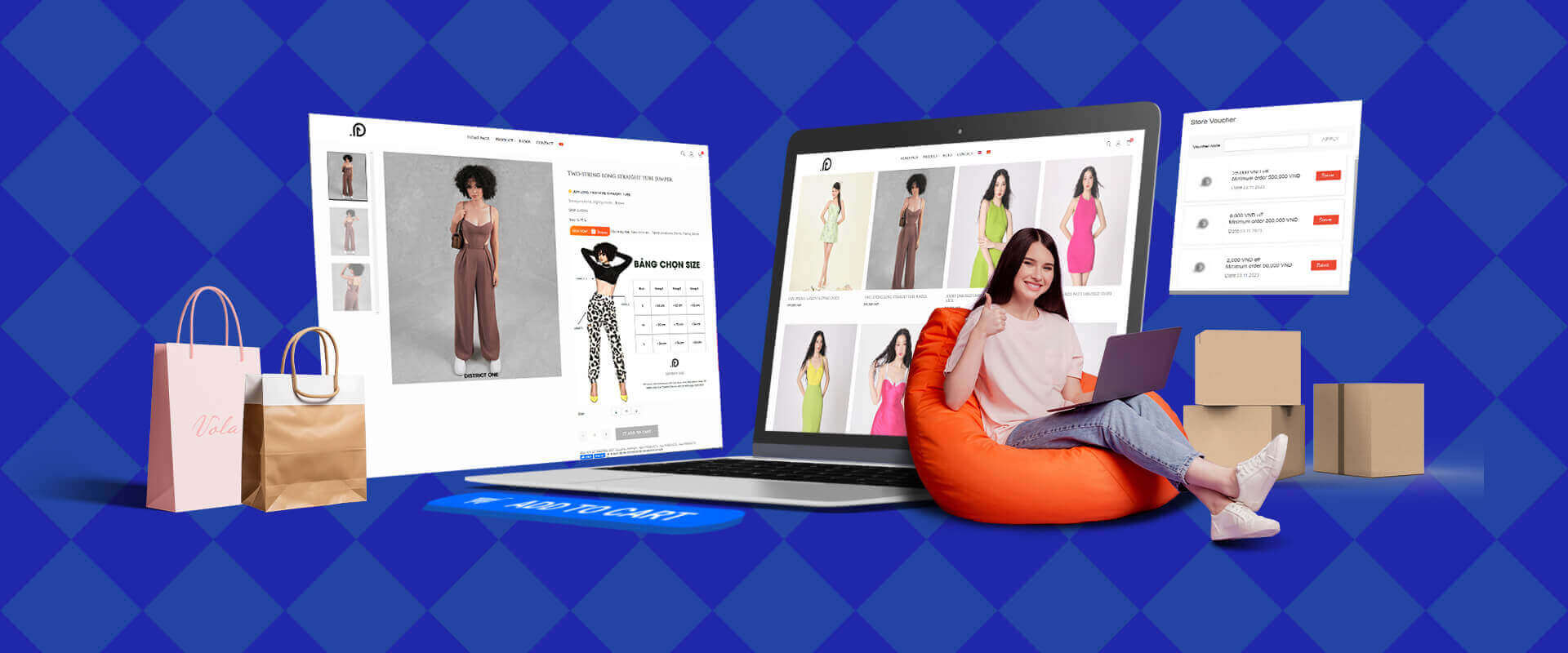
Create a purchase link for a product
Allow you to create an unlimited number of purchase links for products and lead directly to the checkout page. At the same time, you can share purchase links on platforms to advertise and introduce your products to customers.
Apply discount code to purchase link
To eliminate hesitation when finalizing orders, embed the discount code directly within the purchase link. The system will automatically apply the discount code as customers proceed with their payment, ensuring a seamless and discounted checkout experience.
Create a affiliate purchase link
Empower your affiliates by enabling them to create personalized purchase links, actively promote products to a broader customer base, and earn commissions on their successful sales.
21. Comprehensive report analysis
Assist you in tracking and measuring the performance of business operations within specific time frames, enable the prediction of customer needs and the formulation of accurate business strategies.

Accurate revenue and profit/loss reports for each sales channel
Continuously update detailed reports on order quantity, total revenue, sales profit, best-selling products, etc., across multiple channels in real-time directly on the GoSELL management system.
Sales reports by branch
Assist you in comparing the sales performance of each branch and devising appropriate marketing strategies.
Sales reports by platforms (POS, website)
Help you identify which platforms are performing well to focus on development and increase profitability.
Overview of sales figures - Accurately track the business situation
Assist you in closely monitoring the business situation, sales performance across platforms, and branches to formulate a suitable and intelligent business strategy.
Employee sales performance reports
Accurately manage sales, total orders, sales profit, etc. of each employee at certain intervals. Statistics of employees with good sales performance to come up with the right and transparent reward policy.
Order-specific revenue reports
Display accounting metrics (revenue, profit, gross profit, total capital, etc.) for orders based on their status (new, delivered, canceled) at specific time intervals, help grasp the business situation and formulate suitable development strategies.
Detailed reservation service reports
Allows you to track detailed metrics (total bookings, total revenue, services completed, etc.) and the most recent booking list right on the GoSELL service report, so that you can proactively coordinate the best customer service staff.
Capture customer insights with visualized analysis reports
Assist you in building an effective customer engagement plan tailored to the right direction and most suitable with detailed reports and analysis of customer behavior at the offline store and website.
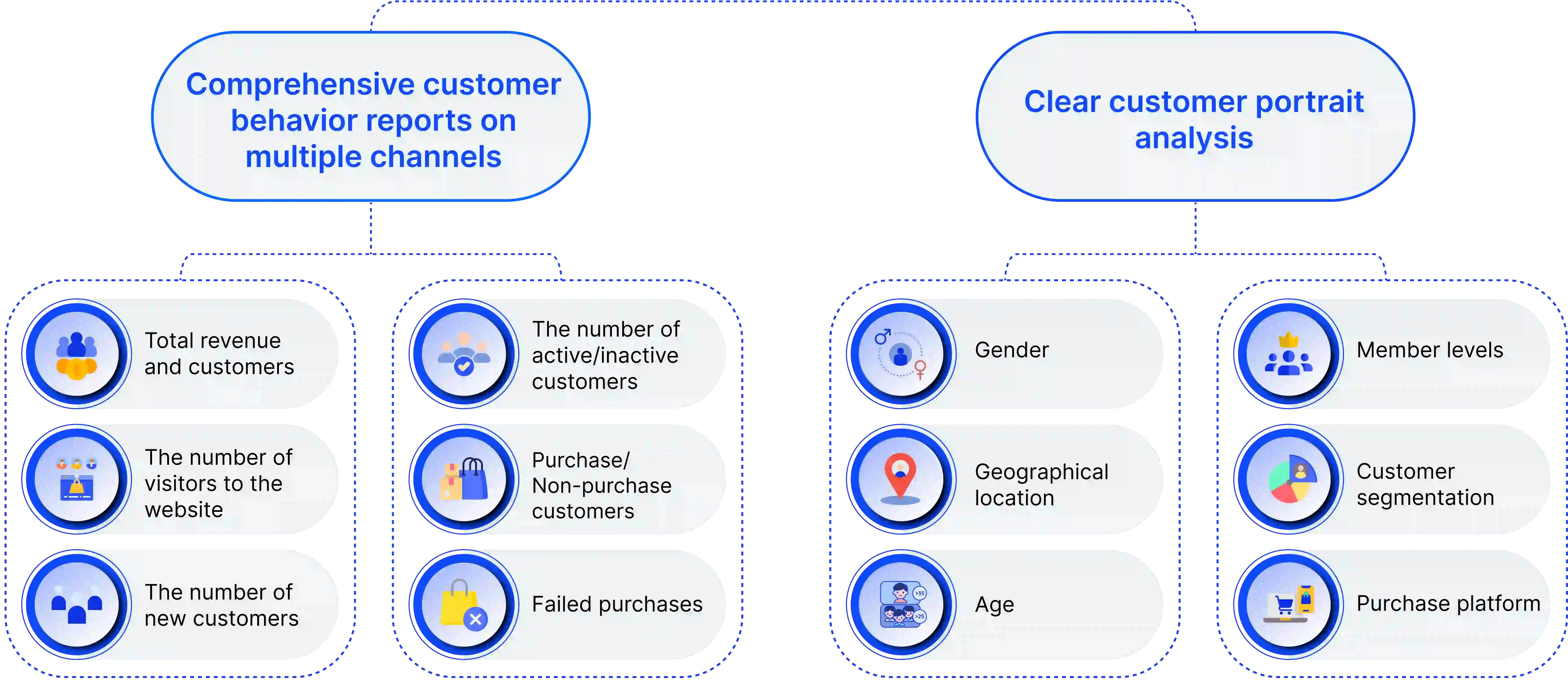
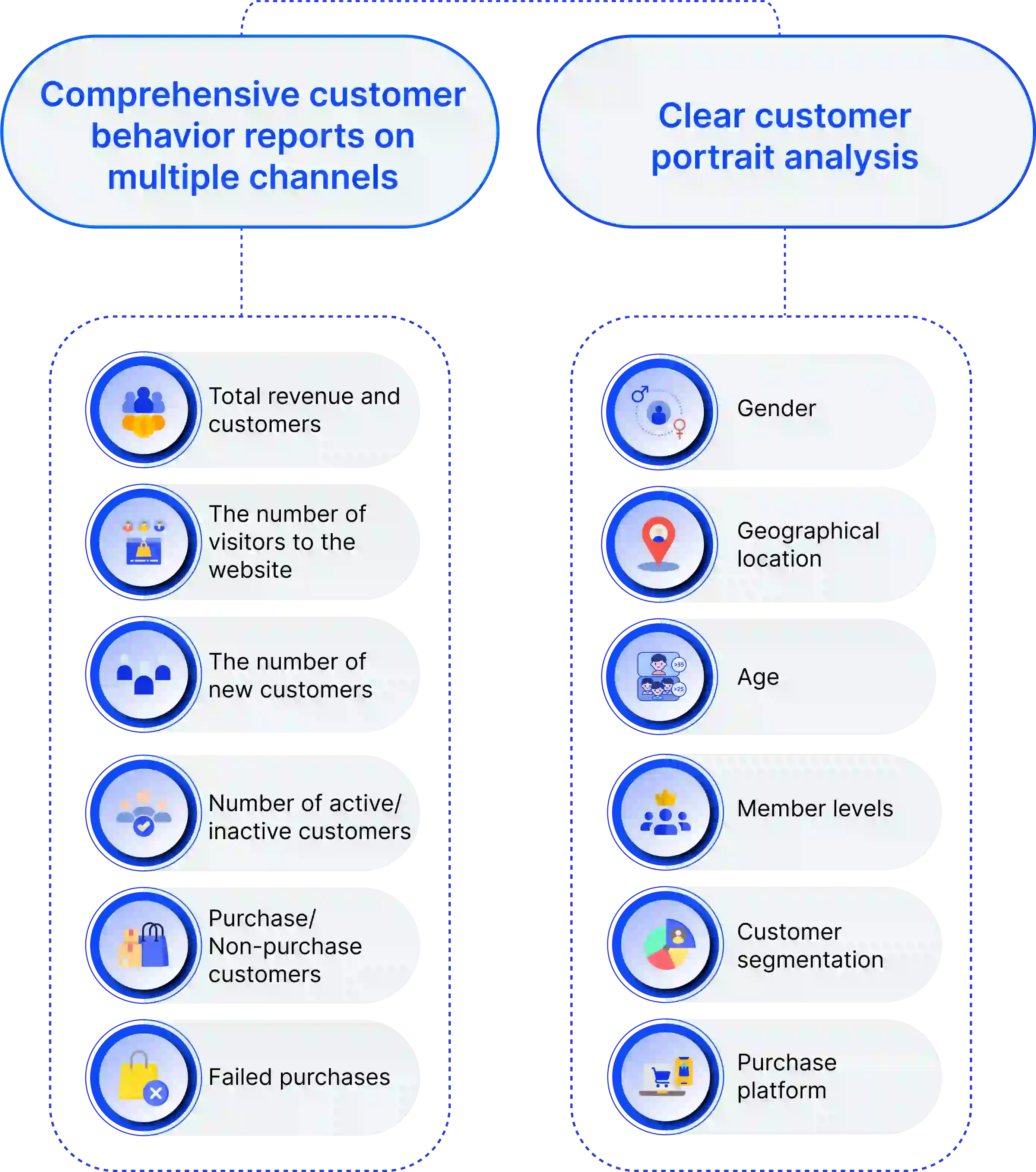
Sales report for affiliate
To accurately assess the business performance of affiliates, you can track the sales and total orders of each affiliate at any given time directly within the system. This information will enable you to implement appropriate discount policies and motivate affiliates to increase sales.
22. Smart customer management system
Help you store and manage customer data on a single system to perform customer segmentation and deploy targeted marketing campaigns at the right time to the right audience.
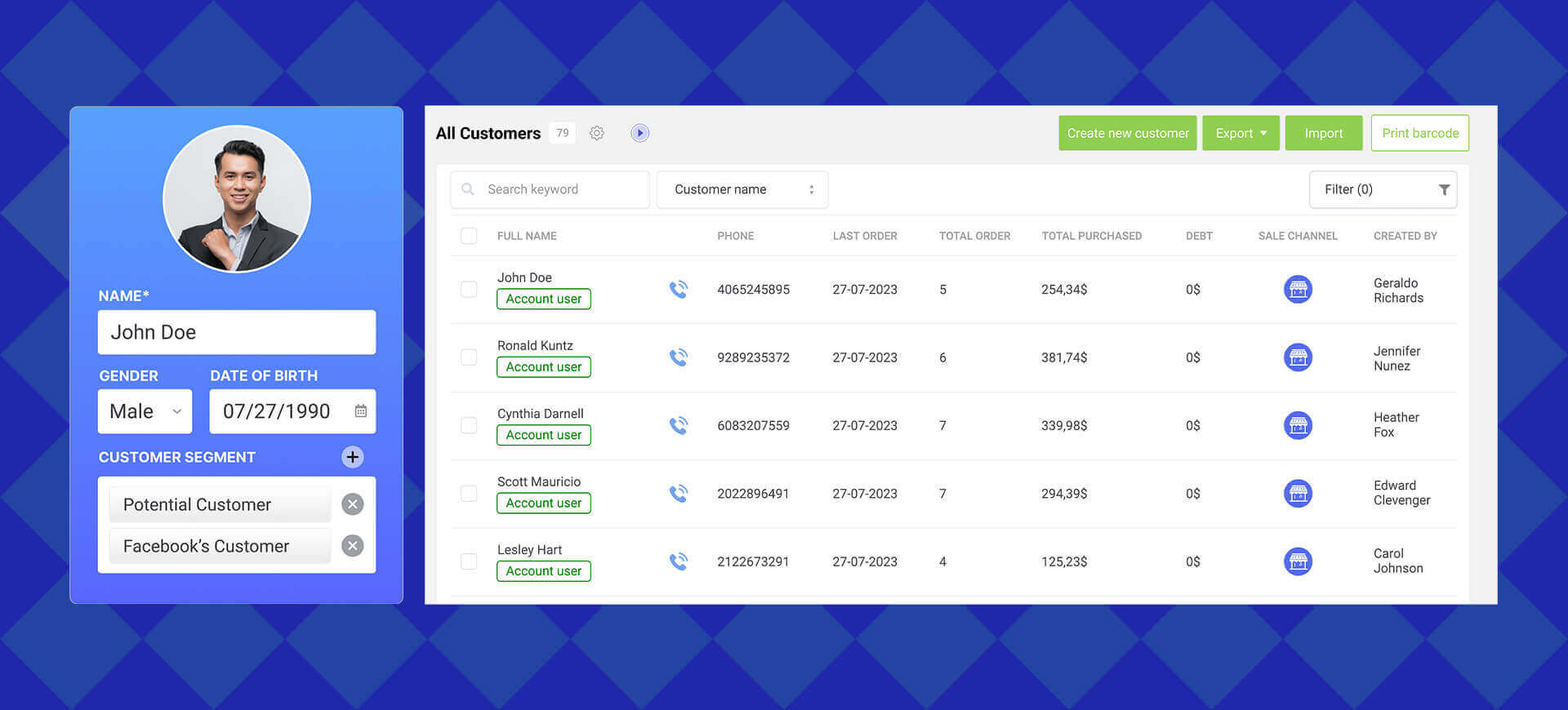
Centralized customer information management with enhanced security
Allow you to collect, save customer information from sales multichannel to a single management platform, help to save time management, enhance security and minimize customer data loss.
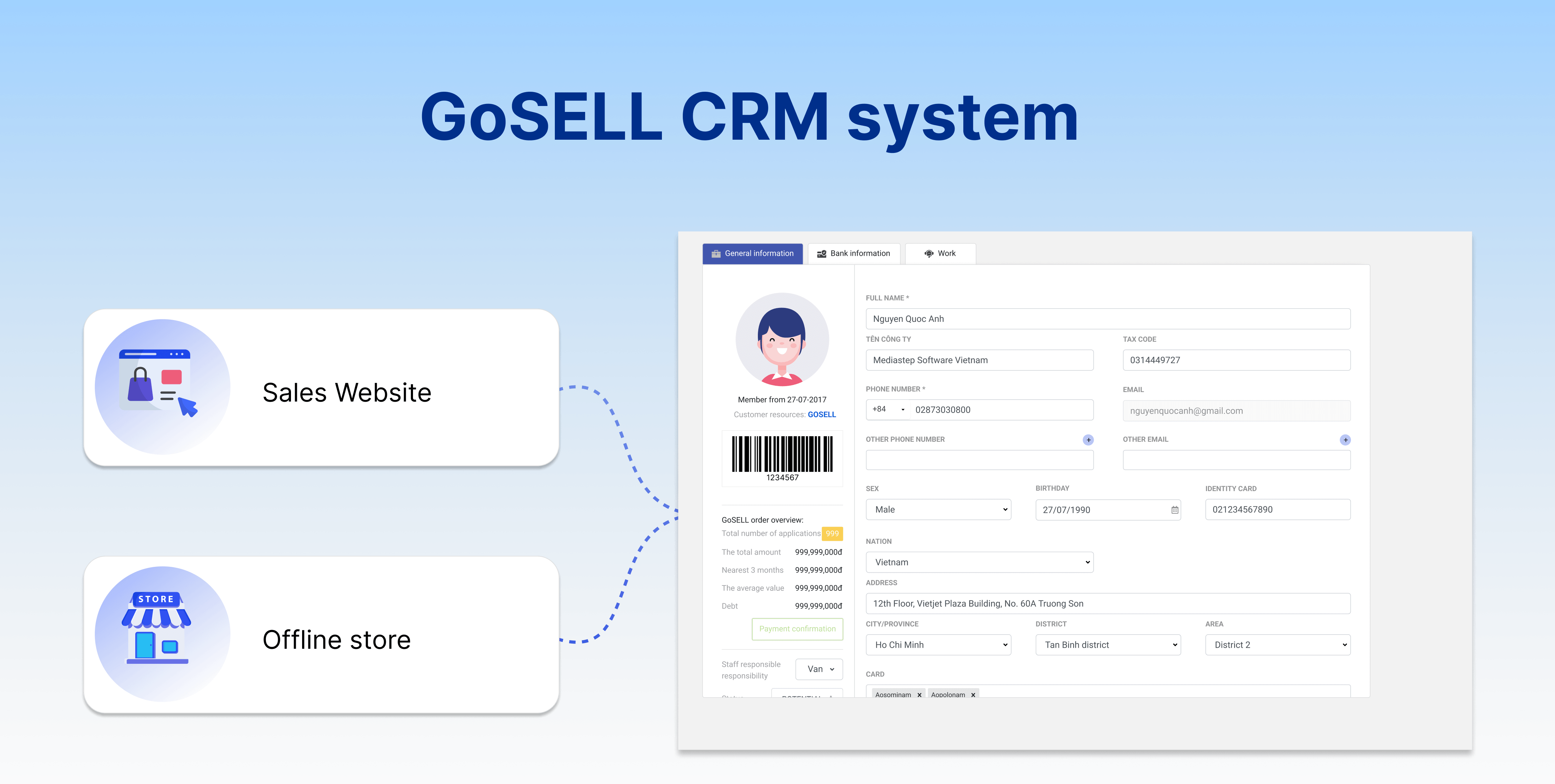
Simple steps on customer management system
With the customer data available in the system, you can easily perform the following operations:
Filter and search for customers
You can easily filter customers by different factors (name, email, phone number, barcode, etc.) to capture customer information quickly.
Import/Export customer data
Allow you to import or export customer list data with excel file, save maximum time and efforts compared to manuall methods.
Merge customer data
You can also merge one or more duplicate customer information into a single customer directly in the system, make it convenient for tracking and care.
Customer care permissions
Allow you to empower employees to be responsible for managing particular customers, to bring the best quality service.
Target customer segmentation
Allow grouping customer based on specific characteristics to develop marketing program and customer care suitable for them.
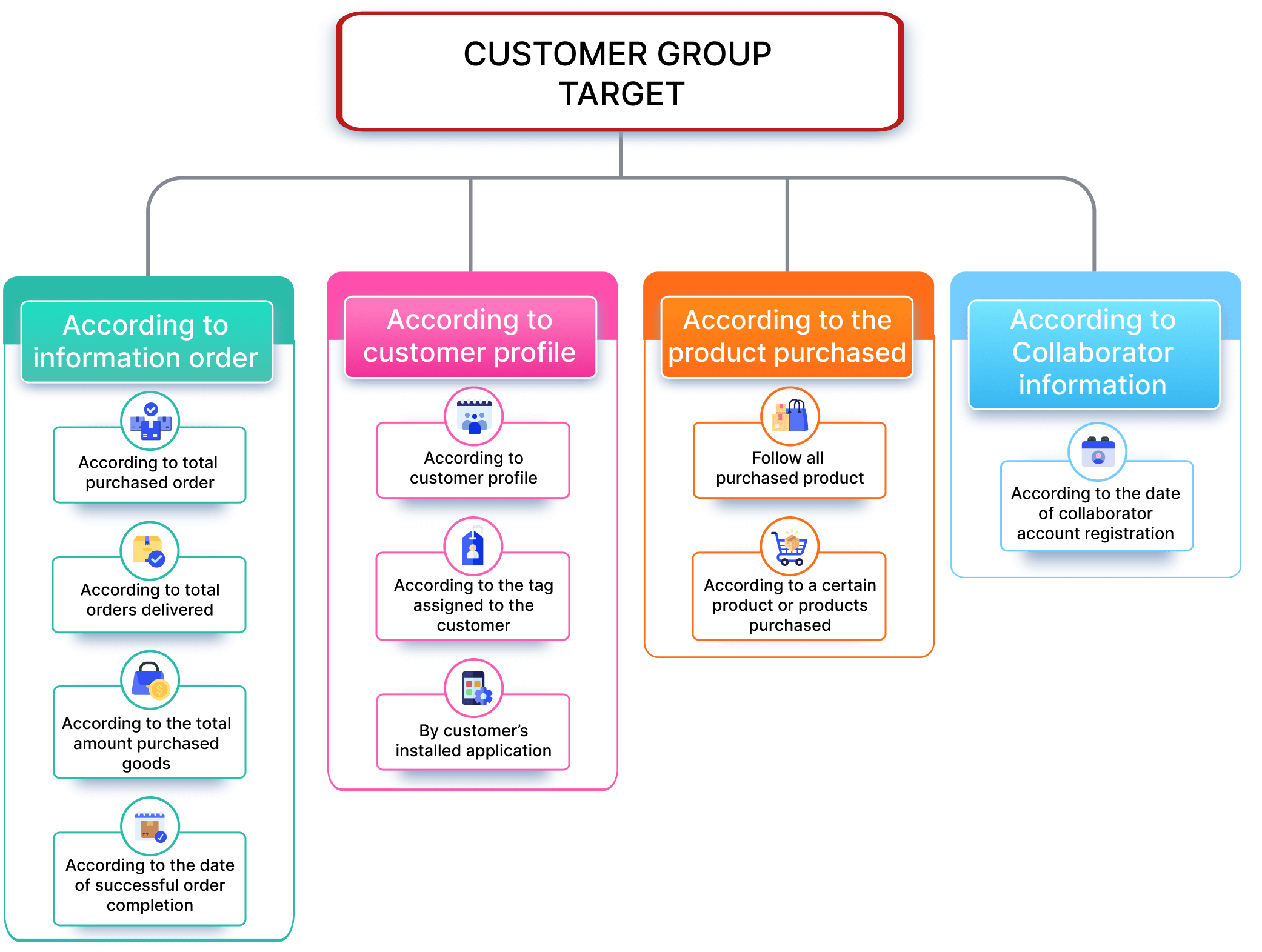
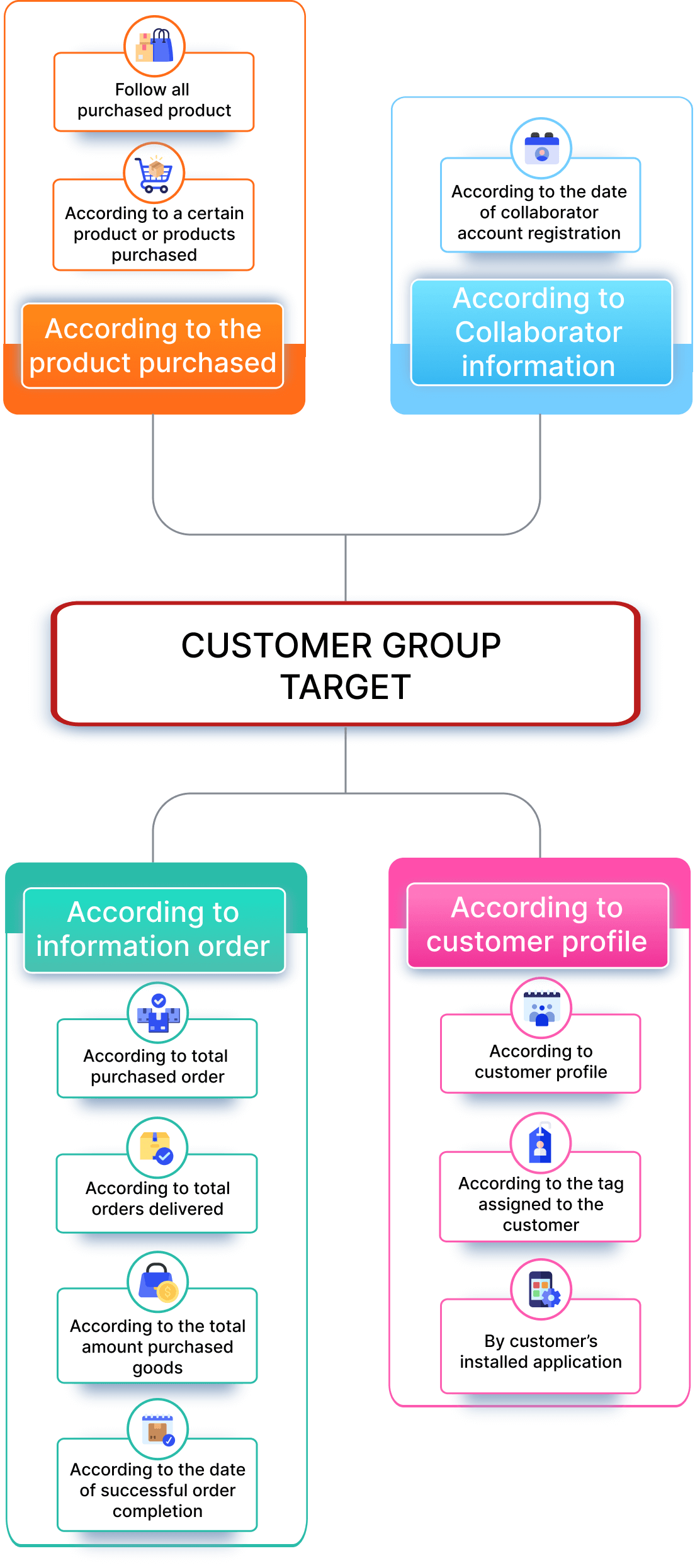
Create personalized marketing programs for each customer group
To retain and drive effective customer shopping, you can implement various marketing programs, personalized for each different customer group, with just a few simple steps.
Promotion program
Buy X get Y
Email marketing
Multi-branch, multi-platform customer statistics and analysis
Help you determine the customer conversion rate through a statistical table of customer counts for each specific activity and time period.
Customers who have accessed various platforms
Newly registered member accounts
Active customers
Inactive customers
Loyalty customer
Long-inactive customers
Customers within a specific time
Unsucessful purchase attempts
Capturing customer profiles and behavior with detailed analysis reports based on various criteria.
Analysis by customer branch/platform for shopping
Website
POS at the counter
Particular branch
Customer shopping behavior analysis
Customer segmentation
Customer tag
Mebership level
Customer demographic analysis
Age
Gender
Position
23. Flash Sale
Drive revenue growth - Build brand presence - Retain customers
Freedom to create flash sale programs on your brand's website, cultivate the habit of hunting for sales, and swiftly secure orders for customers, all completely free of charge.
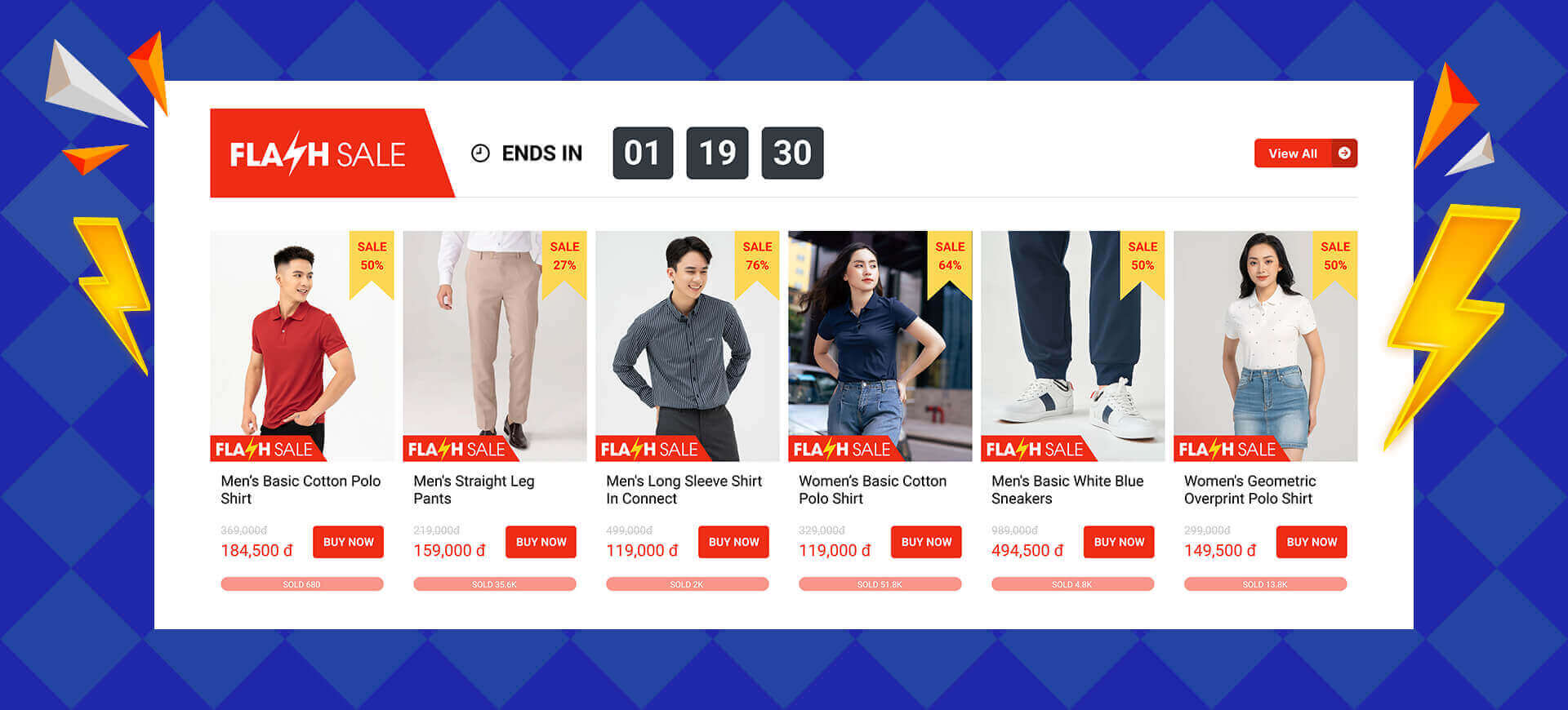
Multiply your order quantity, boost revenue with flash sale now
Freedom, free, and independent of other platforms.
User-friendly interface, easy operation, create flash sale in the blink of an eye.
Stimulate quick purchases and increase traffic.
Swiftly address inventory issues, increase order value, and drive revenue growth.
Outstanding features enhance the shopping experience for customers
Flash sale stimulates customers to finalize orders immediately, make it easy for them to introduce to friends, helping you sell more!
Easy marketing on advertising banners on the website
With just a few simple steps, you can quickly create a successful flash sale and market it on the top banner of your website to attract customers to click and shop. Customers can easily grab the link and share it with friends, help you reach and sell more to potential customers, even those without a need, because the attractive flash sale prices are enticing!
A countdown timer stimulates the "deal hunting" excitement
Display a countdown timer to the flash sale program on your brand's website immediately upon setup completion, coupled with push notifications to boost natural traffic. This helps build a stronger brand, encourages customers to finalize orders quickly, and boosts revenue explosively.
Optimized management
Specify detailed discounted prices and flash sale quantities for each product in stock, allow you to easily manage inventory or implement new import strategies immediately. The system also limits the number of customers who can purchase the deal to ensure the attractiveness, fairness, and effectiveness of the campaign.
Synchronize data with the sales management system
The successful orders will be deducted from the inventory in real-time and data will be synchronized across the OAO channel sales management system. Centralized customer information storage facilitates easy operation, optimize the payment processing and shipping procedures to provide an excellent customer experience.
24. Consume your inventory: Unlock buy X get Y promotion program
Boost your sales with the "buy X get Y" promotion. This program not only stimulates customers to buy more but also facilitates the rapid liquidation of your inventory, preparing you for your next import.
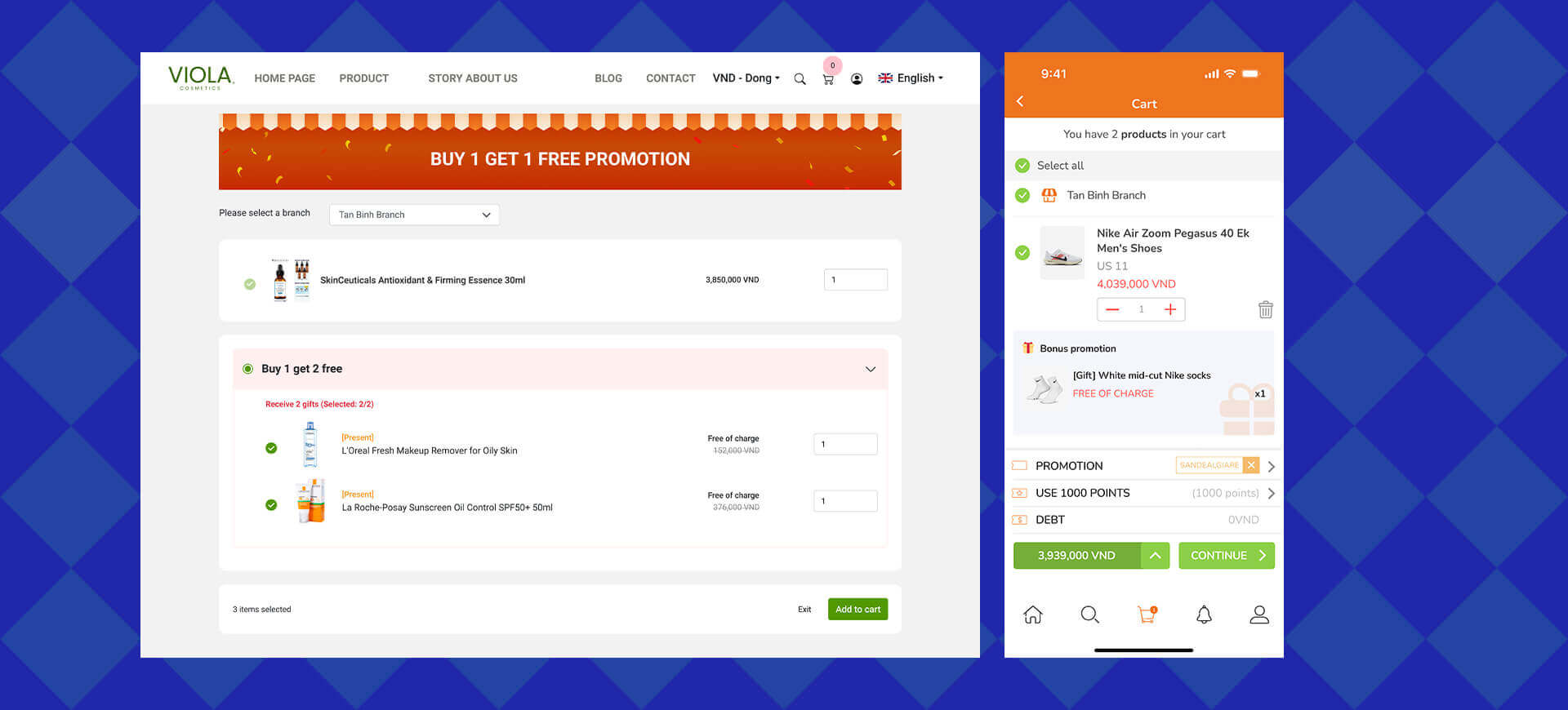
Help you achieve your business goals
"Buy X get Y" promotion program enables you to simultaneously achieve multiple business objectives:
Create motivation and promote customer shopping.
Grow cross-selling chances, sell more products.
Elevate the order value and sales performance.
Attract new customers, retain existing ones.
You can implement "buy X get Y" across platforms and branches
You can easily create and deploy the "buy X get Y" promotion with comprehensive details, including program name, duration, the number of applications per order, across your branches and sales channels.
E-Commerce website
POS at the counter
All branches or specific branches
Diverse forms of promotion
Encourage customers to add more items to their cart with various promotions, including Y, when purchasing product X:
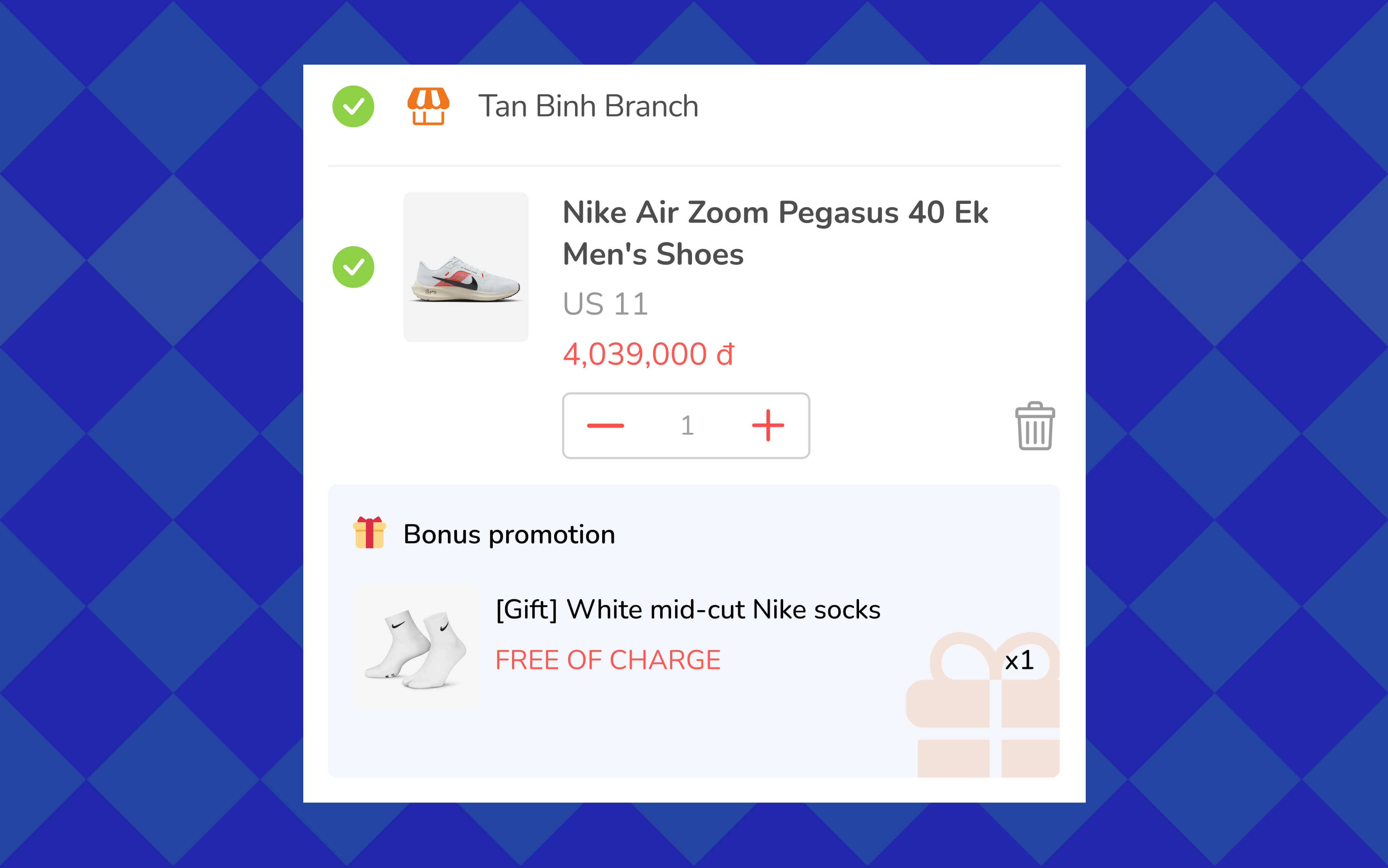
Free gift
When customers purchase product X, they will receive any product Y for free.
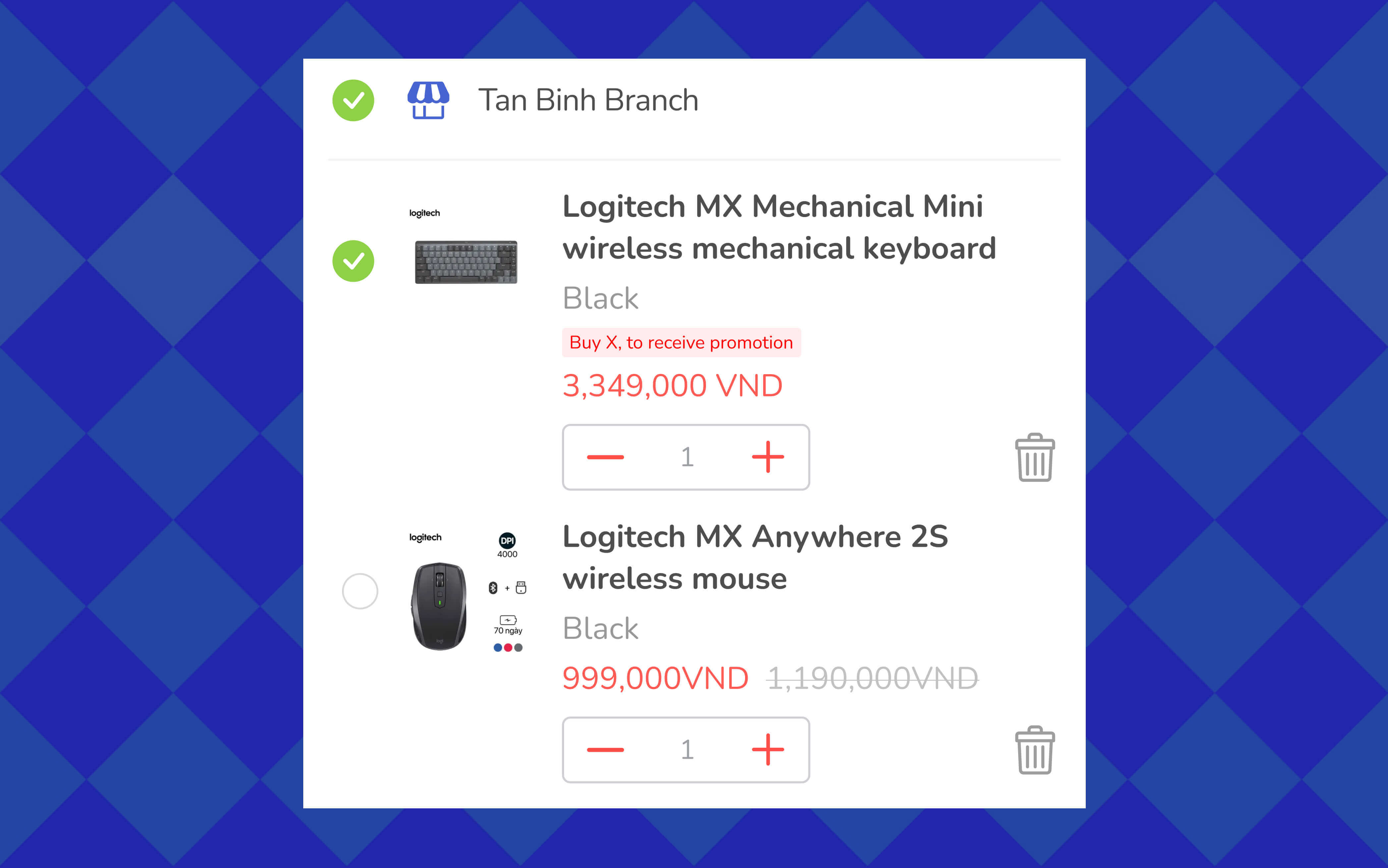
Promotion when buying another product
When customers purchase product X, they will receive % discount on product Y.
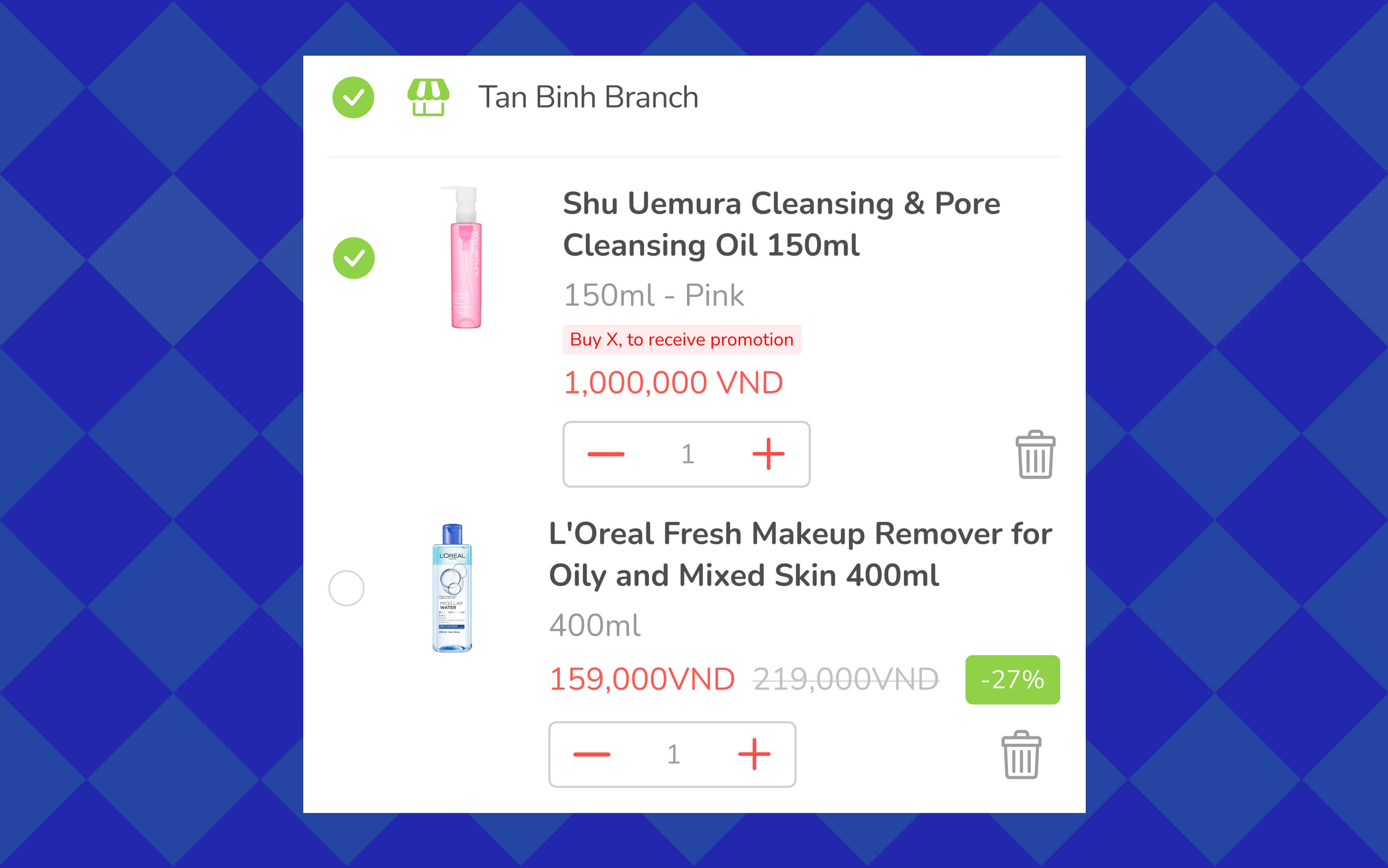
Specific discount
When customers purchase product X, they will receive a discount, with Y being the discounted amount.
Promotional product options with any purchase
You can create promotions that allow customers to freely select a promotional product group, along with bundled products (any product, combo, or specific product collection), depend on their needs and the promotion plan you wish to implement.
Setting the conditions for "buy X get Y" program
The feature allows you to set a minimum amount or minimum total amount that customers need to reach to purchase product X with product Y. These bundled products will be suggested in the buyer's cart so they can easily follow along.
Setting purchase limits for the promotion program
To make it fair to all participating customers, you can allow them to apply the "buy X get Y" offer one or more times on a single order and not at the same time as other promotions.
25. GoSELLER app - Run your businness anytime, anywhere on your phone
Swiftly turn your phone or tablet into a portable point of sale and manage all sales activities for both offline and online stores, and make better business decisions with GoSELL's sales management app.
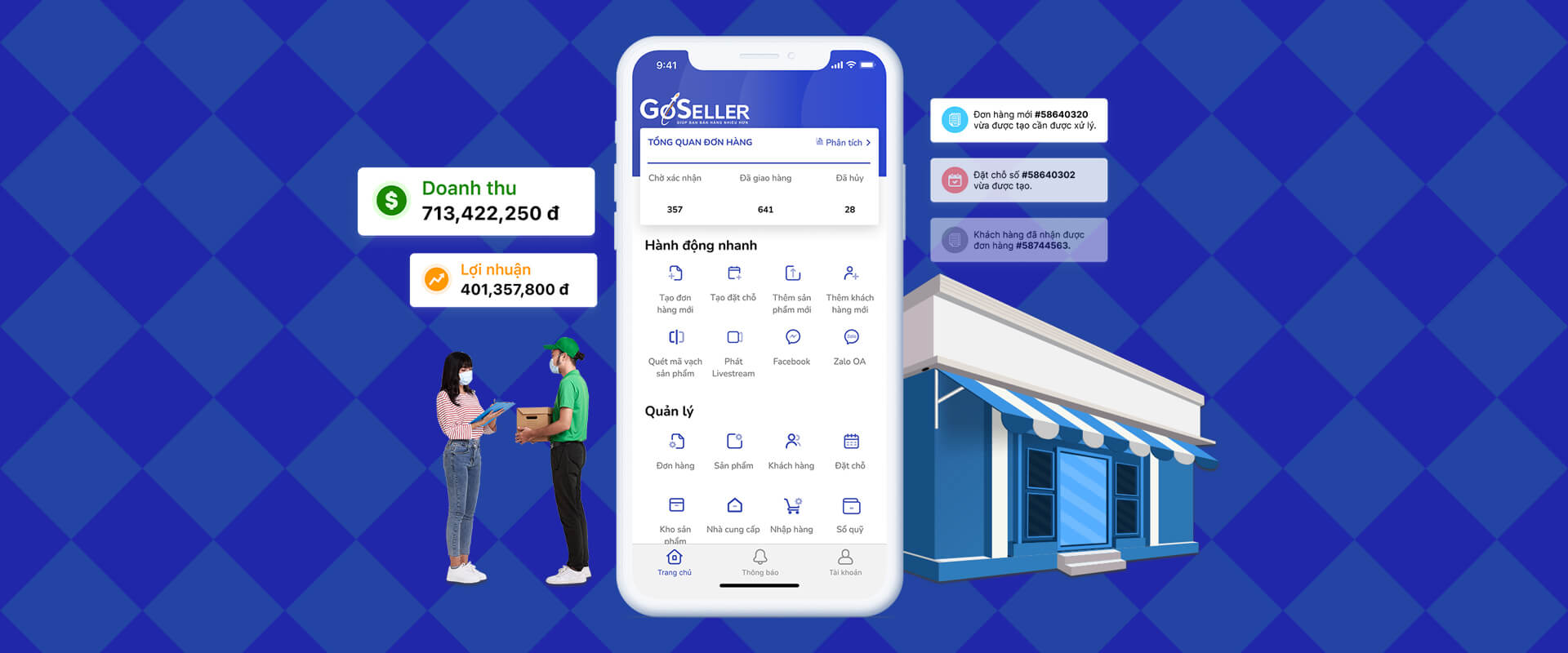
Manage your business wherever you go
All from your mobile device
Easy-to-use
The GoSELLER app is so simple that no training is required. Get set up and start selling in minutes.
Real-time reporting
Quickly view real-time daily, weekly, and monthly sales reports from a mobile device while on the go.
For iOS and Android
Compatible with many operating systems, including both Android and iOS, it displays smoothly on a variety of devices.
Transform your smartphone or tablet into an easy to use point-of-sale
Enhance in-store sales processes
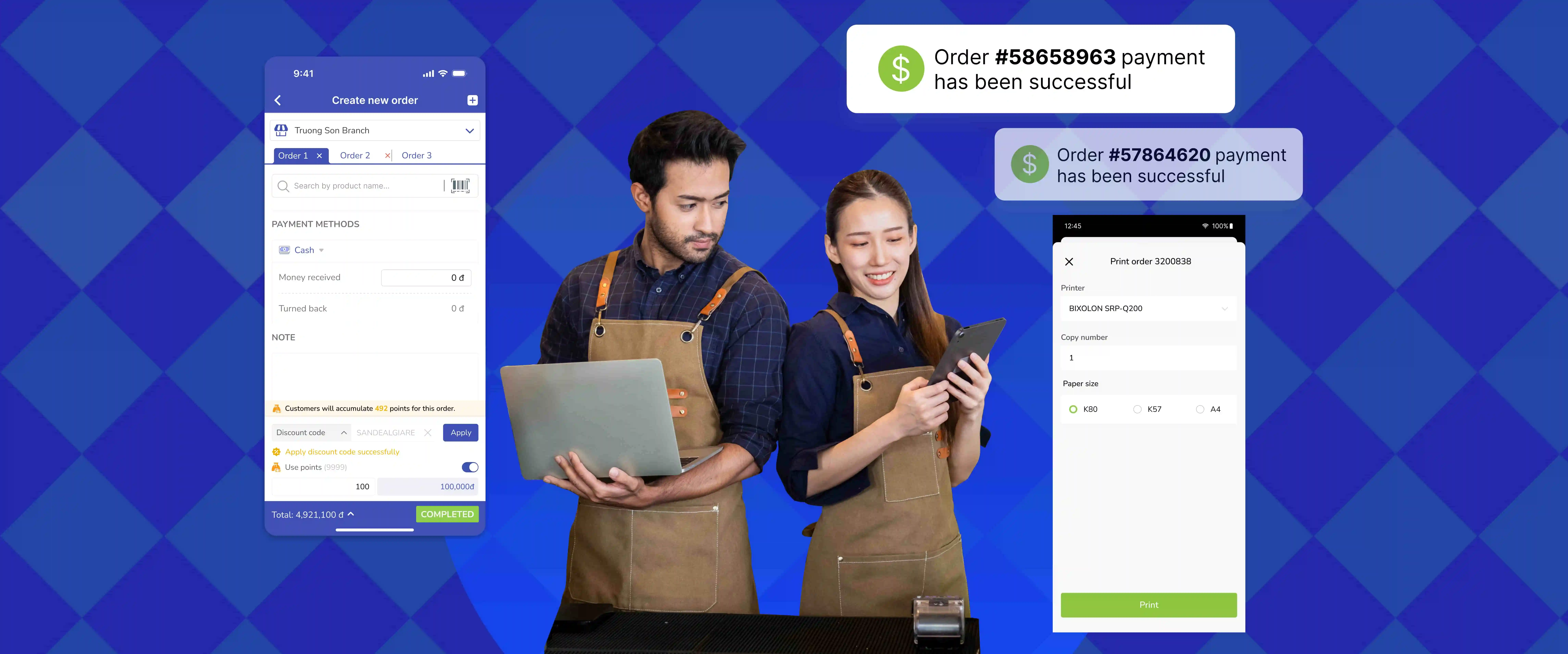
Create orders faster
Create an order in three steps: Scan barcodes by camera, choose multiple products, payment with a touch.
Accept payment easily
Integrated payments save time, ensure better accuracy and minimize errors.
Flexible hardware
Connect a receipt printer, barcode scanner, and cash drawer.
Simplify sales at counter
Issue printed receipts, apply discounts and issue refunds.
GoSELLER app features - Everything you need to run your business
Centralized sales data management
Product manangement
Inventory management
Order management
Service management
Customer management
Supplier management
Affiliate management
Track business analytics
Whether you have single or multiple
stores
Our tools help run your business
Optimize product management process on
your phone
- Add an unlimited amount of products with details
such as name, price, description, etc. on
GoSELLER app.
- Easily update and sync information across
various sales channels using the GoSELLER app,
and vice versa.
- Automatically generate product barcodes by using
the system or scan existing product barcodes for
accurate inventory management.
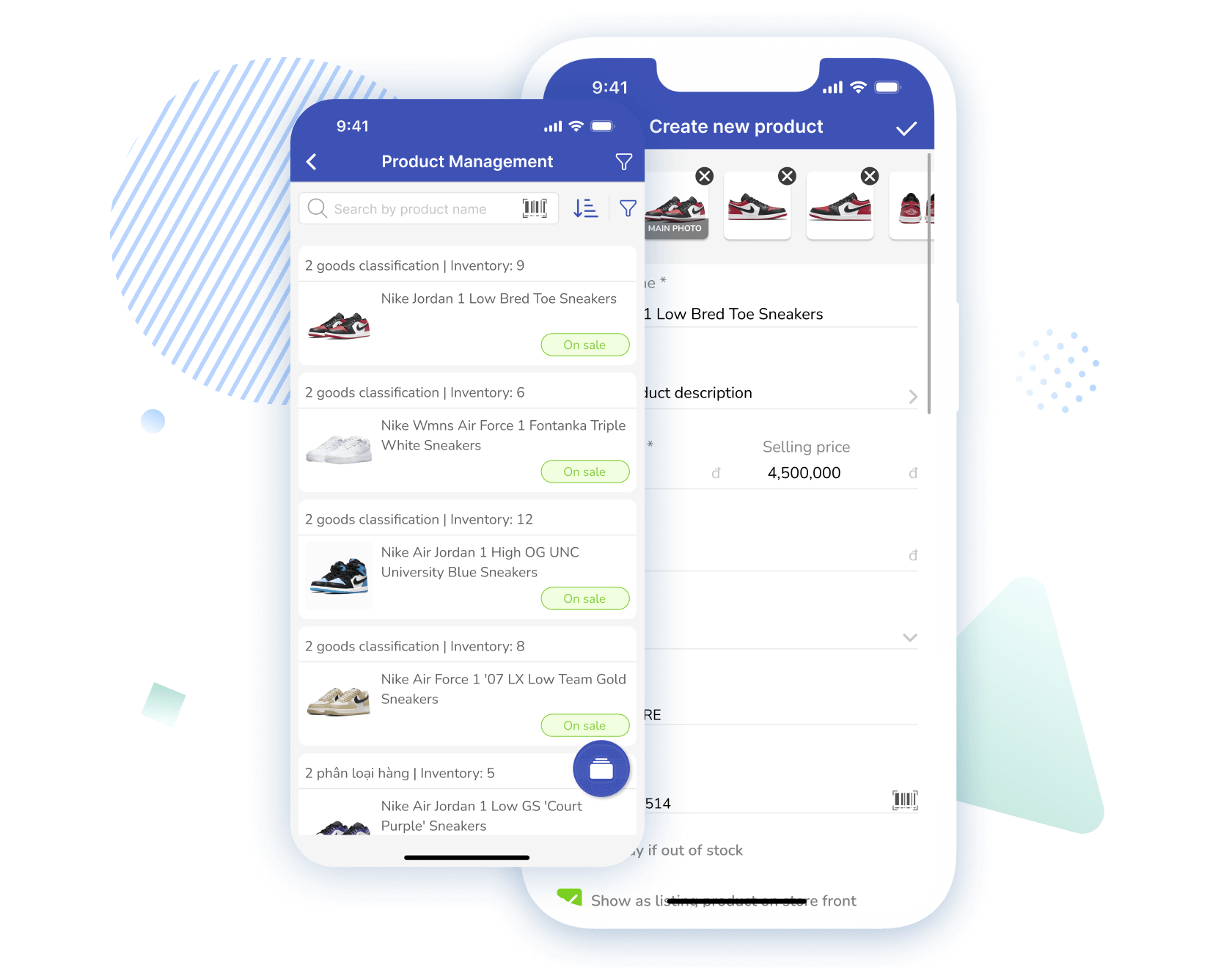
Save time with unified inventory management from online to offline
- Manage inventory simply and scientifically with barcode system, SKU code, IMEI code and expiration date tracking.
- Watch stock levels update automatically with every sale, transfer and return.
- Capture accurate detailed information about the quantity of products and their precise locations in the warehouse for inventory management and swift inventory in/out.
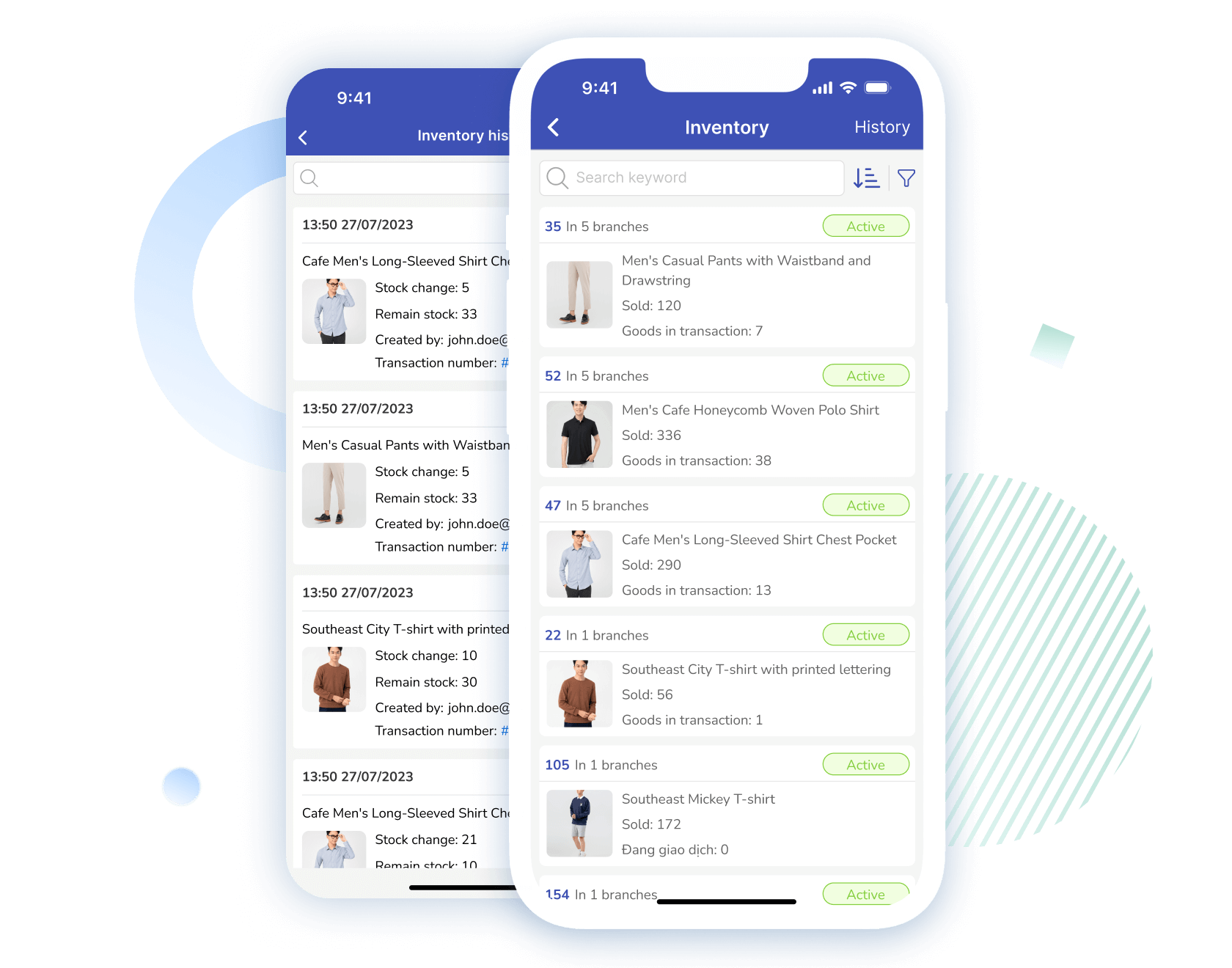
Save time with unified inventory management from online to offline
- Manage inventory simply and scientifically with barcode system, SKU code, IMEI code and expiration date tracking.
- Watch stock levels update automatically with every sale, transfer and return.
- Capture accurate detailed information about the quantity of products and their precise locations in the warehouse for inventory management and swift inventory in/out.
Create and process orders with just few simple steps
- All orders from multiple branches and platforms will be managed centrally in one place.
- Update the status of each order, including returns and debt orders in detail, in real-time.
- Process and track the order status from multiple sales channels in one central place.
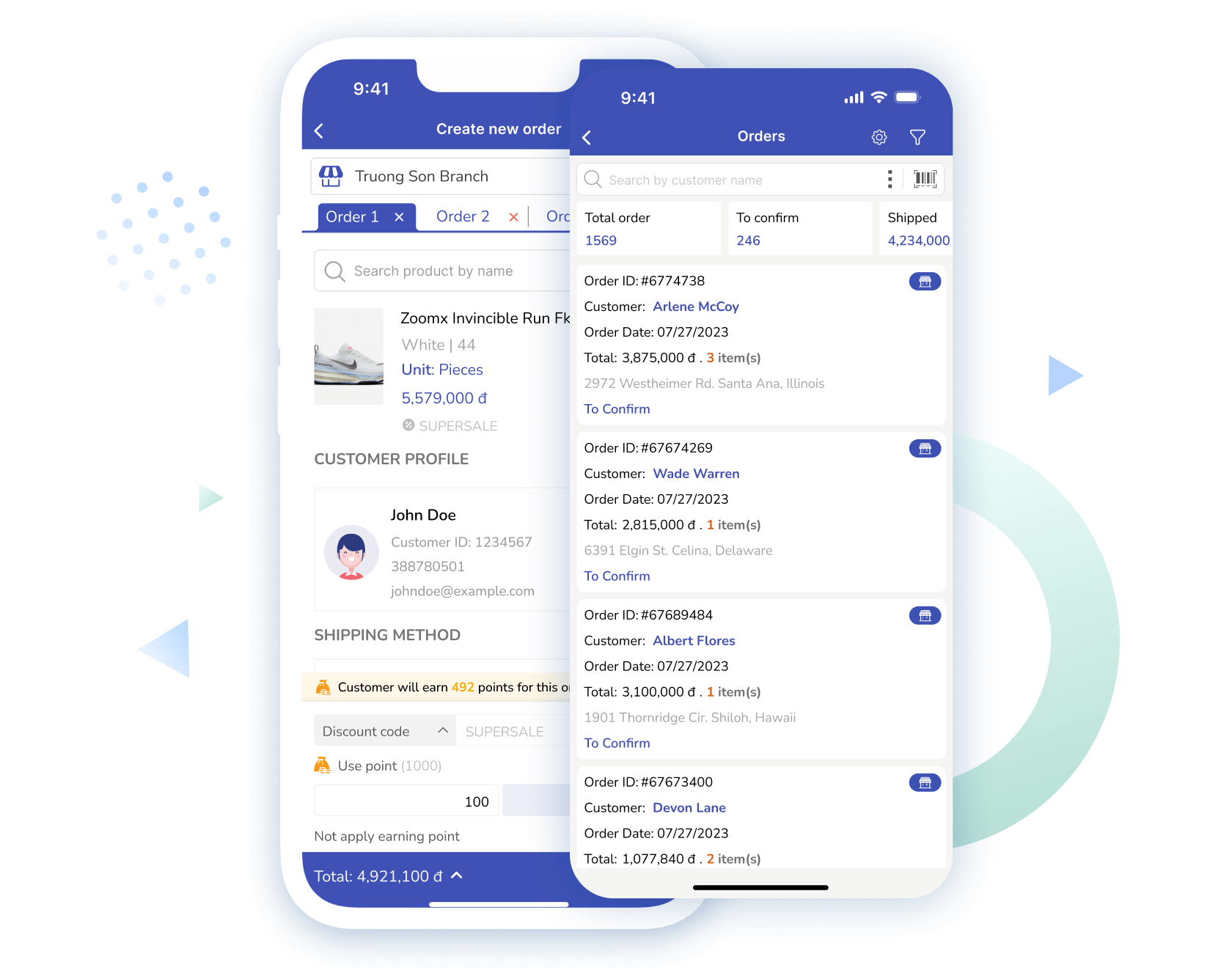
Provide your customers with the desired service and comfort
- Customers can book schedules using the service right on your website.
- Easily manage a detailed booking list, including customer names, branches, and appointment times.
- Service reports with visual charts to provide a clear overview of total service revenue and bookings over time.
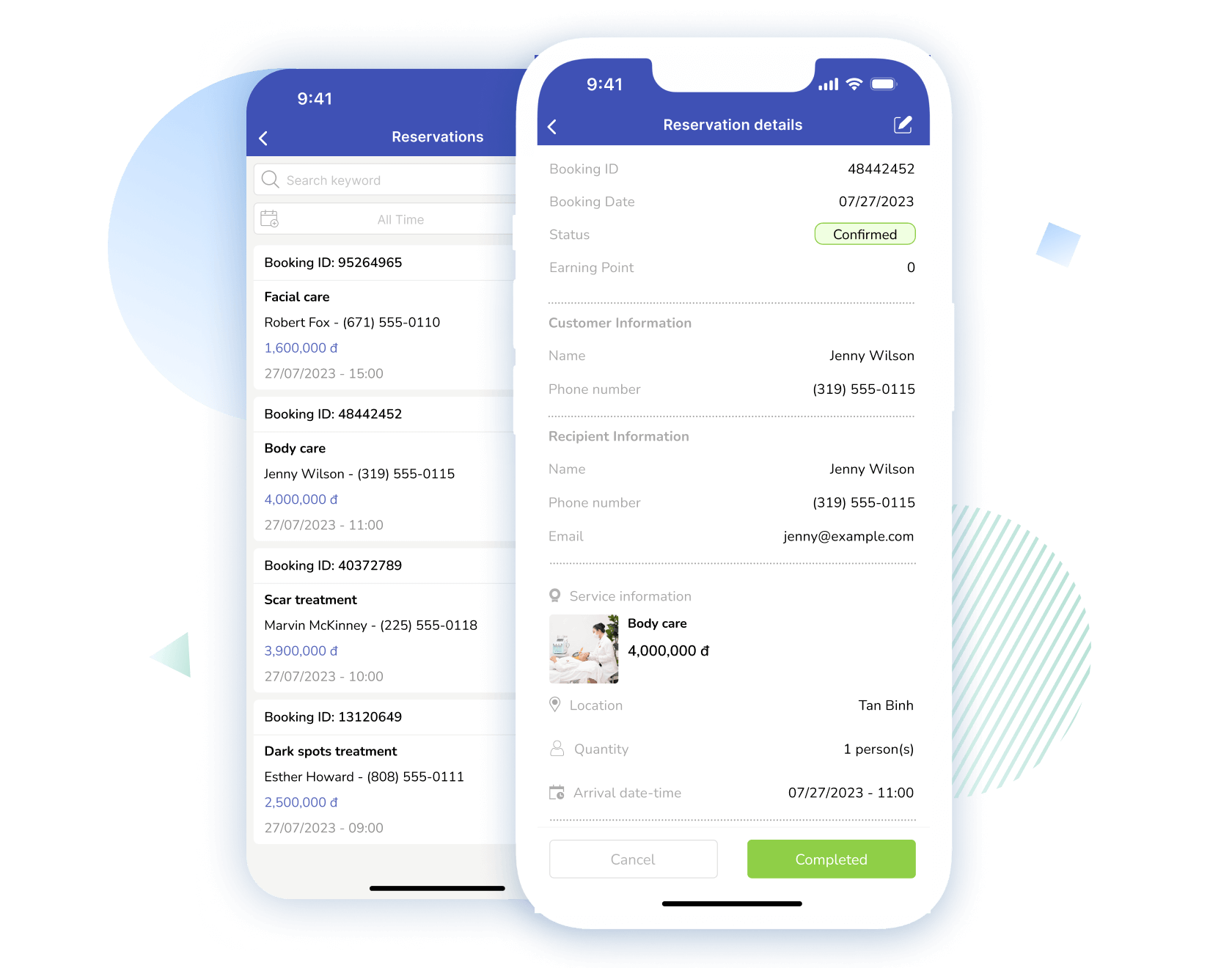
Provide your customers with the desired service and comfort
- Customers can book schedules using the service right on your website.
- Easily manage a detailed booking list, including customer names, branches, and appointment times.
- Service reports with visual charts to provide a clear overview of total service revenue and bookings over time.
Turn one-time shoppers into your loyal customers
- Easily create new customer ID, assign customers with tags, then search and filter based on the needs of your outreach.
- View customer purchase history to provide personalized service.
- Run loyalty program to reward customers for their recurring purchases.
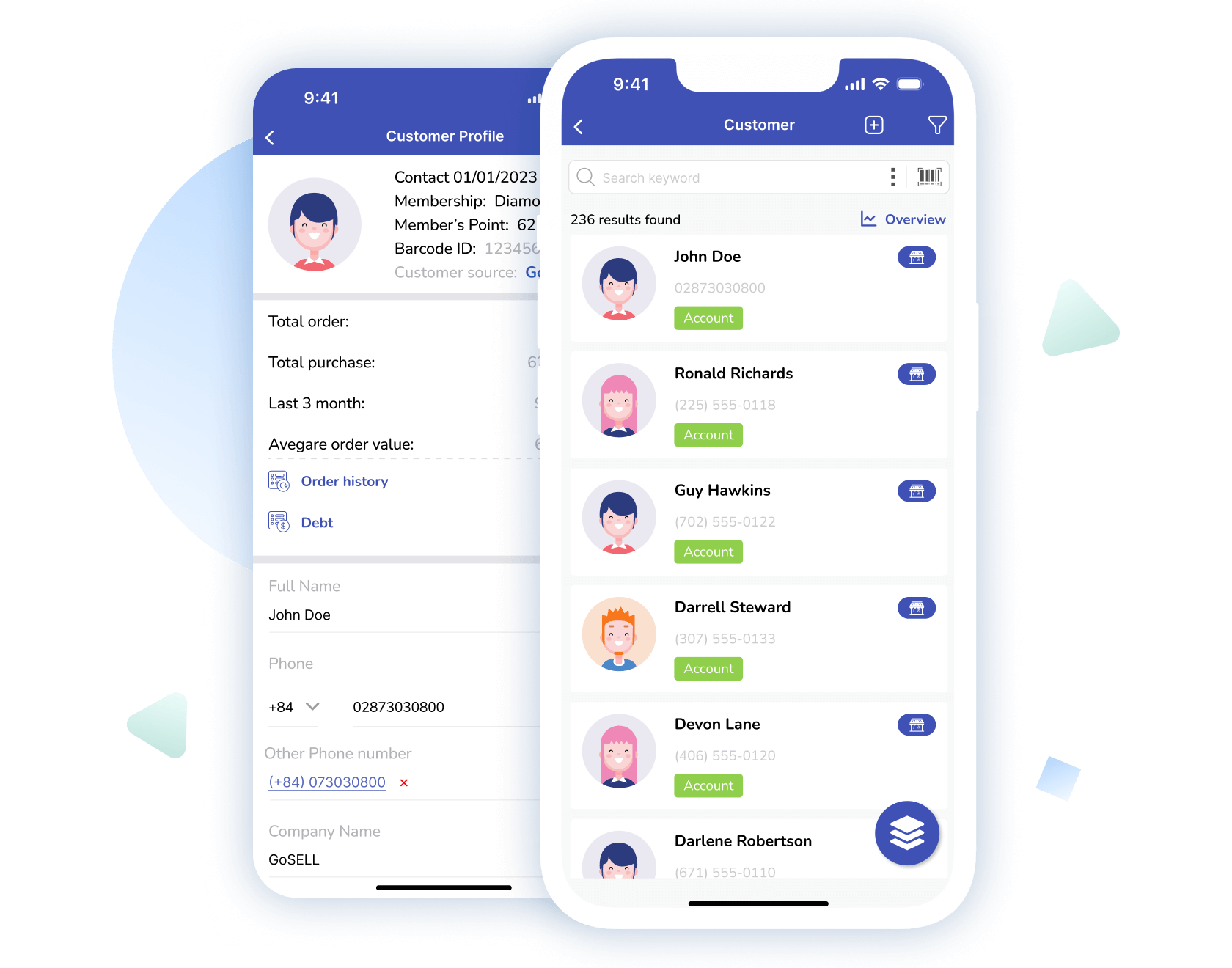
Elevate your supplier management to a professional level
- Create new and organize supplier lists in order of priority you desire.
- Flexibly adjust and pay debts with suppliers in a transparent and clear way.
- The history of transactions and outstanding debts between you and the supplier can be reviewed at anytime.
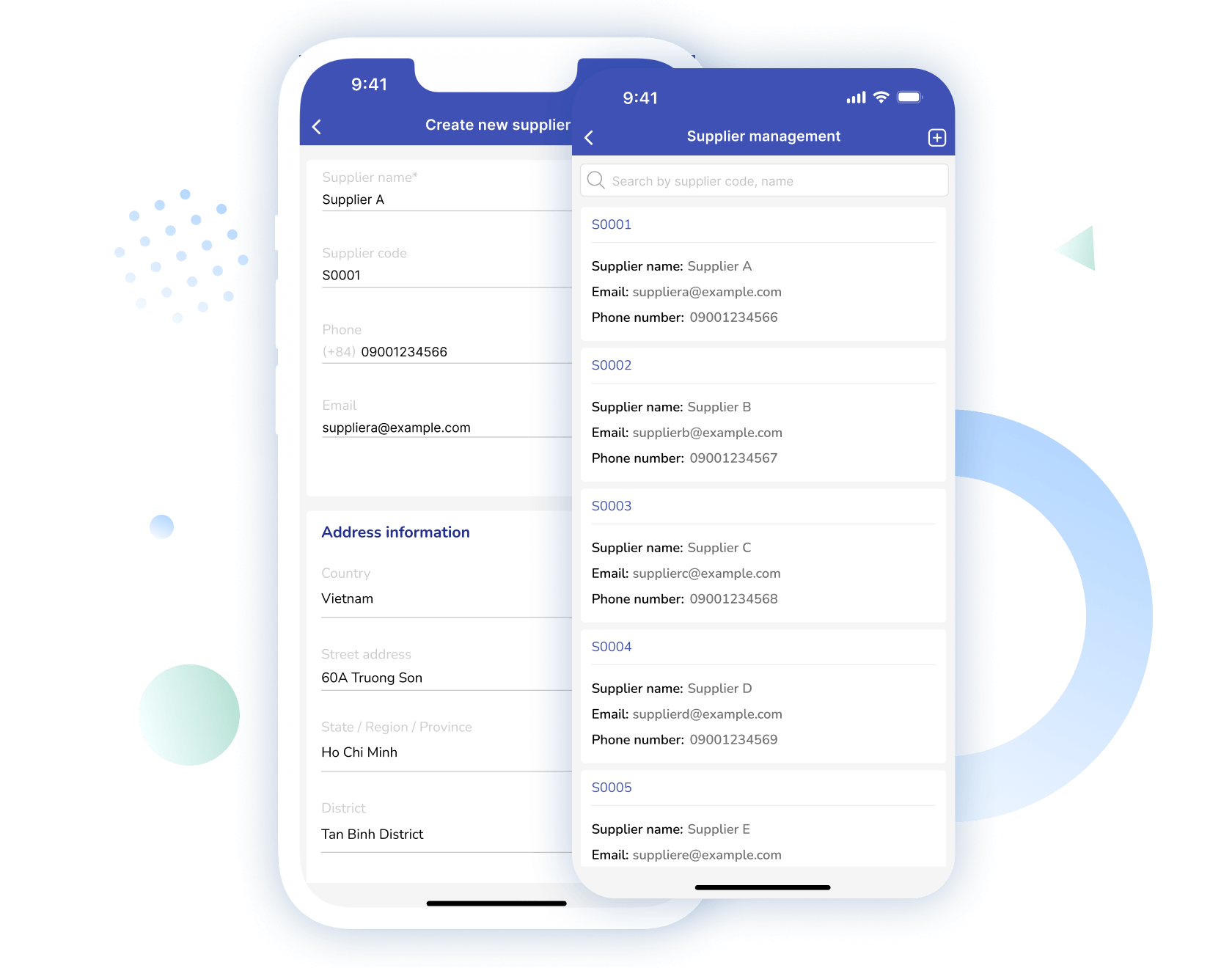
Elevate your supplier management to a professional level
- Create new and organize supplier lists in order of priority you desire.
- Flexibly adjust and pay debts with suppliers in a transparent and clear way.
- The history of transactions and outstanding debts between you and the supplier can be reviewed at anytime.
Expand your business network with the integrated affiliate dropship
- Easily manage and track the affiliate account system on a single platform.
- Manage commissions, orders, customers accurately of each affiliates on sales management app.
- Allow notifications when the system has a new order from any affiliates.

No matter where you are
You can gain precision in tracking sales reports and cash flow right at your
fingertips

Visual report charts
Provide reports in the form of clear and intuitive charts to help you keep track of sales and compare business performance between different branches and sales channels, show you how to scale your business.

Analysis-detailed reports
Give you an overview of your business, profit and loss, liabilities, employees, etc. on platforms and multi-branch, help you come up with the most informed business plan.
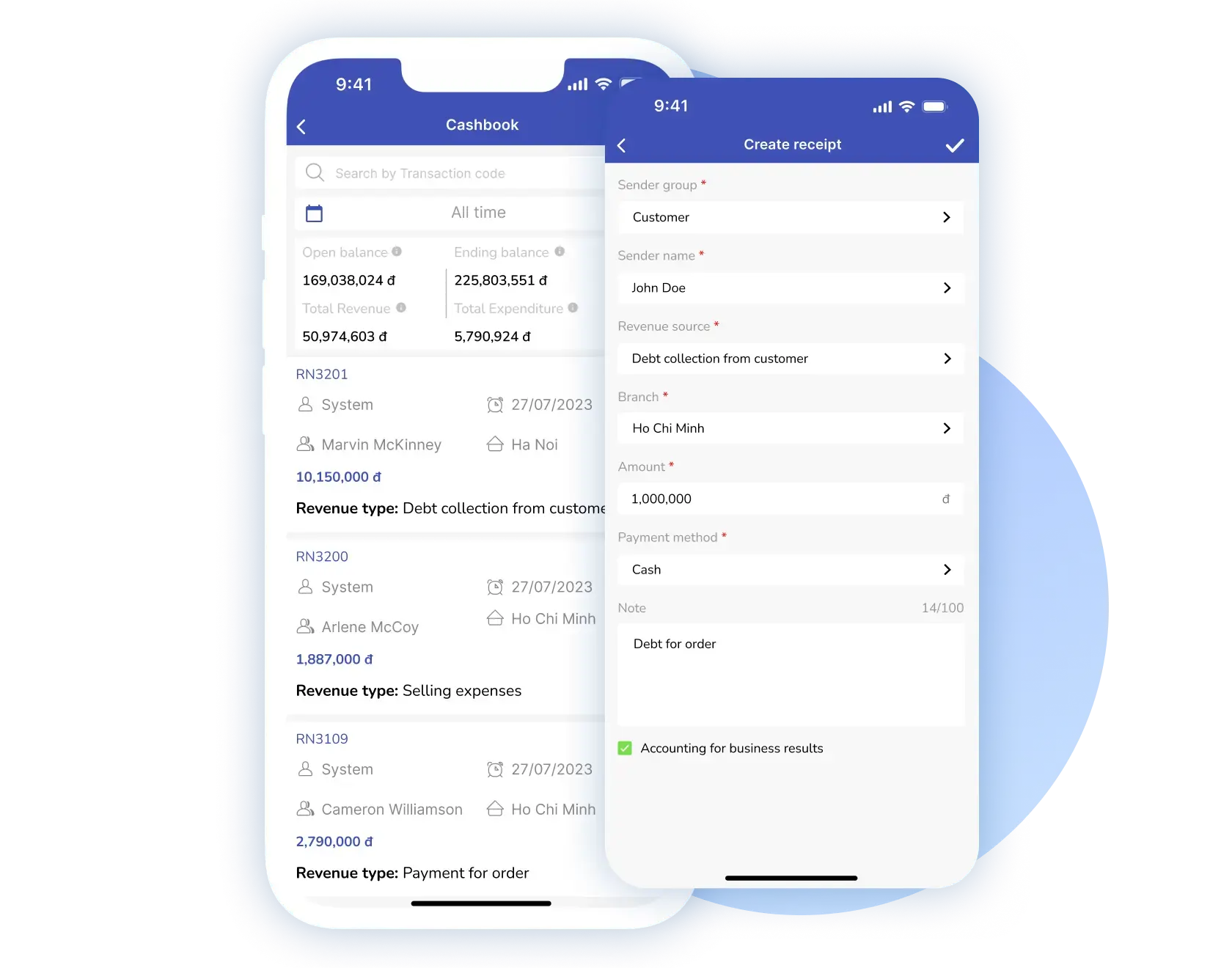
Cash and debt book management
Supports tracking revenues and expenses arising from transactions such as sales, product purchases, returns, and debts. At the same time, it accurately controls the entire cash flow and debt.

