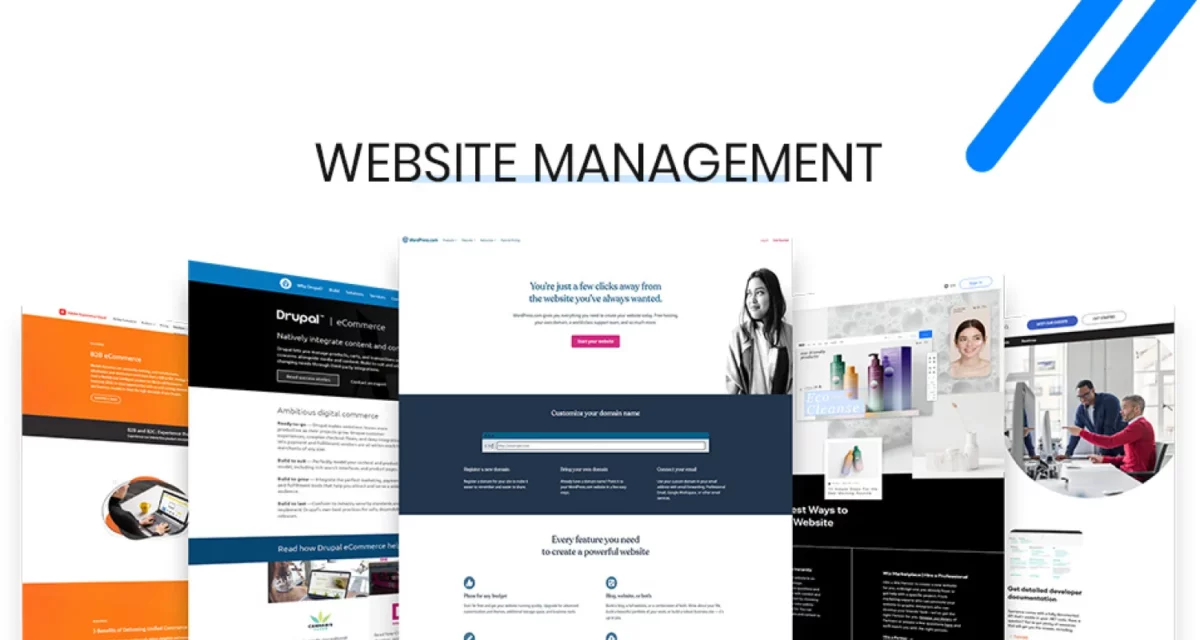In today’s digital age, learning how to make your website sell products isn’t just a nice-to-have — it’s a game-changer. Whether you’re a passionate creator, a small business owner, or someone with a side hustle ready to grow, having an online store gives your brand the spotlight it deserves. A professional website acts as your digital storefront, helping you reach more customers, operate 24/7, and scale your business without limits.
It’s not just about selling — it’s about building a presence, telling your story, and creating a shopping experience that keeps people coming back. Ready to take that first step? Let’s walk through it together!
1. Step-by-step process to create your website
Step 1: Select a domain name
Your domain name is more than just a web address; it’s also your digital identity. Choosing the right name can make your brand easier to find and remember while helping your website rank better on search engines. A good domain name supports your SEO efforts and strengthens your brand image from day one.
Tips for choosing a domain name:
– Keep the domain name short, simple, and easy to spell.
– Avoid hyphens or numbers — they’re easy to forget.
– Choose a name that reflects your brand/product’s niche.
– Use a reliable domain checker to make sure it’s available.
– Stick with trusted extensions like .com, but consider .store or .shop for e-commerce-specific options.
Your domain is your home on the internet — pick a name you’re proud to grow up with.
Step 2: Select a hosting provider
Your hosting provider is the engine that keeps your website running smoothly behind the scenes. If you’re learning how to make your website sell, choosing a reliable host is essential — it ensures your site loads quickly, stays online, and delivers a seamless experience for every visitor.
Elements you should look for in a good hosting provider:
- Speed: A fast-loading website keeps customers engaged and reduces bounce rates.
- Uptime Guarantee: Aim for providers offering at least 99.9% uptime, so your store is always accessible.
- Customer Support: 24/7 support is a lifesaver when something goes wrong.
- Security Features: SSL certificates, malware scanning, and backups are non-negotiables.
- Scalability: As your store expands, it’s important that your hosting can keep up with its growth.
Popular e-commerce hosting services include Bluehost, SiteGround, and Hostinger, but choose the one that best fits your needs and budget.
Step 3: Choose an eCommerce website builder
Now we can go to the next part – building your store! E-commerce website builders make creating a beautiful, fully functional site easy without coding. Whether you’re a tech newbie or a seasoned seller, there’s a platform for you. Some of the top platforms to consider and you can choose for building your store:
- Shopify: User-friendly, all-in-one solution — great for beginners and growing stores.
- WooCommerce (with WordPress): Flexible, powerful, and ideal if you want more control and customization.
- Wix: Drag-and-drop simplicity with built-in e-commerce features.
- BigCommerce: Built for scaling — perfect for businesses ready to grow big.
- Gosell: A rising platform with local features that are especially useful in specific markets.
Each platform has pros and cons, so explore and find what fits your vision best.
Step 4: Set up product pages and listings
Your product pages are where magic happens — it’s where browsers turn into buyers. If you’re learning how to make your website sell, this is where you need to shine. So, let’s make them count.
Tips for creating product pages that convert:
- Write clear, persuasive descriptions: Focus on benefits, not just features. Use simple language that speaks directly to your target customer.
- Use high-quality images: Show multiple angles and close-ups, and use lifestyle shots when possible.
- Add SKUs, pricing, and inventory info: This helps with tracking and fulfillment and gives your site a professional look.
Pro tip: People can’t touch or feel your products online, so your photos and words have to do heavy lifting. Make every detail count!

Step 5: Set up payment gateways
The final step before your store goes live is setting up how customers can pay you — and trust me, they want it to be quick and secure.
Popular payment options include:
- PayPal
- Stripe
- Credit/debit cards
- Local methods like Apple Pay, Google Pay, or even COD (cash on delivery), if relevant in your region
Things to consider:
- Make sure the gateway is secure (uses encryption and fraud protection).
- Offer multiple options so customers can choose what they trust.
- Ensure the process is smooth and mobile-friendly to reduce cart abandonment.
2. Designing your website to sell products
2.1. The importance of design for conversion rates
Looks do matter—especially when it comes to online shopping. How your website looks and feels plays a massive role in whether visitors decide to stick around or click away. A sleek, thoughtfully designed e-commerce site builds trust, improves user experience, and boosts conversion rates.
Here’s what makes the difference:
- Clear navigation: A well-organized menu and smart categories are essential for making it easy for users to find what they want.
- Attractive product pages: Use clean layouts, compelling visuals, and well-placed calls to action (CTAs) like “Add to Cart” or “Buy Now.”
- Simple checkout process: Don’t make shoppers jump through hoops. A smooth, no-fuss checkout will result in fewer abandoned carts.
Great design isn’t just about beauty — it’s about removing friction and making the buying journey seamless and intuitive.

2.2. Best practices for designing an eCommerce site
Whether you’re selling handmade jewelry or tech gadgets, the core design principles for e-commerce success stay the same. If you’re figuring out how to make your website sell, here’s what to focus on:
Mobile Optimization
Most online shoppers are browsing (and buying!) from their phones. Your site should look just as stunning — and work just as well — on a mobile screen as on a desktop. That means:
- Responsive design that adapts to different screen sizes.
- Buttons and menus that are easy to tap.
- Fast load times even on slower mobile networks.
User-Friendly Design
Could you keep it simple? Avoid clutter and make sure every element serves a purpose. Think like a customer:
- Can they find a product in under three clicks?
- Is the cart icon easy to spot?
- Do the product filters help narrow down choices?
Your website should feel like a helpful guide, not a maze.
Brand Consistency
Your e-commerce site should reflect who you are. Everything should scream at you, from the logo to the colors, fonts, and even the tone of your copy. This visual and emotional consistency builds recognition and loyalty over time.
Imagine your website, like a well-designed shop window on a busy street — it should stop people in their tracks and invite them to explore.
3. Optimizing your website for SEO and marketing
3.1. The importance of SEO for eCommerce websites

You’ve got great products and a stunning website — now it’s time to ensure people can find you. If you’re exploring how to make your website to sell, mastering SEO (Search Engine Optimization) is key. It’s like giving your website a megaphone so search engines (and customers) know you exist.
Here’s what you need to focus on:
- Keyword Optimization: Sprinkle relevant keywords throughout your product titles, descriptions, and even image alt-text. For example, if you’re selling handmade candles, terms like “scented soy candles” or “eco-friendly candles” should naturally appear in your copy.
- Meta Descriptions: These are the little blurbs that appear under your website link on Google. Write clear, catchy meta descriptions that encourage clicks — think of it as your elevator pitch in 160 characters.
- Product Page Optimization: Don’t just upload a photo and hit “publish.” Add engaging, keyword-rich descriptions, clean URLs, internal links to related products, and customer reviews to build trust and improve search rankings.
Remember, SEO isn’t a one-time thing — it’s an ongoing process that grows your visibility over time. Think of it as planting seeds that keep bearing fruit.
3.2. Tips for promoting your website and increasing sales

Even with top-tier SEO, don’t just sit back and wait — go out there and get traffic! Promotion is where your store starts to shine. Here are a few high-impact strategies:
- Social Media Marketing: Platforms like Instagram, TikTok, and Facebook are perfect for showing off your products, sharing behind-the-scenes content, and engaging with your audience. Consistency and authenticity = winning combo.
- Email Marketing: Build a mailing list from day one. Use it to share promotions, product launches, and helpful tips. A well-timed email can return customers and turn one-time buyers into loyal fans.
- Paid Ads: Want faster results? Invest in Facebook Ads, Google Shopping, or promoted posts. Start small, test what works, and scale from there. Just be sure to target the right audience and track your ROI.
Pro Tip: Combine these strategies for maximum impact. For example, run an Instagram giveaway, collect emails, and then follow up with a special offer via email. Boom—that’s how you build momentum.
4. Conclusion
Building your e-commerce website might seem like a big task, but breaking it down step by step — from choosing the perfect domain to setting up payment gateways and designing for conversions — becomes a worthwhile journey. You now have everything you need to understand how to make your website sell the products you love.
So don’t wait for the “perfect” moment—create it. Start your online store today with the best tools available, and turn your vision into a thriving business with GoSELL now!
5. FAQ
5.1. How much does building a website to sell products cost?
Depending on the platform, design, and features, it can cost anywhere from $100 to $3,000+. DIY with platforms like Shopify or Wix is cheaper while hiring a developer is more expensive.
5.2. What is the easiest platform for creating a website to sell products?
Shopify is one of the easiest platforms — it’s beginner-friendly, all-in-one, and made specifically for online selling. Wix and Squarespace are also great for simple setups.
5.3. How do I get started with selling products online?
Start by choosing a niche and sourcing or creating your products. Then, pick a platform to build your site and list your items. Make sure to plan your payment and shipping options, too.
5.4. Do I need technical skills to create an e-commerce website?
Not at all! Most website builders offer drag-and-drop tools with built-in features that require no coding. If you can use social media, you can build an online store.
5.5. How do I make sure my website is mobile-friendly?
Use a responsive theme or template from a trusted website builder. Always preview and test your site on phones and tablets before launching.
5.6. How much does it cost to have a website to sell stuff?
Ongoing costs typically range from $20 to $100+ per month, including hosting, domain, and platform fees. The exact amount varies depending on your site’s size and extra features.