Website management involves maintaining, optimizing, and securing a site to support business goals and deliver a strong user experience. With the right tools and strategies, businesses can boost performance, grow online, and stay competitive.
Website management plays a vital role in helping businesses build and maintain a strong online presence. In today’s digital world, your website is often the first impression potential customers have of your brand. Keeping it updated, secure, and user-friendly is key to gaining trust and staying competitive.
When you manage a website properly, you not only improve its performance but also enhance the overall customer experience. Effective business website management supports your goals – whether it’s increasing sales, generating leads, or growing brand awareness. It ensures your content is fresh, your site loads fast, and visitors can navigate with ease.
1. What is website management

Website management is a broad term that covers everything involved in running and maintaining a website. This includes updating content, handling technical maintenance, securing data, managing features, and supporting online marketing efforts. Whether you’re working with a small site or a large e-commerce platform, good management keeps everything running smoothly.
A big part of successful professional website management is using the right tools. That’s where a Content Management System (CMS) comes in. Platforms like WordPress, Shopify, Squarespace, and Wix make it easier to manage website content, track changes, and maintain control without needing to code.
By using the right website management platform, businesses can streamline updates, ensure responsive design, and monitor website performance optimization. This leads to better user experience and stronger search engine optimization (SEO) results.
In short, website management for business is about more than just keeping a site online. It’s about making it work smarter for your goals. Whether you’re focused on conversion rate optimization (CRO), website security, or improving your website analytics using tools like Google Analytics, every element matters.
2. Key responsibilities of a website manager
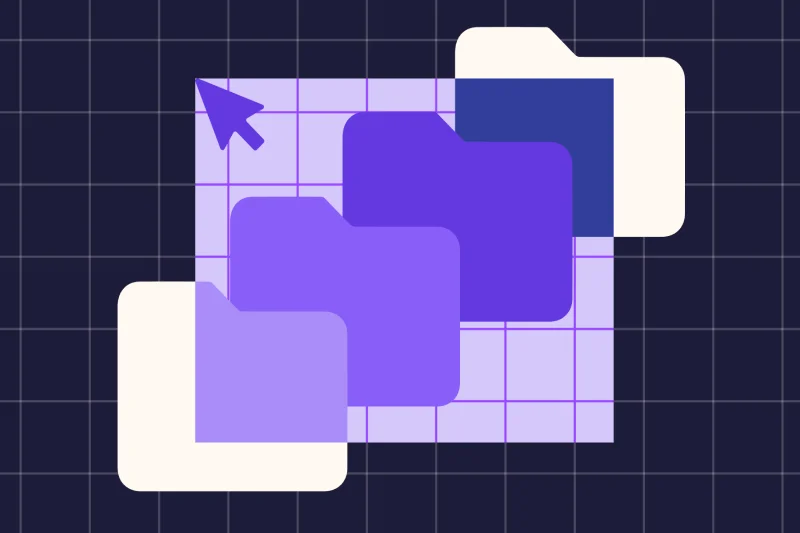
A website manager plays a crucial role in making sure a business website runs effectively and supports company goals. From daily updates to long-term strategy, the tasks are varied – but all important.
Here are the core responsibilities:
2.1. Enhancing user experience (UX)
A major part of website management is creating a smooth, intuitive experience for visitors. The site must be easy to navigate, fast to load, and look good on all devices. A strong focus on user experience (UX) helps keep visitors engaged and improves conversion rates.
2.2. Keeping content fresh
Regular updates to your website content keep your audience interested and support better search engine optimization (SEO). Whether it’s blog posts, product pages, or announcements, a good content strategy ensures your site stays relevant. This is a key part of how to manage website content effectively.
2.3. Monitoring technical performance
Your site should always be running at its best. That means tracking page speed, uptime, broken links, and overall website performance optimization. A well-maintained site provides a better experience and helps your rankings in search engines.
2.4. Securing the website
Security is non-negotiable. A professional website management plan includes installing SSL certificates, updating software, backing up data, and using reliable web hosting. These steps protect user data and prevent attacks.
2.5. Managing brand reputation
The website should reflect your brand’s values, tone, and style. Consistent messaging and visuals build trust. Business website management includes making sure the design and content stay aligned with your brand image.
2.6. Applying on-page SEO
A good website manager knows the basics of on-page SEO. This includes optimizing titles, meta descriptions, headers, and images. Using keywords naturally and following SEO best practices for professional website management help boost your site’s visibility.
In short, to manage a website well means balancing technical skills with strategic thinking. It’s about delivering value to users and making sure your site helps your business grow.
3. How to manage your website effectively

Effective website management is about more than just updates – it’s about building a system that helps your site grow and perform well. Below are key strategies for efficient website content management to help you keep your business website in top shape.
3.1. Use a content calendar and workflow
To manage website content smoothly, start with a content calendar. Plan what to publish and when. Set clear workflows so team members know their roles – writing, editing, or publishing. This keeps your content strategy organized and helps maintain consistency.
3.2. Maintain technical performance
Regularly check for issues that could slow your site down or break its features. Fix broken links, update plugins, and test load times. A big part of professional website management is making sure the site runs fast and without errors. You want users to stay, not leave because a page took too long to load.
3.3. Focus on website security
Your business website management must include strong website security practices. Use secure web hosting, update all tools and plugins, and install security software or firewalls. Backups are also essential-always have a recovery plan in place.
3.4. Monitor analytics
Use website analytics tools like Google Analytics to understand what’s working. Track user behavior, bounce rates, and conversions. These insights help improve your content, layout, and conversion rate optimization (CRO).
3.5. Ensure responsive design
With so many people browsing on phones and tablets, responsive design is a must. Your site should look and work well on all screen sizes. Platforms like WordPress, Shopify, Squarespace, and Wix make this easier with built-in mobile-friendly features.
3.6. Improve loading speed
Page speed is key to both user experience and search engine optimization (SEO). Compress images, use caching, and reduce unnecessary scripts. These are simple but effective website performance optimization steps that make a big difference.
In short, learning how to effectively manage a business website is about having the right tools, a clear process, and a proactive mindset. Whether you’re using a website management platform or handling things in-house, these strategies will help you run a faster, safer, and more engaging site.
4. How much does it cost to manage a website?
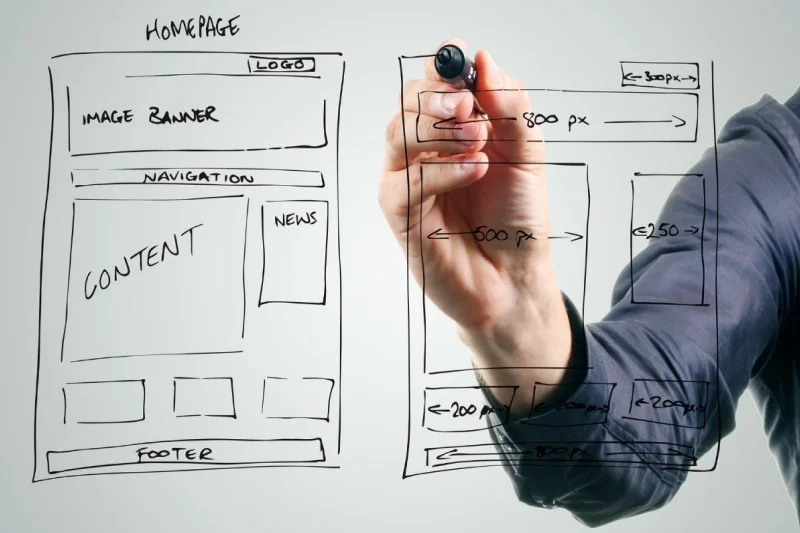
The cost of website management can vary depending on your business size, goals, and the approach you choose. Whether you handle it in-house or outsource, several factors influence the overall budget.
4.1. In-house staff costs
Hiring a full-time website manager means paying a salary, which could range from a few thousand to tens of thousands per month depending on experience. This option gives you full control but can be costly, especially for small businesses.
4.2. Website management platform fees
Using a website management platform like WordPress, Shopify, Squarespace, or Wix comes with different pricing plans. You’ll also need to consider the cost of CMS hosting, premium themes, and paid plugins. These tools are essential to manage a website efficiently and improve performance.
4.3. Outsourcing specific tasks
Many businesses outsource jobs like search engine optimization (SEO), content creation, or technical support. Hiring freelancers or agencies offers flexibility, but the fees can add up depending on the complexity of the tasks.
4.4. Security tools and services
Strong website security often requires investment in software, firewalls, backups, and monitoring tools. You may also need to pay for SSL certificates or advanced protection plans from your web hosting provider.
In short, professional website management costs can range from under $100 a month for basic needs to several thousand for a fully managed solution. Businesses should consider their needs and choose a setup that balances budget with performance.
5. Conclusion
In today’s digital world, website management is essential for any business looking to grow online. A well-managed site strengthens your brand, supports marketing efforts, and helps you connect with customers. It’s more than just keeping the site running – it’s about improving user experience (UX), boosting performance, and staying secure.
By applying the strategies we’ve discussed – such as updating content, optimizing speed, enhancing website security, and tracking insights with website analytics – you can turn your website into a powerful tool. Whether you manage it yourself or use a website management platform, investing in business website management leads to long-term success.
6. FAQs
6.1. What is the role of a website manager?
A website manager is responsible for maintaining and improving the website. This includes managing content, monitoring technical performance, applying on-page SEO tactics, ensuring security, and keeping the site aligned with the brand. They need a mix of creative, technical, and strategic skills.
6.2. How much do you pay someone to manage a website?
The cost to hire a professional depends on experience and the level of service. A full-time website manager can cost several thousand dollars per month. Alternatively, you can hire freelancers or agencies for specific tasks like SEO or content updates, which might be more affordable.
6.3. What are the key elements of website management?
The core components include content updates, technical performance, security, marketing, and user experience. Good website management ensures all these elements work together to support your business goals.
6.4. Is website management a skill?
Yes, managing a website requires a range of skills – technical know-how, content planning, SEO knowledge, and design awareness. It’s a valuable ability in today’s digital-first world.
6.5. What do you mean by website management?
Website management refers to the ongoing process of operating, maintaining, and improving a website. This includes everything from updating content and fixing bugs to enhancing performance and implementing security measures. It’s a critical part of running a successful online business.



