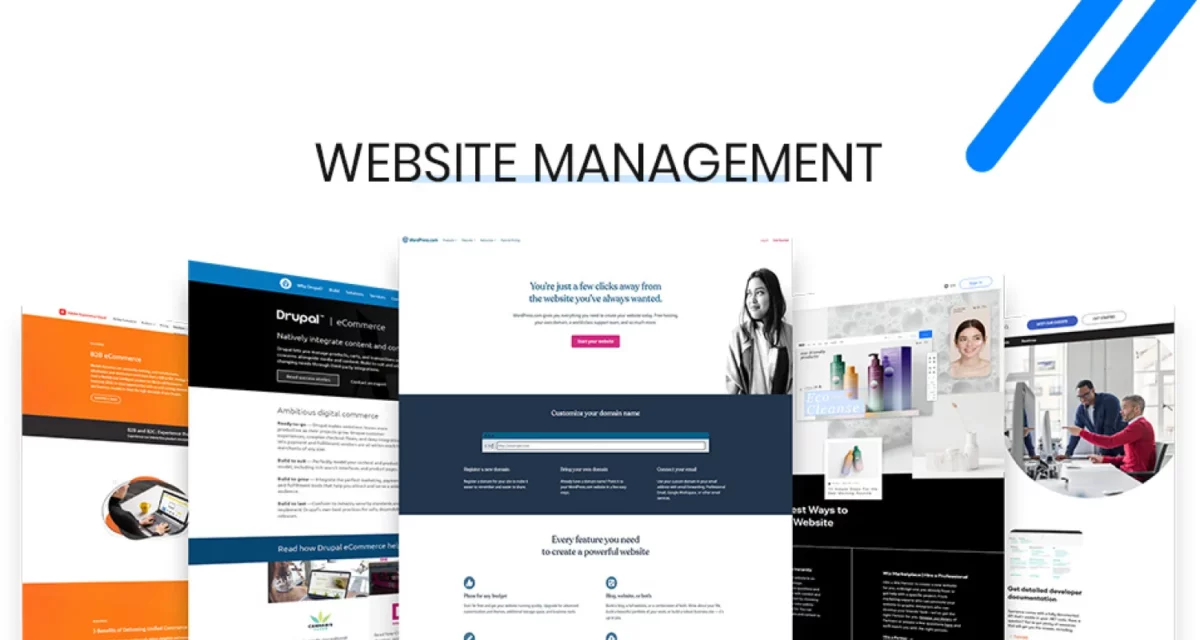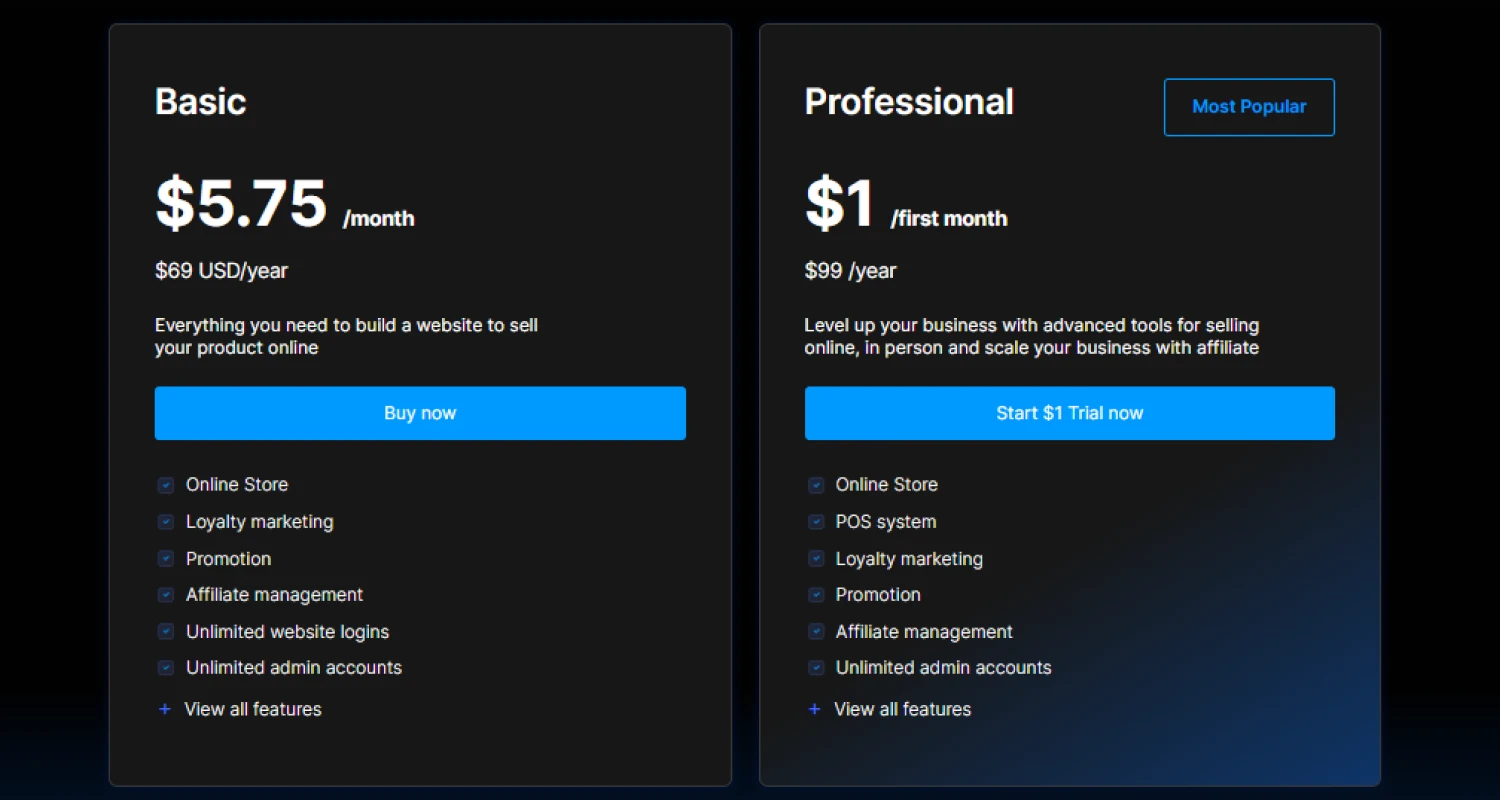
Building a website in 2025 is easier and more affordable than ever. Nevertheless, how much does a website cost? If you intend to start a business, launch an online store, or build a personal portfolio, it is one of the key aspects you need to manage to keep your budget successful.
This article will take you through every single cost of owning a website, which you could spend either all at once or each month. We also discuss questions like “How much does a website cost per month?” Besides, we compare popular website builders to help you find the most reasonable option.
Let’s keep scrolling!
1. Factors that influence website costs
Several crucial elements contribute to the overall cost for website creation. Knowing these things can help you better plan your budget.
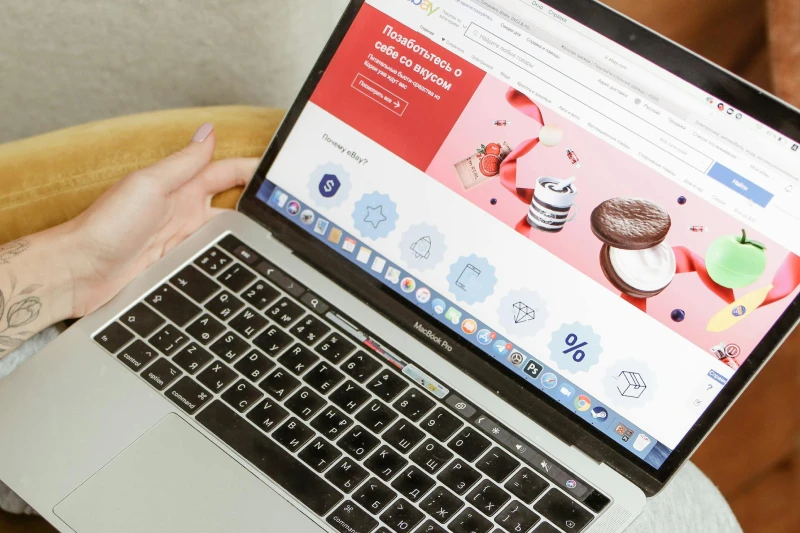
1.1. Website type and complexity
Not all websites are the same. Let’s look at how their complexity affects costs:
- Simple website:
- Informative websites that are basic indeed, with just a few pages (for instance, “About Us,” “Products,” and “Contact”) are the most cost-effective.
- Typical cost: $500 – $2,000
- eCommerce website:
- Selling products online means you’ll need an eCommerce platform. They provide everything you need. From product catalogues, convenient shopping carts, and secure payment options to tools for managing inventory. This added complexity naturally increases website development prices.
- Typical cost: $2,000 – $20,000+
- Complex web application:
- Custom websites with unique features take a lot of work. They are created just for specific businesses and often cost more money.
- Typical cost: $10,000 – $50,000+
1.2. DIY vs. Hiring professionals
Your website’s budget and effectiveness will greatly impact your decision to employ specialists or create it yourself.
- Website builders:
- Platforms like Wix, Squarespace, Weebly, and GoSELL offer user-friendly interfaces and drag-and-drop functionality, making it possible to build a website without coding knowledge. These platforms are generally more affordable, especially for simpler websites. We will perform a detailed website cost comparison later.
- Typical costs: $10 – $100/month.
- Freelance web developers and designers:
- They provide a compromise between agencies and do-it-yourself projects. You may discover experts with different experience levels and prices on sites like Upwork or Fiverr. Although candidates must be carefully screened, this alternative offers greater customization than website builders.
- Typical costs: $500 – 5,000, depending on the project.
- Web design agencies:
- These organizations offer various services, including design, development, marketing, and continuing assistance. They work well in companies that want to take a hands-off approach or on complicated projects. Although agencies provide knowledge and experience, they are also the most costly choice.
- Typical costs: $5,000 – $50,000+
Read more >>> How to Build an eCommerce Website Step by Step with Ease

1.3. Features and functionality
The features that a website can do help decide the cost to create a website. Simple website plans usually have the necessary features that people need. These features can include contact forms to send messages and image galleries to show pictures or art.
As the complexity of the desired features increases, so does the expense associated with developing the website. For example, integrating advanced functionalities such as membership systems can provide users with exclusive access to specific content or services, but this requires additional development resources and security measures, thereby raising costs.
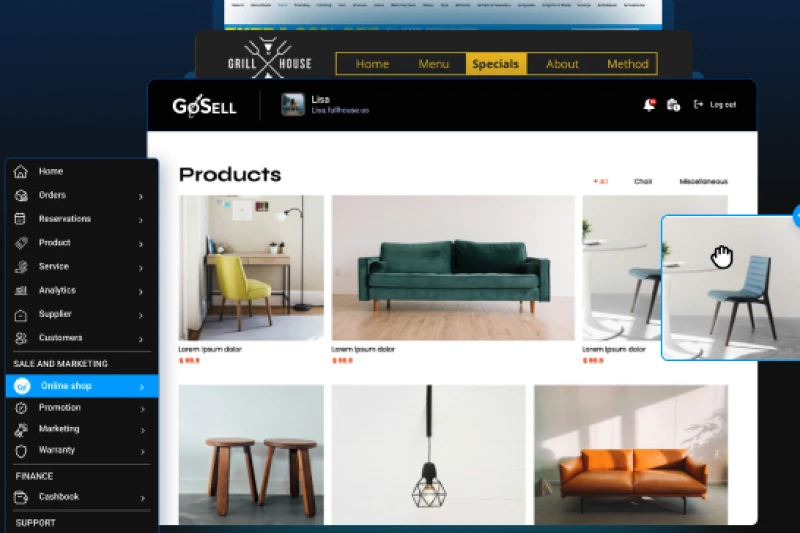
Similarly, implementing booking systems that allow customers to schedule appointments or make reservations online involves complex backend programming and user interface design, further contributing to the overall budget.
Adding forums for user discussions needs effective tools to manage content and users, which can lead to higher costs. Also, connecting CRM systems can improve how the website works by making customer interactions easier. However, this often requires special skills and extra coding, increasing both time and costs.
1.4. Design and branding
First impressions matter. No matter how much is it to create a website, a well-designed website is essential for success in the modern digital world.
Investing in your brand’s visual identity can elevate your website, but it’s crucial to understand the costs involved.
- Custom design or pre-made templates: Website builders typically offer a range of free and premium templates. Templates can significantly reduce costs, while custom designs provide a unique brand identity but come at a premium.
- Logo design and brand identity: Consider the price of hiring a graphic designer or branding expert if you want a professional logo and brand standards. Developing a memorable online presence requires a strong brand identity.
1.5. Content creation
As we all know, high-quality content truly lets us connect with our visitors and drives conversions. It’s everything from stunning images and product photos to engaging blog posts and website copy. Videos also make a significant contribution to the success of the project.
You can either opt for a project where professionals help you build your site or do it on your own. Remember, you will need to pay the bills, but the investment might pay off in the future.
Read more >>> Top 10 Best Web Hosting for Small Businesses in 2025
2. Breaking down the costs
Breaking down how much does a website costs helps distinguish between one-time and ongoing costs.
2.1. One-time costs
One-time costs are expenses you only pay once and don’t anticipate repeating in future instances.
Correct identification and estimation of one-time costs will affect a project’s overall budget and financial planning. These costs help determine if a project is possible and if it will make a profit.
|
Category
|
Description
|
Typical Cost
|
|
Domain name registration
|
Secures your website’s unique address (e.g., www.yourbusiness.com)
|
$10 – $50/year
|
|
Website design and development
|
Build a website by yourself with the use of website builders like Wix, Weebly or GoSELL
|
$0 – $500
|
|
Work with independent web developers or designers to build and/or design your website
|
$500 – 5,000+
|
|
|
Hire agencies for all your website needs, including development, design, marketing, and upkeep
|
$3,000 – 50,000+
|
|
|
Content creation
|
Text, images, and videos for the website
|
$100 – $5,000+
|
2.2. Ongoing costs
Ongoing costs are the regular expenses involved in running any operation. They are essential for keeping financial stability and creating a budget.
Awareness of these expenses is crucial for managing your finances, a startup, or a huge corporation. By keeping track of things, you can reach your goals by using your resources wisely and making better decisions.
|
Category
|
Description
|
Typical Monthly Cost
|
|
Web hosting
|
This recurring fee ensures your site remains accessible to visitors 24/7
|
$5 – $100/month
|
|
Domain renewal
|
Once registered, domains require yearly renewal to maintain ownership
|
$10 – $50/year
|
|
Standard domains (.com, .org, .net): Typically the most affordable
|
$10 – 20/year
|
|
|
Premium domains: Highly sought-after, short, or memorable domains that can command a higher price on the aftermarket
|
$50 – Thousands/year
|
|
|
Country-code TLDs (.uk, .ca, .au): Domain extensions specific to a country
|
$15 – $50/year
|
|
|
Maintenance
|
Regular updates, enhanced security, and technical support keep your website functional and safe
|
$10 – $100/month
|
|
Security: Securing your website from hacking and malware
|
$0 – $100+/month
|
|
|
Backups: Regular backups of your website’s files and database are essential to prevent data loss
|
$0 – $30/month
|
|
|
Technical support/Webmaster services: Website support, troubleshooting, minor updates, and technical tasks
|
$0 – $500+/month
|
|
|
Marketing
|
Search engine optimization (SEO): Optimizing your website and content to rank higher in search engine results pages (SERPs) for relevant keywords
|
$0 – $2,000+/month
|
|
Pay-per-click (PPC) advertising like Google ads, Facebook ads, Instagram ads or TikTok ads
|
$0 – Thousands/month
|
|
|
Social media marketing: Building a presence and engaging with your audience on social media platforms (e.g., Facebook, Instagram, Twitter, LinkedIn)
|
$0 – $1,000+/month
|
|
|
Email marketing: Building an email list for newsletters and promotions
|
$0 – Thousands/month
|
|
|
Content marketing: Creating attractive content to engage an audience and drive customer actions
|
$0 – Thousands/month
|
After getting a big picture of how much to create a website, you should consider how much does it cost to run a website.
You view your website as a financial investment. It’s like building a house, where you have one-time costs. Keeping it running is like having ongoing expenses.
3. Comparing website builders
The right website builder choice depends on your goals, skills, and budget. Here’s a comparison of popular platforms, including insights into the cost of building a website with Wix, Shopify and more:
|
Platform
|
Pricing Plans
|
Key Features
|
Pros
|
Cons
|
|
GoSELL
|
Starting at $1/month
|
Unlimited product uploads, POS system, CRM, affiliate marketing, SEO tools, loyalty programs, multi-language support, international selling
|
|
Limited advanced design customization compared to Wix and Squarespace
|
|
Wix
|
Free (with Wix ads) to $49/month
|
Drag-and-drop editor, customizable templates, app marketplace, eCommerce integration, blogging tools
|
Intuitive interface, broad template variety, strong customization options
|
Higher ongoing costs for advanced eCommerce features
|
|
Shopify
|
$29 to $299/month
|
Advanced eCommerce tools, multi-channel selling (social media, Amazon, etc.), inventory management, customizable themes
|
Best for eCommerce scalability, excellent integrations, powerful inventory tools
|
More expensive than competitors, limited non-eCommerce features
|
|
Squarespace
|
$16 to $52/month
|
Sleek templates, blogging, eCommerce tools, SEO optimization, analytics, and marketing campaigns
|
Visually stunning templates, robust blogging features, great for creative projects
|
Limited app marketplace compared to Wix and Shopify
|
|
Weebly
|
Free to $26/month
|
Easy-to-use builder, simple eCommerce, email marketing, SEO tools, basic analytics
|
User-friendly, affordable, great for beginners
|
Limited design flexibility and fewer advanced eCommerce options
|
*Note: Prices may change. Always check the official websites for the most up-to-date pricing information.
Which solution are we seeing here?
GoSELL has a competitive starting price and offers strong features. It is a great choice for small to medium-sized businesses and eCommerce entrepreneurs.
The GoSELL platform is easy to use. It supports mobile commerce and multi-channel selling. GoSELL also includes helpful marketing tools to help businesses grow their online presence.
If you’re an online seller, GoSELL and Wix offer specialized features that simplify running a store.
4. Cost of hiring professionals
So, is DIY website building not your cup of tea? Hiring a pro can be the way to go. New business owners, just like established ones, really care about how much does a professional website cost.
The following is a summary of the things to consider while looking for the right web expert:
Freelancers:
You will find that freelance web professionals can charge anywhere from $25 to $150 an hour, give or take when you go looking. A few key things can influence what you might pay. For instance, a freelancer’s experience plays a big role. More seasoned professionals often charge higher rates.
The complexity of your project is another factor; more intricate tasks generally come with a higher price tag. Lastly, where you and the freelancer are can also affect the rate. It’s good to remember these considerations as you plan your project.
Review their work samples and read what clients say about them to make a good decision. It will help you understand their skills and ensure their style fits your project needs.
Web design agencies:
You can consider working with a web design agency for a more comprehensive solution. Most of these companies will provide an extensive range of services. They offer services from spearheading design and development to ongoing maintenance and support.
However, employing an agency can be more expensive. The complexity and scope of the task will determine this. The project cost might range from $5,000 to over $50,000.
Examining agencies’ portfolios, case studies, and customer endorsements is crucial. By conducting research, you may select an agency that can fulfil your particular objectives and deliver excellent solutions.
5. Specific website building costs for small businesses
5.1. Cost for eCommerce websites
Developing an eCommerce website comes with unique factors that impact costs. Alongside standard website creation expenses, you need to consider elements like payment processing, product management, and customer support that are essential for a smooth online shopping experience.
Payment gateway integration:
Any eCommerce website must have a secure way of processing payments online. For it to be done, the website must integrate with a payment gateway like PayPal, Stripe, or Square.

Most often, they charge as a percentage, normally 2% to 3% of the total value involved in a transaction. Besides this variable fee, they also have a fixed per-transaction charge that may vary from service provider to service provider.
The terms of each payment gateway should be read carefully, as some may have different fee structures depending on the sales volume or business type.
Shopping cart software:
Whereas most eCommerce platforms come with built-in shopping cart features that let customers add products to a cart and proceed to checkout, sometimes businesses need more than that.
They can include such advanced functionalities as cart abandonment recovery or advanced product recommendations, which could even allow customized checkouts, but those could all add up in price.
Then, proprietary shopping cart solutions can cost a business through added charges for customization and support fees.
SSL certificate:
An SSL certificate is important for an eCommerce site; it assures customers that online transactions are secure, as information such as payments and personal details are encrypted.
While most reputable hosting providers and well-known eCommerce platforms include SSL certificates as a standard component of their service offerings, there may be scenarios where a dedicated SSL certificate purchase is necessary, especially in the cases of custom-built websites or to achieve higher levels of trust with customers.
Prices for SSL certificates can vary depending on the level of security and validation.
Inventory management:
Companies dealing with large quantities of products must manage their stock precisely.
Inventory management software is worthy of investment in tracking stock levels and smoothing out fulfilment processes through efficient management of orders.
Many of these kinds of software maintain real-time inventory tracking, automated reorder notifications, and reporting capabilities to analyze sales trends.

These all come at costs that vary widely, depending on the scale and particular needs of the business, from basic, small-operation subscription fees to integrated, comprehensive solutions for larger enterprises with pre-existing eCommerce platforms.
Businesses may create a more precise budget and satisfy the unique requirements of their eCommerce operations by carefully weighing these variables and the expenses related to them.
5.2. Simple vs. Professional websites
While employing a freelancer might cost several thousand dollars, utilizing a website builder to create a basic website can cost as little as a few hundred dollars. When determining how much does it cost to set up a website, consider whether a simple or professional design is right for you.
- When to choose a basic website:
- You need a simple online presence to showcase your business information.
- You have a limited budget.
- You don’t require complex features or functionalities.
- When to opt for customs:
- You need a unique design that reflects your brand identity.
- You require specific features not available in standard website builder templates.
- You have a large budget and want a high-end, professional website.
- You need a website that can scale with your business growth.
6. Tips for managing website costs
Building and maintaining a website can be expensive. Here are some tips on how to control costs effectively:
- Set a realistic budget. However, upfront, you must decide how much money you are willing to spend to create and maintain your website. Now, you’ve avoided overspending and are well able to prioritize.
- Prioritize core features, launch faster, and spend less. Focus on the essential features for your initial launch. You can continually expand later as your business grows and your budget allows.
- Plan for recurring expenses. Websites have ongoing costs like hosting, domain renewals, and maintenance. Factor these into your budget from the start.
- Use free resources when possible. Every little bit helps. Take advantage of free templates, stock photos, and online tutorials to reduce your initial investment and learn valuable skills.
7. GoSELL website pricing: Is it a good deal for small businesses?
Let’s cut to the chase: you’re a small business owner and need a website that won’t break the bank. Is GoSELL the answer?
We’ll dive into what makes it tick and whether it’s the right fit for your budget and your business goals.
7.1. GoSELL’s value proposition
GoSELL is a robust platform specially designed for small businesses and startups to make their mark online. Its user-friendly interface makes it very easy to create a professional website, even if you aren’t tech-experienced. You can also build an online store fast with many template options to truly represent your brand.

What really sets GoSELL apart is the integration of useful sales tools, such as a POS system and multi-channel selling. That will help expose your products to more customers and give your sales that much-needed lift.
That’s what makes GoSell convenient, all in an attempt to make your life easier so you can focus on what you do best: running your business.
7.2. GoSELL’s pricing plans and features
GoSELL offers two plans designed for flexibility and scalability. Take a look at the GoSELL website cost:
|
Plan
|
Price
|
Features
|
|
Basic
|
$5.75/month ($69/year)
|
|
|
Professional
|
$1 for the first month, then $99/year
|
|
GoSELL offers a $1 trial for its Basic and Professional plans, making it easier than ever to explore the features risk-free. See the full pricing plan here.
7.3. How GoSELL compares to competitors
|
Feature
|
GoSELL Basic
|
GoSELL Pro
|
Wix Light ($17/month)
|
Squarespace Personal ($16/month)
|
Shopify Basic ($19/month)
|
|
Cost (yearly)
|
$69
|
$99
|
$192
|
$276
|
$348 + optional third-party app costs
|
|
eCommerce tools
|
✔️
|
✔️
|
Limited
|
✔️
|
✔️
|
|
Affiliate management
|
✔️
|
✔️
|
❌
|
❌
|
Available via third-party apps (extra fees apply)
|
|
POS integration
|
❌
|
✔️
|
❌
|
❌
|
✔️
|
|
Loyalty marketing
|
✔️
|
✔️
|
❌
|
❌
|
Available via third-party apps (extra fees apply)
|
Why GoSELL is an ideal choice:
- Cost-effectiveness: Starting at just $5.75/month, GoSELL is one of the most budget-friendly options with features that rival premium platforms.
- eCommerce focused: Unlike many competitors, GoSELL prioritizes selling tools like loyalty marketing and affiliate management right from the Basic plan.
- Scalability: GoSELL’s Professional plan provides everything you need to grow your business, including POS system integration and advanced scaling features.
- Risk-free trial: Explore GoSELL Professional for just $1, a unique offer compared to other platforms’ limited free trials.
- Support for small businesses: From easy setup to tailored features, GoSELL is designed to empower entrepreneurs at every stage.
8. Conclusion
Figuring out how much does a website cost involves careful consideration of various factors, from the type of website you need to ongoing maintenance expenses. You have to be aware of these expenses, which lets you plan appropriately and base decisions on your financial constraints and corporate objectives.
GoSELL is the right choice for a small business since it’s a low-cost, feature-rich platform that enables them to build and grow their presence online. Strongly focused on mobile commerce, multi-channel selling, and ease of use, GoSELL will be great for entrepreneurs aiming to succeed in today’s competitive digital ecosystem.
To sum up, the best way to determine which web solution suits your needs is to analyze your requirements, search for a few alternatives, and compare them concerning pricing and functionality.
Try not to hesitate when the website builders and agencies offer a trial or consultation.
9. FAQs
9.1. How much does a basic website cost?
A simple website can be surprisingly affordable. If you use a website builder, you might spend $100-$500. Hiring a freelancer usually costs more, but you get a more tailored result.
- DIY with website builders: $150–$450/year. Includes domain ($10–$20/year), hosting ($5–$20/month), and builder subscription ($10–$30/month).
- Freelancer/small agency: $400–$2,300 for the first year. Covers design, hosting, and basic maintenance.
- Custom-built website: $2,600–$11,500+ for the first year. Tailored design and advanced features.
- Additional costs: eCommerce ($20–$80/month), SEO tools ($10–$100/month), and content creation ($100–$1,000).
9.2. How much does an eCommerce website cost?
An eCommerce site will cost you as little as $500 – $5,000 (or even more). Using platforms like GoSELL or Shopify is usually cheaper than hiring an individual developer.
- DIY with builders (e.g., GoSELL, Shopify, Wix): $300–$1,000/year. Includes domain, hosting, subscription, and basic eCommerce features.
- Freelancer/small agency: $2,000–$5,000 for a functional eCommerce site.
- Custom-built eCommerce website: $5,000–$20,000+, depending on complexity and integration.
Platforms like GoSELL offer affordable solutions with built-in selling features.
9.3. What is the cheapest way to build a website?
The cheapest way to build a website is to use a website builder like GoSELL, Wix, or Weebly. They offer free or low-cost plans to create a basic website. However, be aware that these cheaper options often limit features and design flexibility and may include ads on your site. It is an ideal starting point, though.
9.4. How much does it cost to hire a web designer?
Hiring a web designer can vary from $500 to over $5,000. The designer’s skill, place, and project complexity determine the end price.
Freelancers usually quote hourly rates, whereas agencies often quote a fixed price. Remember to check their portfolios before hiring. You can find them on Upwork or Fiverr.
9.5. What is the cost of building a website with GoSELL?
GoSELL is a good deal for small businesses. You can set up a basic online store for just $69 per year. If you need more advanced features, like a POS system for in-person sales, they have a plan for $99 per year, with a special $1 trial for the first month.
9.6. How much does it cost to redesign an existing website?
Redesigning a website can cost anywhere from a few hundred to several thousand dollars, depending on the extent of the changes and whether you do it yourself or hire a pro.
- Basic redesign: Minor updates or visual improvements cost between $500 and $2,500.
- Comprehensive redesign: $3,000–$10,000+, including new layouts, UX updates, and rebranding.
- DIY redesign: $150–$500 if using templates and website builders.