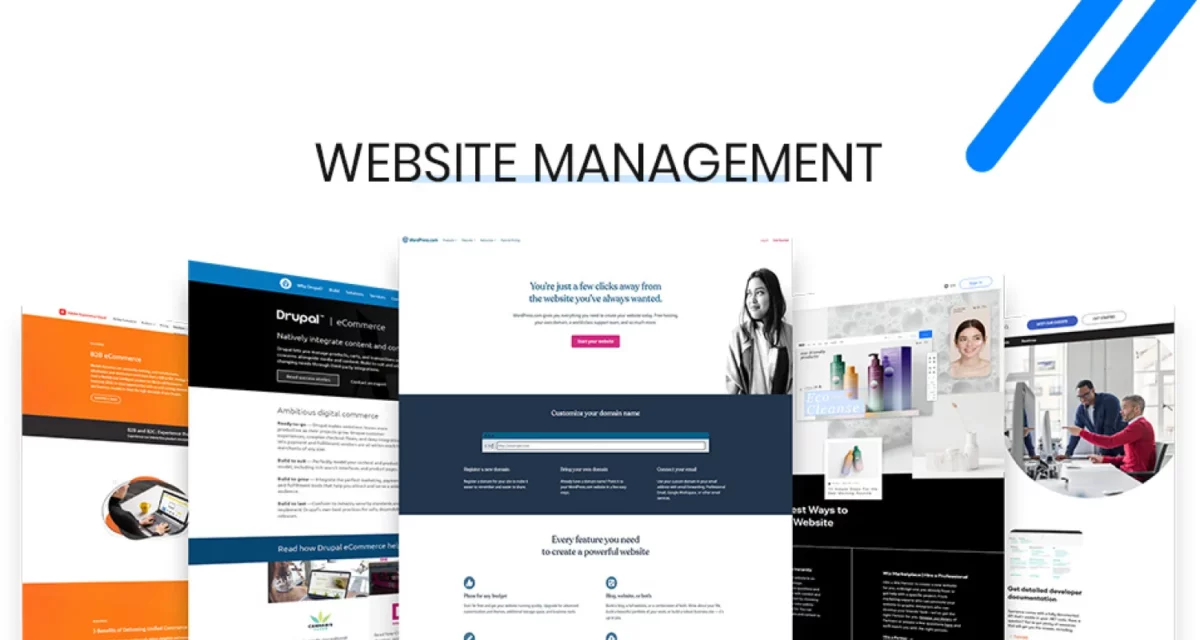Ecommerce is booming. Did you know that global eCommerce sales are expected to exceed $7 trillion by 2025? This rapid growth highlights how crucial it is for businesses to establish a strong online presence. Whether you’re a small business owner or an aspiring entrepreneur, learning how to build an eCommerce website step by step can be the key to unlocking long-term success.
In this article, we’ll explain how to create an eCommerce website from the very beginning. The central theme of this article is to inspire you to determine your business goals, choose the ideal eCommerce website builder, and then rank your business on search engines.
1. How to Build an eCommerce Website- 9 Step
1.1 Step 1: Define your eCommerce business model
1.1.1 Identifying your niche and target audience

Accomplishing success in eCommerce begins with selecting a niche. A niche can be termed as having a specific section of the market which has been defined as the target. Identify a specific audience whose needs are not wholly addressed and work towards that audience instead of being all over the market.
Ask yourself:
- Who is my ideal customer? Consider their age, location, interests, and purchasing behavior.
- What problems can I solve for them? Pinpoint the pain points your products or services can address.
- What are the trends in this niche? Research emerging demands and gaps in the market to position your business strategically.
Bear in mind that if your audience cares about the environment, you may look into zero-waste household items or eco-friendly clothing as a niche.
1.1.2 Deciding on the types of products or services to offer
Once you have decided on the niche, determine the goods or services that you wish to provide. This decision should be based on the requirements of your target audience and your skills or hobbies.
These include the following major categories of goods:
- Physical Products: Goods in a physical form, such as textiles, gadgets, or items that are hand-crafted.
- Digital Products: E-books, courses, and other software that can be downloaded over the internet.
- Services: Providing consultancy, doing freelance jobs, or conducting classes online.
- Subscription Boxes: Items that can be collected at certain intervals and encourage clients to buy more.
When selecting products, evaluate the following factors:
- Market demand: Are people actively searching for and buying these items?
- Profit margins: Can you price the products competitively while ensuring profitability?
- Logistics: Consider storage, shipping, and handling requirements.
By clearly defining your eCommerce business model, you’ll lay a strong foundation for the next steps in building a successful online store setup.
1.2. Step 2: Choose your business name and domain name

1.2.1 The importance of a memorable and relevant domain name
Just like business names, domain names are instrumental in making a positive first impression and promoting your brand. Having an easy-to-remember and appropriate domain name helps customers look for your business online and recognize your brand. The following are some guidelines for choosing a domain name:
- Ensure that it is short and easy: When possible, do not use lengthy or complex names that are difficult to spell or to type.
- Ensure it is relevant: It should be appropriate and correspond with what your business does or what products you sell. For instance, if your products are biodegradable, a name like “GreenHaven” goes with what you sell perfectly.
- Use key phrases with caution: You can add a phrase like “eCommerce” or your product type in order to become easily found by a search engine.
- Use the suitable range of domain extensions: Even though a lot of people prefer using .com, it is also the case that .store or .shop will be good for those in the eCommerce industry.
1.2.2. Choose a reliable hosting provider and register your domain name
For the ease of your customers, pick a reliable host that provides you with good speed and uptime. Platforms like GoDaddy and Namecheap offer a facility that enables you to register your domain with ease. This step holds importance while establishing a firm base as you begin to understand how to build an eCommerce site.
1. Check if the domain exists
Check with Namecheap and GoDaddy or Google Domains if the domain name that you want is available.
2. Select a hosting provider
Look for providers offering strong performance, uptime guarantees, and excellent customer support. Popular choices include:
- Bluehost: Ideal for beginners with user-friendly plans.
- SiteGround: Offers excellent speed and security features.
- HostGator: Known for affordability and scalability.
3. Register your domain name
Secure your domain name through your hosting provider or a domain registrar. Some platforms offer free domains with hosting plans.
With the decision of an unforgettable name and trusted hosting service, the foundation for a smooth online shopping experience is set, and a professional image for the eCommerce venture is created.
1.3. Step 3: Choose the right eCommerce platform

During the process of how to build an eCommerce website step by step, the decision to select a suitable platform should be completed first. A platform is an overwhelming need for an online term, as it serves all other functionalities, like adding products and processing payments.
| Platform | Best for | Key features | Pricing | Ease of use |
| Shopify | All-in-one eCommerce solution | User-friendly interface, customizable themes, built-in payment processing, extensive app store, 24/7 support. | Starts at $29/month | Easy |
| GoSELL | Businesses seeking an integrated solution for online and offline sales management | Integrated POS system to unify online and in-store sales.
Built-in marketing tools, including email campaigns, promotions, and loyalty programs. Comprehensive inventory and order management. Customer relationship management (CRM) system. Real-time analytics and reporting. |
Starts at $1/month | Super easy |
| WooCommerce | WordPress users | Open-source plugin, highly customizable, extensive library of plugins and themes, requires hosting setup. | Free (hosting costs apply) | Moderate |
| BigCommerce | Scalable online stores | Advanced SEO features, robust analytics, multi-channel integration, no transaction fees on any plan. | Starts at $29.95/month | Moderate |
| Squarespace | Design-focused businesses | Beautiful templates, easy-to-use drag-and-drop editor, basic eCommerce functionality, suitable for small catalogs. | Starts at $16/month | Easy |
| Wix | Beginners | Intuitive website builder, drag-and-drop functionality, built-in SEO tools, limited scalability for large businesses. | Starts at $23/month (business) |
Factors to consider when selecting a platform:
- Budget and pricing plans: Ensure the platform fits your financial resources. Consider subscription costs, transaction fees, and add-ons. For instance, Gosell, Shopify and BigCommerce are great for scaling businesses, while WooCommerce offers flexibility at a lower cost.
- User-friendly and required technical skills: While WooCommerce requires technical knowledge, Gosell, Wix and Shopify are easy for beginners. Pick one that suits your threshold.
- Growth and personalisation opportunities: Contemplate your prospective business strategy. BigCommerce, Gosell and WooCommerce are excellent options when a company requires more features for personalization and growth potential.
- Built-in functionalities and integrations: Ensure that such functionalities are included as SEO tools, payment systems, and inventory control systems. With Shopify and GoSELL, there are a lot of integrated functionalities that help the processes to run smoothly.
When being precise with your business requirements and identifying the suitable characteristics of these platforms, you will be in a position to choose the appropriate eCommerce platform for your business for sure.
1.4. Step 4: Design your online store
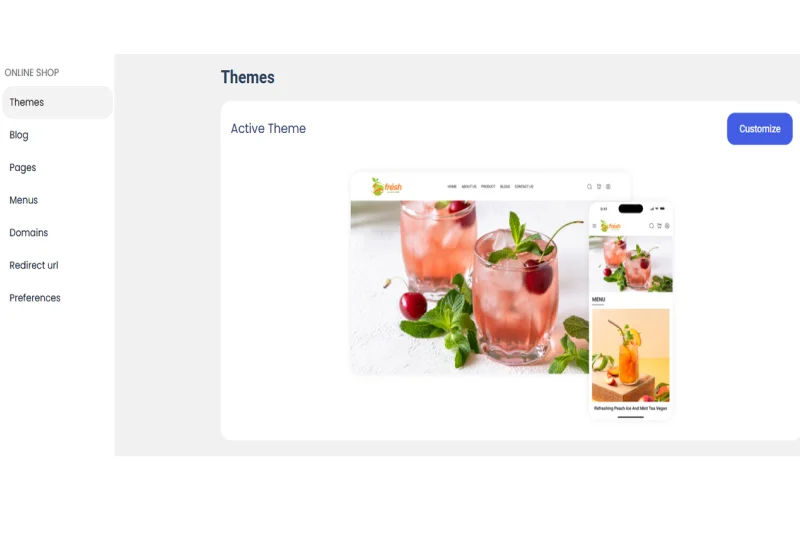
The process of how to build an eCommerce website step by step is made that much more thrilling by the fact that the interface has to be appealing to customers. But the design is only half of the equation; once a customer clicks onto the site having built a good design to capitalize on first impressions is crucial.
1.4.1. Selecting a responsive and customizable template
Before we even think of tackling the issue of site optimization, we first need to select a template that is both easy to modify and mobile responsive. Many website builders such as Shopify and Wix have a huge range to choose from, which are already well designed for all types of devices. Adopting a responsive layout will enable your site to perform well on both PCs and smartphones.
1.4.2. Customizing the design to align with your brand identity
Your design should reflect your brand’s personality. Use your logo, brand colors, and typography to create a cohesive look. Personalizing your store design helps build trust and recognition. For example, if your brand focuses on eco-friendly products, a minimalist design with earthy tones can emphasize your values.
1.4.3. Ensuring user-friendly navigation and a seamless shopping experience
An effective layout is crucial in retaining visitors’ attention. Always categorize your products efficiently, provide easy-to-follow menus, and make sure the search bar is as easy to use as possible. Elements such as sticky navigation bars and easy product filtering serve to improve the user experience. Understanding how to design an eCommerce website goes in hand with the ability to provide an excellent shopping experience and build customer loyalty.
1.5. Step 5: Add products and set up inventory management
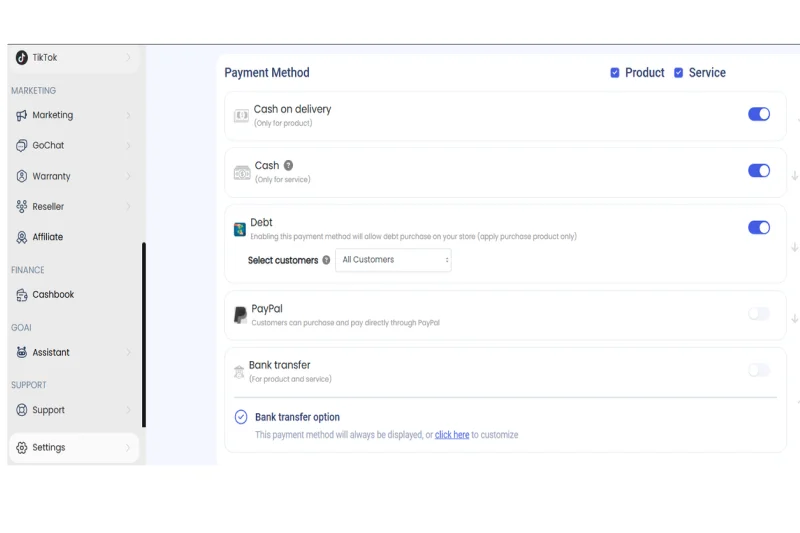
Adding products and managing inventory are crucial steps in learning how to build an eCommerce website step by step. This ensures your store is ready to serve customers efficiently.
1.5.1. Creating detailed product listings with high-quality images & descriptions
Your product listings are your virtual sales pitch. For each product:
- Include clear, high-resolution images from multiple angles.
- Write compelling descriptions highlighting key features, benefits, and specifications.
- Use keywords to improve search visibility, such as “how to build an eCommerce website.”
1.5.2. Implementing inventory management systems to track stock levels
Efficient inventory management ensures you never oversell or understock. Use tools like:
- Built-in inventory features are available on platforms like Shopify or BigCommerce.
- Third-party tools like TradeGecko or Zoho Inventory for advanced management.
Set alerts for low-stock products, monitor stock movement, and generate reports to forecast demand.
1.6. Step 6: Set up payment gateways and security measures
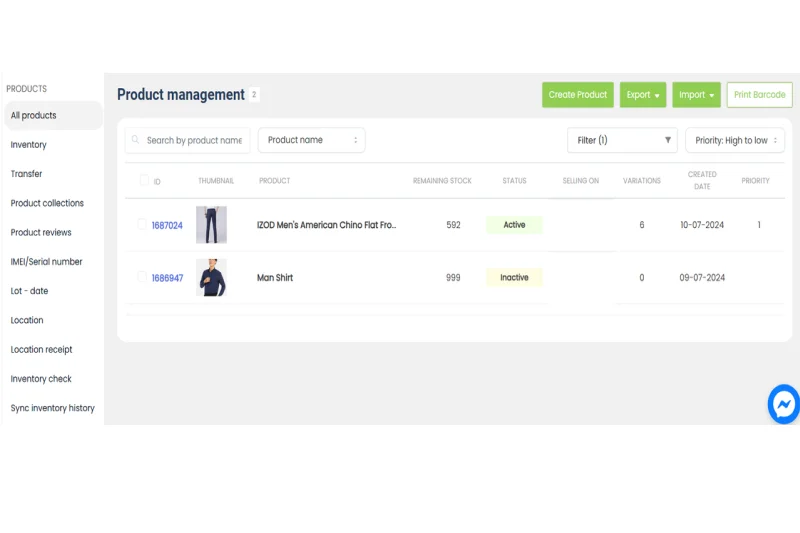
To ensure a smooth checkout process and build customer trust, it’s vital to integrate secure payment options and implement data protection measures.
1.6.1. Integrating secure payment options
Offer diverse and secure payment options to cater to your audience. Popular options include:
- Credit and debit cards (Visa, Mastercard).
- Digital wallets (PayPal, Apple Pay, Google Pay).
- Local payment gateways are relevant to your market.
1.6.2. Implementing SSL certificates to ensure data security
A small XML adds a layer of security that protects customers by making any sensitive information, including payments, invisible, creating an eCommerce website. As for adding SSL certificates, you won’t be charged a dime by services like Squarespace or BigCommerce, and it will radically boost your reputation. Remember, this isn’t an option; it’s a requirement.
It’s fine if you don’t know how to create an online store and fill it with goods, but after this guide, you’ll have to learn how to create professional-looking images for your products, manage inventory properly, and set up reliable payment systems. You’ll be well on your way to create eCommerce website.
1.7. Step 7: Setting up shipping options and rates
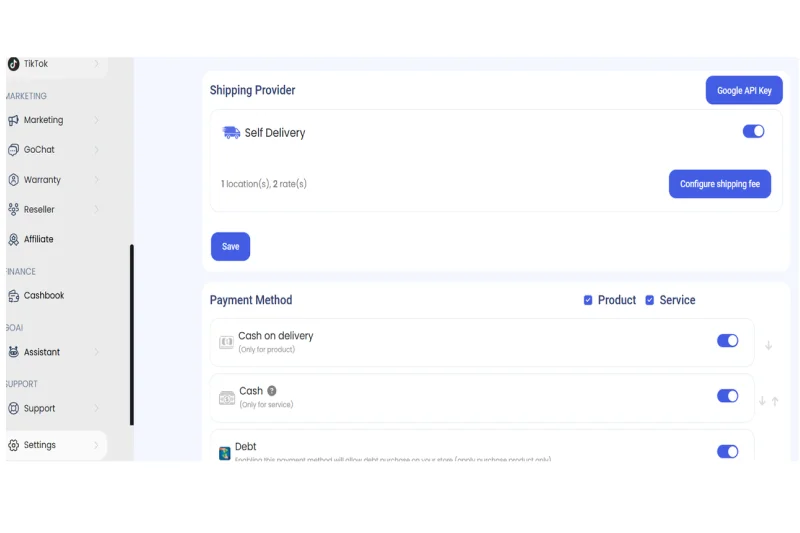
Effective shipping options are key to providing a smooth customer experience. Here’s how to set them up:
1. Define shipping zones
Decide where you’ll ship (local, international, or specific regions).
2. Choose shipping methods
Offer options like standard shipping, express delivery, or free shipping for certain orders.
3. Set shipping rates
Use flat rates, weight-based rates, or real-time carrier rates. Ensure clarity to avoid cart abandonment due to hidden costs.
4. Integrate shipping solutions
WooCommerce and BigCommerce offer integration with logistics partners such as FedEx, UPS, and DHL.
If these steps are adequately taken into consideration, your eCommerce marketplace will ensure a professional, safe, and competent shopping experience for your users.
1.8. Step 8: Optimize search engines (SEO)
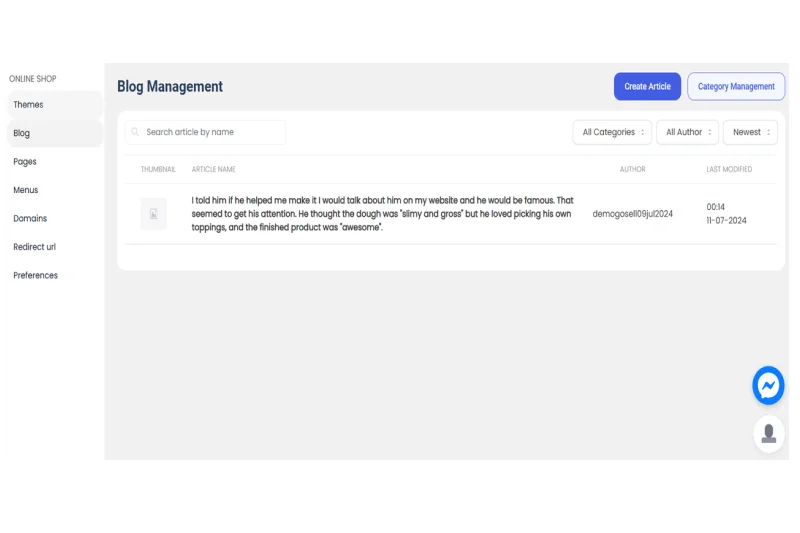
In order to increase traffic to your eCommerce site, SEO optimization is a must. You will find it easier to be located by customers as it boosts where your website appears on the list of results provided by search engines.
1.8.1. Conducting keyword research for product descriptions and content
Start by identifying keywords your target audience uses to search for products or services. Tools like Google Keyword Planner or SEMrush can help you find relevant keywords. Incorporate these into:
- Product descriptions: Use phrases like “how to build an eCommerce website” and “how to create an eCommerce website” naturally in your text.
- Category pages: Include long-tail keywords like “step-by-step guide to building an eCommerce website.”
- Blog posts: Write content around trending topics such as “best eCommerce website builders for beginners.”
1.8.2. Optimizing meta tags, images, and URLs
Search engines value well-structured websites. Optimize the following:
- Meta titles and descriptions: Include primary keywords like “how to build eCommerce website” in titles and descriptions. Keep them concise and engaging.
- Images: Use high-quality images with descriptive file names (e.g., “eCommerce-storefront.jpg”) and add alt text like “eCommerce website builder template.”
- URLs: Make URLs simple and keyword-rich
1.8.3. Implementing a blog or content marketing strategy
A blog helps drive organic traffic and engage customers. Post articles like:
- “How to Set Up an eCommerce Website from Scratch”
- “Comparing eCommerce Platforms: Shopify, WooCommerce, and More”
Share these on social media and email campaigns to maximize reach.
1.9. Step 9: Test and launch your website
Before you go live, ensure your eCommerce site is polished and functional.

1.9.1. Conducting thorough testing
1. Test functionality
- Verify that all links, buttons, and forms work correctly.
- Ensure the checkout process is seamless and payment gateways are functional.
2. Test usability
– Navigate the site as a user. Is it easy to find products and complete a purchase?
3. Test mobile responsiveness
Over half of online shopping happens on mobile. Ensure your site looks and performs well on smartphones and tablets.
1.9.2. Launching the website and monitoring performance
Once testing is complete, launch your site. Announce it through email newsletters, social media, and ads. After the launch:
- Employing tools like Google Analytics would be beneficial in analyzing the traffic and optimizing the areas that need improvement.
- Focus on key metrics such as bounce rate, conversion rate, and average order value.
If all the SEO recommendations are put into place and tested, your eCommerce site will be able to draw in visitors while providing an excellent shopping experience to users at the same time.
2. Conclusion
Starting an eCommerce website might seem like a daunting task, but by following these streamlined guidelines, you can simplify the process effectively. A successful approach to how to start an eCommerce website includes defining your business model, choosing a reliable eCommerce platform, building an SEO-friendly storefront, and ensuring strong multichannel integration for seamless operations.
Keep in mind that success is not instant, and it will require patience, attention to trends, and a commitment to customer satisfaction. Whether you’re learning how to build an eCommerce website step by step or optimizing your store to rank higher, consistency is key. Start building your online store today and unlock the potential of eCommerce for your business!
3. FAQs about build an eCommerce Website
How much does it cost to build an eCommerce website?
The cost of building an eCommerce website depends on the platform, features, and additional tools you choose. Basic setups using platforms like Shopify or Wix can start at $29/month, while more advanced solutions, such as WooCommerce, might involve additional hosting and plugin costs. Regardless of your budget, following a guide on how to build an eCommerce website step by step can help you allocate resources wisely.
What is the easiest way to create eCommerce website?
Using a user-friendly eCommerce website builder like Shopify, Wix, or GoSELL is the easiest way to build eCommerce website. These platforms offer drag-and-drop features, customizable templates, and integrated tools, making it simple to learn how to create an eCommerce website even without technical skills.
How long does it take to build an eCommerce website?
Building a basic eCommerce website can take as little as a few days if you use a platform like Wix or Shopify. For more complex stores requiring customizations, it could take a few weeks. The exact time depends on the complexity of your design, the number of products, and your familiarity with how to build a website for eCommerce.
Do I need coding skills to build an eCommerce website?
No, coding skills are not necessary. Platforms like Shopify, Squarespace, and Wix are designed for beginners and require no technical expertise. However, for advanced customization, platforms like WooCommerce may benefit from some coding knowledge.
How do I choose the right eCommerce platform?
Consider factors like budget, ease of use, scalability, and built-in features. Platforms like Shopify and BigCommerce are great for growing businesses, while WooCommerce is ideal if you prefer full control and customization. Choosing the right platform is a crucial step in learning how to set up an eCommerce website.
How can I get my eCommerce website to rank higher in search results?
Implement SEO for eCommerce strategies like conducting keyword research, optimizing product descriptions, and improving site speed. Use keywords like how to create an eCommerce website in your content and meta tags. Adding a blog to share valuable content can also enhance your search rankings.
What are some common mistakes to avoid when building an eCommerce website?
Building an eCommerce website can be an exciting journey, but it’s important to steer clear of common pitfalls that can hinder your success. Here are some mistakes to avoid:
- Choosing a platform without considering scalability or features.
- Neglecting responsive design for mobile users.
- Using low-quality images or vague product descriptions.
- Forgetting to implement SEO for eCommerce strategies.
- Skipping security measures like SSL certificates.